Unlock a world of possibilities! Login now and discover the exclusive benefits awaiting you.
- Qlik Community
- :
- All Forums
- :
- QlikView App Dev
- :
- Re: how to rank item within groups
- Subscribe to RSS Feed
- Mark Topic as New
- Mark Topic as Read
- Float this Topic for Current User
- Bookmark
- Subscribe
- Mute
- Printer Friendly Page
- Mark as New
- Bookmark
- Subscribe
- Mute
- Subscribe to RSS Feed
- Permalink
- Report Inappropriate Content
how to rank item within groups
Hi,
I am trying to rank item within a group, see below example, add a new column Rank to count the order of Cat_2 which in the same group of Cat_1. Then I can just select rank=1, to get a 1 to1 mapping table between Cat_1 and Cat_2
Can I fulfil this in a loading script?
Thanks a lot!
| INPUT | ||
| Cat_1 | Cat_2 | |
| 1 | a | |
| 1 | d | |
| 1 | b | |
| 2 | f | |
| 2 | j | |
| 2 | k | |
| 3 | n | |
| 3 | m | |
| 3 | l | |
| 3 | s | |
| ... | ... | |
| EXPECTED OUTPUT | ||
| Cat_1 | Cat_2 | Rank |
| 1 | a | 1 |
| 1 | b | 2 |
| 1 | d | 3 |
| 2 | f | 1 |
| 2 | j | 2 |
| 2 | k | 3 |
| 3 | l | 1 |
| 3 | m | 2 |
| 3 | n | 3 |
| 3 | s | 4 |
| ... | ... | ... |
Accepted Solutions
- Mark as New
- Bookmark
- Subscribe
- Mute
- Subscribe to RSS Feed
- Permalink
- Report Inappropriate Content
Load
*,
AutoNumber(Cat_1&Cat_2,Cat_1) as Rank
Inline
[
Cat_1, Cat_2
1, a
1, d
1, b
2, f
2, j
2, k
3, n
3, m
3, l
3, s
];
- Mark as New
- Bookmark
- Subscribe
- Mute
- Subscribe to RSS Feed
- Permalink
- Report Inappropriate Content
Load
*,
AutoNumber(Cat_1&Cat_2,Cat_1) as Rank
Inline
[
Cat_1, Cat_2
1, a
1, d
1, b
2, f
2, j
2, k
3, n
3, m
3, l
3, s
];
- Mark as New
- Bookmark
- Subscribe
- Mute
- Subscribe to RSS Feed
- Permalink
- Report Inappropriate Content
Hi
If you are ranking by load order in the script. then something like this should work:
LOAD Cat_1,
Cat_2,
If(Cat_1 = Previous(Cat_1), Peek(Rank) + 1, 1) As Rank
FROM .....
Order By Cat_1;
If you need to order by value in Cat_2, for example, add this to the order by:
Order By Cat_1, Cat_2;
HTH
Jonathan
- Mark as New
- Bookmark
- Subscribe
- Mute
- Subscribe to RSS Feed
- Permalink
- Report Inappropriate Content
Try like:
Load *,
AutoNumber(RecNo(), Cat_1) as Rank
- Mark as New
- Bookmark
- Subscribe
- Mute
- Subscribe to RSS Feed
- Permalink
- Report Inappropriate Content
That's a clever use of AutoNumber()!
- Mark as New
- Bookmark
- Subscribe
- Mute
- Subscribe to RSS Feed
- Permalink
- Report Inappropriate Content
Hi...
I know its already solved but i figured out one more way to do it.
I created an expression in a straight table as
=rank(-ord(Cat_3))
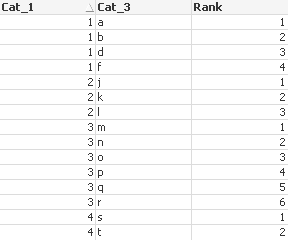
- Mark as New
- Bookmark
- Subscribe
- Mute
- Subscribe to RSS Feed
- Permalink
- Report Inappropriate Content
brilliant idea, Shashi! Tks![]()
- Mark as New
- Bookmark
- Subscribe
- Mute
- Subscribe to RSS Feed
- Permalink
- Report Inappropriate Content
Hi
see my example file rank.qvw.
- it contains a sub providing flexible ranking mechanisms,
such as ranking by autonumber or by rowno().
- ranks can be split into half ranks for identical values
(e.g. rank 11,12,13 -> 12, 12, 12)
https://community.qlik.com/docs/DOC-13949
Regards - Marcel