Unlock a world of possibilities! Login now and discover the exclusive benefits awaiting you.
- Qlik Community
- :
- All Forums
- :
- QlikView App Dev
- :
- Re: how to remove duplicates from table
- Subscribe to RSS Feed
- Mark Topic as New
- Mark Topic as Read
- Float this Topic for Current User
- Bookmark
- Subscribe
- Mute
- Printer Friendly Page
- Mark as New
- Bookmark
- Subscribe
- Mute
- Subscribe to RSS Feed
- Permalink
- Report Inappropriate Content
how to remove duplicates from table
Hi All,
How to remove duplicates from table where multiple keys are involved.
In my case , I want to remove duplicates where [Main Project Name], SKUID and [PMaterial Number] is same.
LOAD
[Main Project Name],
[Project Status],
SKUID,
[SKU Status],
[PMaterial Number],
[PMaterial Status]
FROM
Project_list_status.xlsx
(ooxml, embedded labels, table is Sheet1);
Can you please help.
Thanks in advance.
- « Previous Replies
-
- 1
- 2
- Next Replies »
- Mark as New
- Bookmark
- Subscribe
- Mute
- Subscribe to RSS Feed
- Permalink
- Report Inappropriate Content
attached qvd file.it is showing two records.
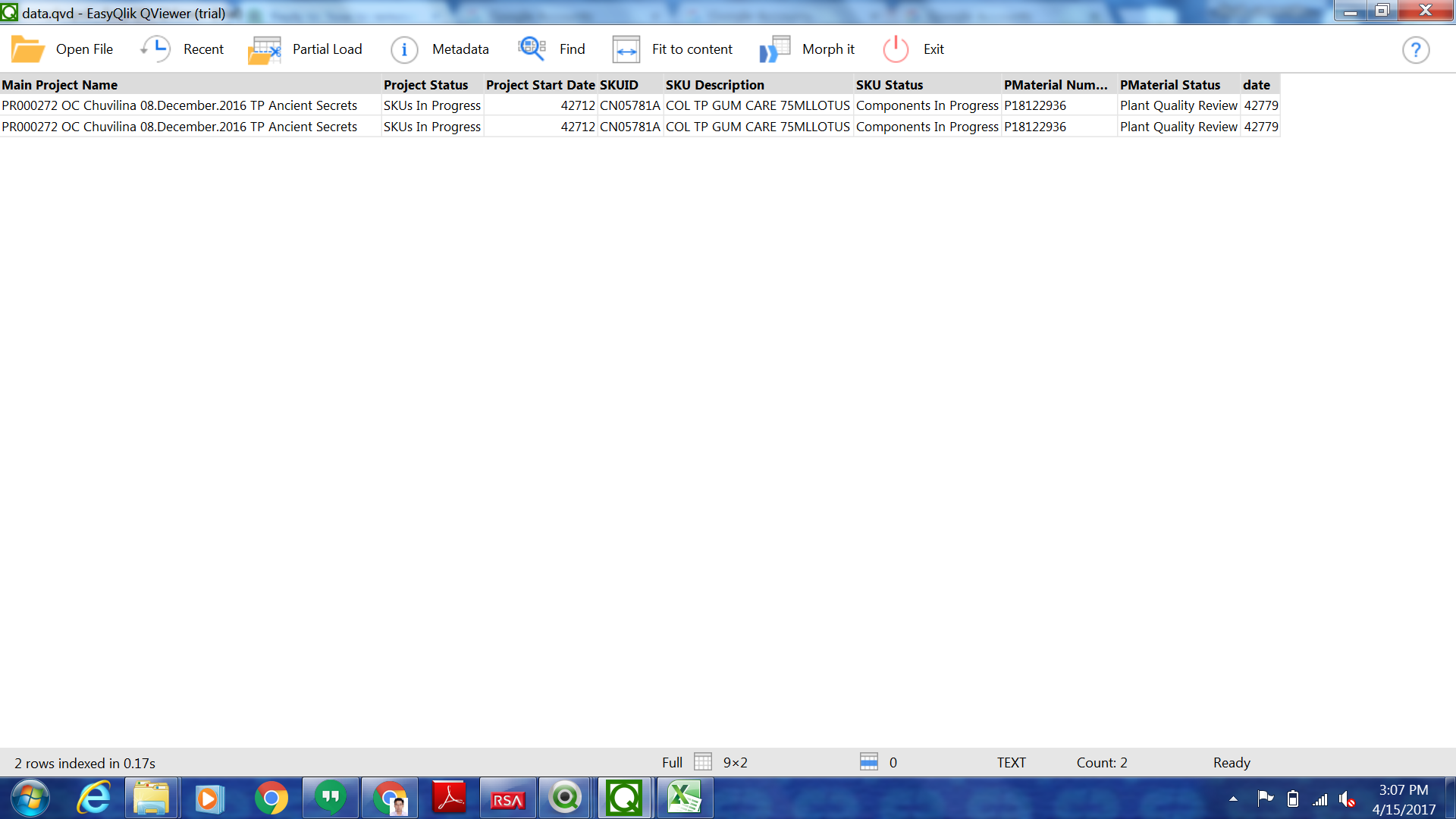
- Mark as New
- Bookmark
- Subscribe
- Mute
- Subscribe to RSS Feed
- Permalink
- Report Inappropriate Content
TABLE:
LOAD
Distinct
[Main Project Name],
[Project Status],
[Project Start Date],
SKUID,
[SKU Description],
[SKU Status],
[PMaterial Number],
[PMaterial Status],
date
FROM
[data.qvd]
(qvd);
STORE TABLE into distinct.qvd (qvd);
- Mark as New
- Bookmark
- Subscribe
- Mute
- Subscribe to RSS Feed
- Permalink
- Report Inappropriate Content
Hi Dipak , try Robin Hausdörfer solution, it is working for me.
- Mark as New
- Bookmark
- Subscribe
- Mute
- Subscribe to RSS Feed
- Permalink
- Report Inappropriate Content
Hello Dipak, give this a try
//This should be a DISTINCT list of %KEY_UNIQUE_SUBSET_OF_FIELDS
[UNIQUE_SUBSET_OF_FIELDS]:
LOAD DISTINCT
AutoNumberHash128([Main Project Name], SKUID, [PMaterial Number]) AS %KEY_UNIQUE_SUBSET_OF_FIELDS,
[Main Project Name],
[PMaterial Number],
SKUID
FROM
Project_list_status.xlsx;
//These rows can be a 1 to many per %KEY_UNIQUE_SUBSET_OF_FIELDS
[NON_UNIQUE_ATTRIBUTES]:
LOAD
AutoNumberHash128([Main Project Name], SKUID, [PMaterial Number]) AS %KEY_UNIQUE_SUBSET_OF_FIELDS,
[SKU Status],
[Project Status],
[PMaterial Status]
FROM
Project_list_status.xlsx;
- Mark as New
- Bookmark
- Subscribe
- Mute
- Subscribe to RSS Feed
- Permalink
- Report Inappropriate Content
Thanks to all .it is working for me.Distinct keyword is checking all the field combination and maintaining unique record in qvd file as well as during display in qlikview. Thanks to all.
- « Previous Replies
-
- 1
- 2
- Next Replies »