Unlock a world of possibilities! Login now and discover the exclusive benefits awaiting you.
- Qlik Community
- :
- All Forums
- :
- QlikView App Dev
- :
- Re: how to select default in current year and curr...
- Subscribe to RSS Feed
- Mark Topic as New
- Mark Topic as Read
- Float this Topic for Current User
- Bookmark
- Subscribe
- Mute
- Printer Friendly Page
- Mark as New
- Bookmark
- Subscribe
- Mute
- Subscribe to RSS Feed
- Permalink
- Report Inappropriate Content
how to select default in current year and current month
i have month and year's
| Header 1 | Header 2 |
|---|---|
| year | month |
| 2009 | jan |
| 2010 | feb |
| 2011 | mar |
| 2012 | apr |
| 2013 | may |
| 2014 | june |
| 2015 | july |
| 2016 | aug |
| 2017 | sep |
I have month and year in dashboard using master calendar . i will open my dashboard default will selected current year and current month.
how to write condition. please suggest.
- « Previous Replies
-
- 1
- 2
- Next Replies »
- Mark as New
- Bookmark
- Subscribe
- Mute
- Subscribe to RSS Feed
- Permalink
- Report Inappropriate Content
Hi Nithya,
Which object are you using to display year and month ,like list-box, or straight Table.
- Mark as New
- Bookmark
- Subscribe
- Mute
- Subscribe to RSS Feed
- Permalink
- Report Inappropriate Content
Hi Ramu
i am using Listbox
- Mark as New
- Bookmark
- Subscribe
- Mute
- Subscribe to RSS Feed
- Permalink
- Report Inappropriate Content
Hi Nithya,
Follow the link ,the same discussion is going on,maybe this is helpfu for you
- Mark as New
- Bookmark
- Subscribe
- Mute
- Subscribe to RSS Feed
- Permalink
- Report Inappropriate Content
yup, i saw the link. but there represent current month. if we move on next months that time what we can do?
it will automatically change month or default in jan only?
because i want change the month also we move on next month it self????????
- Mark as New
- Bookmark
- Subscribe
- Mute
- Subscribe to RSS Feed
- Permalink
- Report Inappropriate Content
Hi,
Goto Document Settings>>Triggers>>OnOpen>>Action Type is .... Select in Field>>
Use Like below i have shown for Year
Same like year, You have to for Month >> Instead of =Max(year) , if you have date fied in your data then use =Month(Max(Date) ) or =Month(Today() )
try this and let me know in case of any issue.
-Nagarjun
- Mark as New
- Bookmark
- Subscribe
- Mute
- Subscribe to RSS Feed
- Permalink
- Report Inappropriate Content
Hi!
Go to Configuration-> Document properties-> Triggers and create three triggers in option "On open". One trigge would be "delete all", the second trigger would be select field for the year (FIELD = your field and string = "=Year(Now())" and the month field would be the same than the year but with the month like this; "=Month(Now())"
- Mark as New
- Bookmark
- Subscribe
- Mute
- Subscribe to RSS Feed
- Permalink
- Report Inappropriate Content
if i do clear all it will not working
- Mark as New
- Bookmark
- Subscribe
- Mute
- Subscribe to RSS Feed
- Permalink
- Report Inappropriate Content
Hi nithya,
After reopen the application in particular sheet 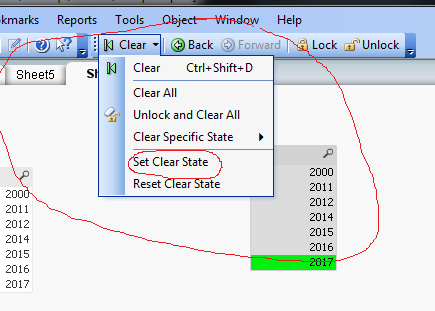
select "set clear State"
- Mark as New
- Bookmark
- Subscribe
- Mute
- Subscribe to RSS Feed
- Permalink
- Report Inappropriate Content
Hi,
Try to set like below,
For month
=Month(Max({1}Date))
For year varible
= Max({1}Year)
Thanks
Deva
- « Previous Replies
-
- 1
- 2
- Next Replies »