Unlock a world of possibilities! Login now and discover the exclusive benefits awaiting you.
- Qlik Community
- :
- All Forums
- :
- QlikView App Dev
- :
- how to show 3 expression column's in Single row in...
- Subscribe to RSS Feed
- Mark Topic as New
- Mark Topic as Read
- Float this Topic for Current User
- Bookmark
- Subscribe
- Mute
- Printer Friendly Page
- Mark as New
- Bookmark
- Subscribe
- Mute
- Subscribe to RSS Feed
- Permalink
- Report Inappropriate Content
how to show 3 expression column's in Single row in Pivot table ?
Hi i have pivot table below is the actual format
|
|
| green | ||||||
|---|---|---|---|---|---|---|---|---|---|
| India | 1 | 4 | 6 | ||||||
| Delhi | 3 | 9 | 0 | ||||||
Output:
| Region | Exp |
|---|---|
| India | 1 4 6 |
| Delhi | 3 9 0 |
i want above output in Pivot table please help
- Mark as New
- Bookmark
- Subscribe
- Mute
- Subscribe to RSS Feed
- Permalink
- Report Inappropriate Content
hi chaganti,
Kindly use cross table to get the status field and use it in pivot table.
Example:
I have 3 field tax,aadhar,passport each status in one field
crosstable (Document,Status)
LOAD EmployeeID,
TaxIDStatus as TaxID,
AadharIDStatus as AadharID,
PassportStatus as Passport,
Resident Employee_Info;
the table will be look like below:

the data will be
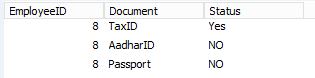
the status field can be called in pivot table
I think this will be useful
- Mark as New
- Bookmark
- Subscribe
- Mute
- Subscribe to RSS Feed
- Permalink
- Report Inappropriate Content
Hi Chaganti,
What is the desired output? First or second one? Could you attach a sample?
Regards,
H
- Mark as New
- Bookmark
- Subscribe
- Mute
- Subscribe to RSS Feed
- Permalink
- Report Inappropriate Content
updated please check
- Mark as New
- Bookmark
- Subscribe
- Mute
- Subscribe to RSS Feed
- Permalink
- Report Inappropriate Content
Hi Chaganti, could you send us the formula of each expression?
- Mark as New
- Bookmark
- Subscribe
- Mute
- Subscribe to RSS Feed
- Permalink
- Report Inappropriate Content
simple expressioons
Sum(Red) ,Sum(green), Sum(Amber) and Country dimension
- Mark as New
- Bookmark
- Subscribe
- Mute
- Subscribe to RSS Feed
- Permalink
- Report Inappropriate Content
Create Pivot Table and use expression as
Sum(Red) & Chr(10) & Sum(amber) & chr(10) & Sum(green)
- Mark as New
- Bookmark
- Subscribe
- Mute
- Subscribe to RSS Feed
- Permalink
- Report Inappropriate Content
its not working its only diplaying sum(Red) remaing not showing
- Mark as New
- Bookmark
- Subscribe
- Mute
- Subscribe to RSS Feed
- Permalink
- Report Inappropriate Content
Strange, I have done and it's working. Go to presentation and extend cell height and then check