Unlock a world of possibilities! Login now and discover the exclusive benefits awaiting you.
- Qlik Community
- :
- All Forums
- :
- QlikView App Dev
- :
- Re: i have 3 listbox name A,B,C and current select...
- Subscribe to RSS Feed
- Mark Topic as New
- Mark Topic as Read
- Float this Topic for Current User
- Bookmark
- Subscribe
- Mute
- Printer Friendly Page
- Mark as New
- Bookmark
- Subscribe
- Mute
- Subscribe to RSS Feed
- Permalink
- Report Inappropriate Content
i have 3 listbox name A,B,C and current selection box also my req is if i click on A AND B the current selections should display in current selection box and when i click on C i dont want to see current selections in current selction box?
i have 3 listbox name A,B,C and current selection box also my req is if i click on A AND B the current selections should display in current selection box and when i click on C i dont want to see current selections in current selction box?
- Tags:
- new_to_qlikview
- Mark as New
- Bookmark
- Subscribe
- Mute
- Subscribe to RSS Feed
- Permalink
- Report Inappropriate Content
For the list box C, use field name as _C
and in script write the below code :
Set HidePrefix = '_' ;
In QlikView HidePrefix is used to hide that field from current selection box.
Hope this will help you..!
- Mark as New
- Bookmark
- Subscribe
- Mute
- Subscribe to RSS Feed
- Permalink
- Report Inappropriate Content
you can use HidePrefix or HideSuffix to hide fields, see image, the selection in _Product doesn't show
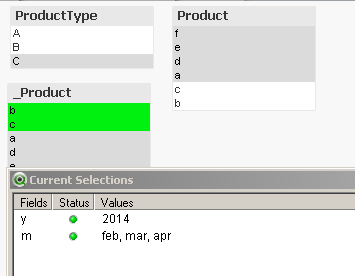
All field names ending with this text string will be hidden in the same manner as the system fields. A user-defined variable.
Example:
set HideSuffix='%';
If this statement is used, the field names ending with a percentage sign will not be shown in the field name lists when the system fields are hidden.
- Mark as New
- Bookmark
- Subscribe
- Mute
- Subscribe to RSS Feed
- Permalink
- Report Inappropriate Content
Find attachment.
--Jai
- Mark as New
- Bookmark
- Subscribe
- Mute
- Subscribe to RSS Feed
- Permalink
- Report Inappropriate Content
You have to write
" Set HidePrefix = '_' ; "
in the script and the column you don't want to include in current selection box should be loaded with the name as "_field"
Check the application also I have attached...