Unlock a world of possibilities! Login now and discover the exclusive benefits awaiting you.
- Qlik Community
- :
- All Forums
- :
- QlikView App Dev
- :
- if selected field then do expression1 else express...
- Subscribe to RSS Feed
- Mark Topic as New
- Mark Topic as Read
- Float this Topic for Current User
- Bookmark
- Subscribe
- Mute
- Printer Friendly Page
- Mark as New
- Bookmark
- Subscribe
- Mute
- Subscribe to RSS Feed
- Permalink
- Report Inappropriate Content
if selected field then do expression1 else expression2
Hi, All.
I have a dashboard and filter with list of different analysis periods.
Analysis periods linked with list of expressions, which are using at dashboard like dynamic measure.
I need expression which will show default expression if filter value don't selected, or expression which linked with filter value.
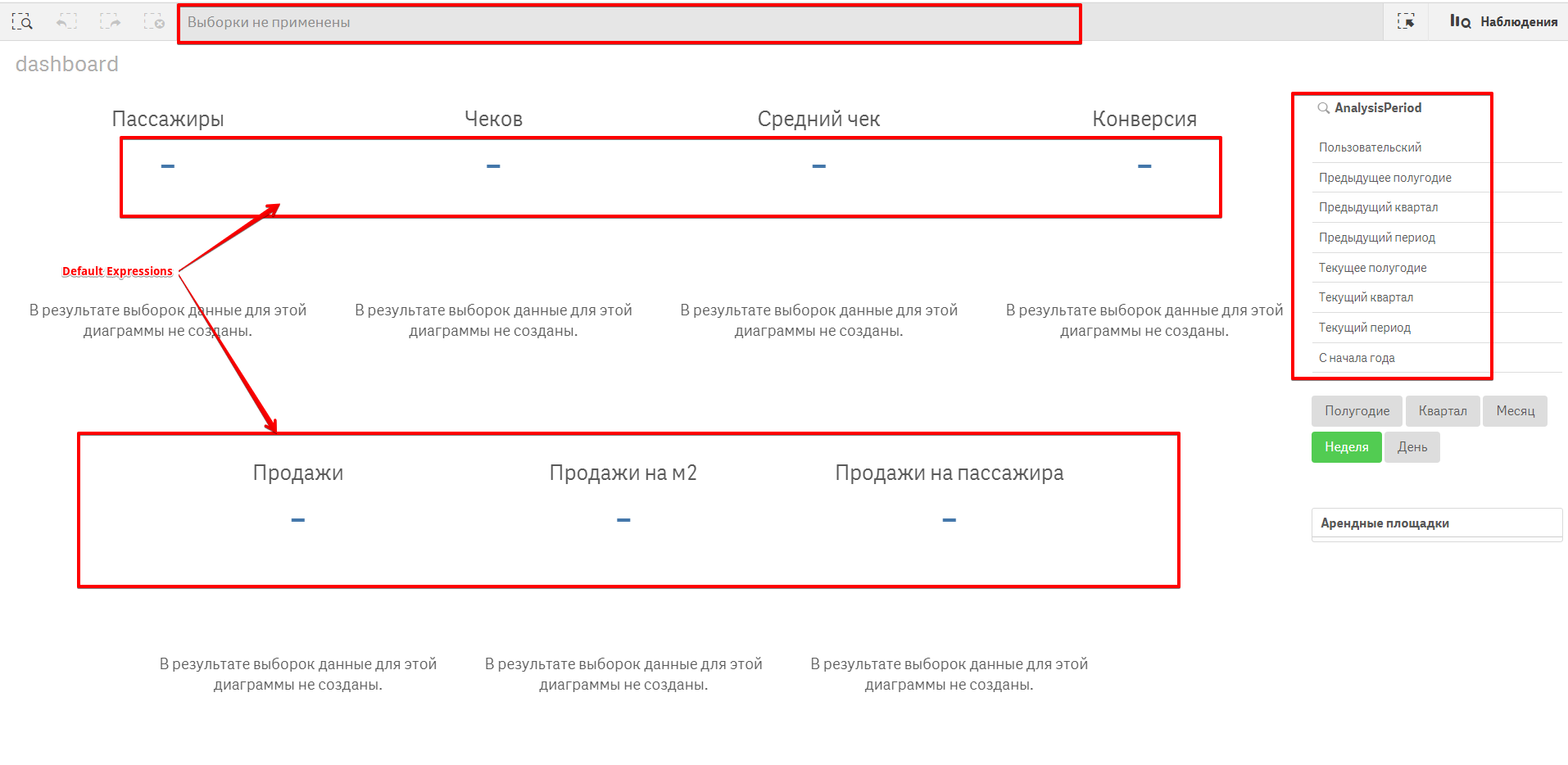
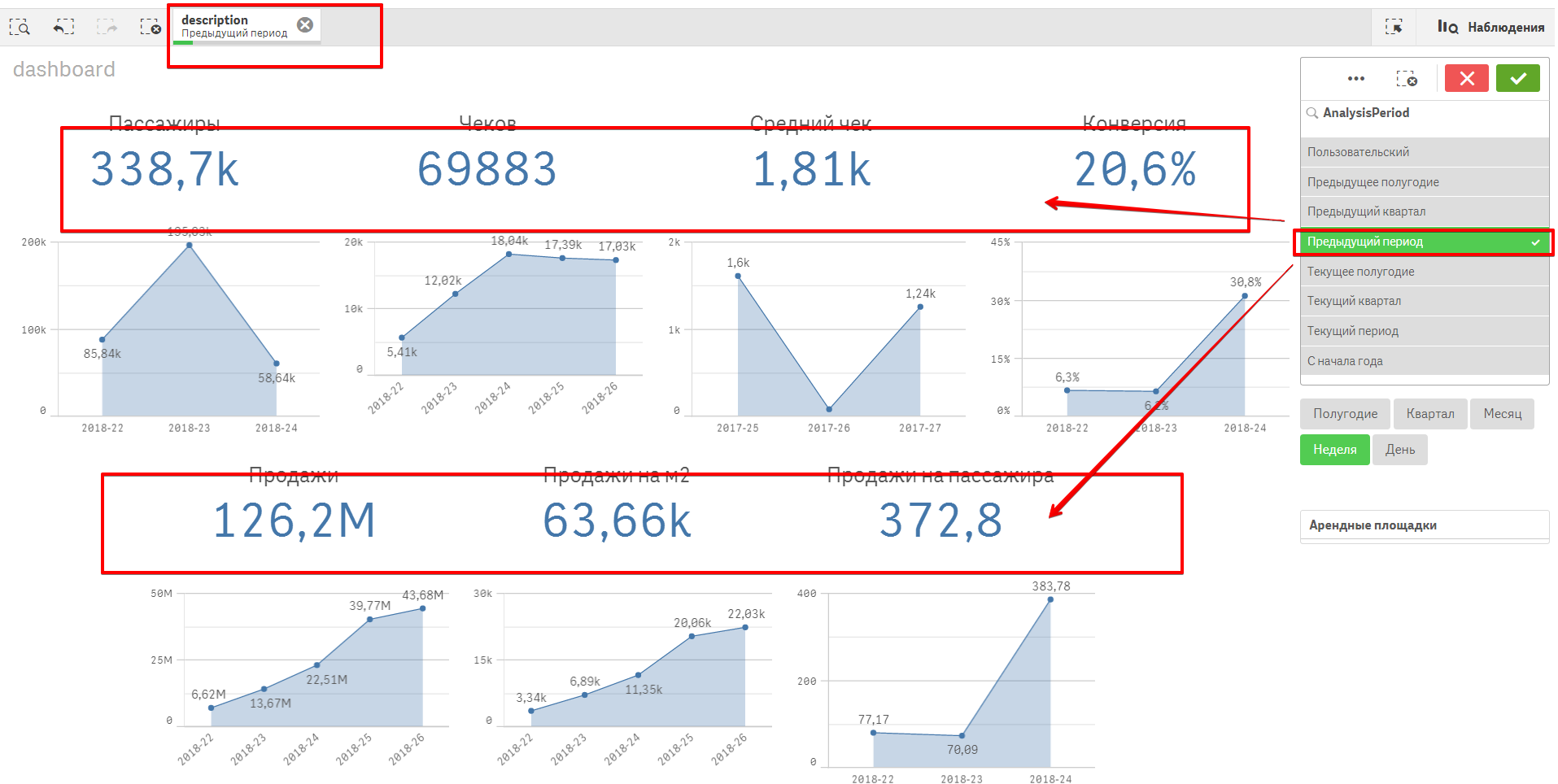
I try with but without success
=if(GetSelectedCount(description)>0,$($(=PassengerAdultExprFieldCurrent)),$(ePassengerAdultExprFieldMTD))
Many thanks for you comments and advices!
Vadim
- Tags:
- getselectedcount
- Mark as New
- Bookmark
- Subscribe
- Mute
- Subscribe to RSS Feed
- Permalink
- Report Inappropriate Content
So somehow your second expression (variable expansion) is not working. Could you try putting it separately and see if it is independently working or not? Then, you can start troubleshooting may be the variable declaration.
- Mark as New
- Bookmark
- Subscribe
- Mute
- Subscribe to RSS Feed
- Permalink
- Report Inappropriate Content
Hi, Tresesco B
They work excellent in other places, but do not in If statment dashboard...
Vadim
- Mark as New
- Bookmark
- Subscribe
- Mute
- Subscribe to RSS Feed
- Permalink
- Report Inappropriate Content
true logic to use GetSelectedCount()?
- Mark as New
- Bookmark
- Subscribe
- Mute
- Subscribe to RSS Feed
- Permalink
- Report Inappropriate Content
Maybe very interesting...
Expression don't work:
if(GetSelectedCount(description)>0,$($(=PassengerAdultExprFieldCurrent)),$(ePassengerAdultExprFieldMTD))
Expression work correct:
if(GetSelectedCount(description)=0,$(ePassengerAdultExprFieldMTD), $($(=PassengerAdultExprFieldCurrent)))
Logic is the same, the result is the opposite
Is it bug? Why first expr don't work? second - working correct?
- Mark as New
- Bookmark
- Subscribe
- Mute
- Subscribe to RSS Feed
- Permalink
- Report Inappropriate Content
I came across some posts saying - in QlikSense field selection functions had issues or did not work at certain areas (like, calculated dimension) in some earlier versions. Not sure, if this is something similar or not. I suggest you contact qlik support.