Unlock a world of possibilities! Login now and discover the exclusive benefits awaiting you.
- Qlik Community
- :
- All Forums
- :
- QlikView App Dev
- :
- import data from WebSite
- Subscribe to RSS Feed
- Mark Topic as New
- Mark Topic as Read
- Float this Topic for Current User
- Bookmark
- Subscribe
- Mute
- Printer Friendly Page
- Mark as New
- Bookmark
- Subscribe
- Mute
- Subscribe to RSS Feed
- Permalink
- Report Inappropriate Content
import data from WebSite
Hi all,
How can I import data from the Web site : Volatility Index | CryptoIndexes.com ?
Coins , % volatilatility
Thanks for your help.
- « Previous Replies
- Next Replies »
Accepted Solutions
- Mark as New
- Bookmark
- Subscribe
- Mute
- Subscribe to RSS Feed
- Permalink
- Report Inappropriate Content
Another thing. Please search this line in script:
if(num(purgechar(text(A),'#'))>196,Null(), text(A)) as Position
and replace it with:
A as Position
I was not aware that the Positions # can exceed 196.
Change it and it will be dynamically adapted
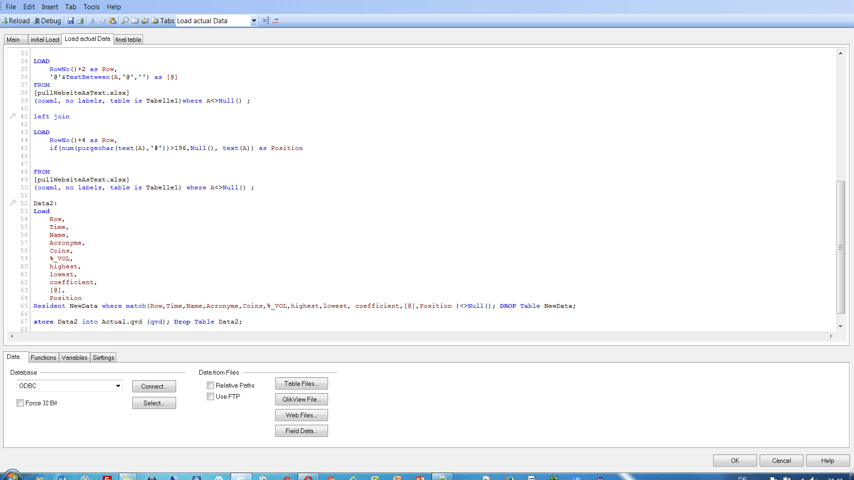
- Mark as New
- Bookmark
- Subscribe
- Mute
- Subscribe to RSS Feed
- Permalink
- Report Inappropriate Content
Looks like this is not share point link. I got same task when i was earlier task. That time, I realize and ask to the Owner of the Site and request to create that data in XML / JSON file. SO then, they share with me and i used the same ....
- Mark as New
- Bookmark
- Subscribe
- Mute
- Subscribe to RSS Feed
- Permalink
- Report Inappropriate Content
see attached file for workaround
hope this helps
- Mark as New
- Bookmark
- Subscribe
- Mute
- Subscribe to RSS Feed
- Permalink
- Report Inappropriate Content
Frank,
Thank you so much, I need more details in my application.
How can I add the lowest price and the highest price ?
And then, how can I create an incremental for this data (I want to get back data from the web Site every 2 hours) to have an historical.
Many thanks,
- Mark as New
- Bookmark
- Subscribe
- Mute
- Subscribe to RSS Feed
- Permalink
- Report Inappropriate Content
i have modified the solution.
see attached file.
hope this helps
- Mark as New
- Bookmark
- Subscribe
- Mute
- Subscribe to RSS Feed
- Permalink
- Report Inappropriate Content
if you also need the script to be automatically reloaded every 2 hours then try attached solution
- Mark as New
- Bookmark
- Subscribe
- Mute
- Subscribe to RSS Feed
- Permalink
- Report Inappropriate Content
Thanks Frank, I encounter some issue, see attachment file (Allow Database Write and Execute statement in pref settings). I use save website.qvw to test. The incremental manually work but the field %vol give an holder value compare to the web site.
In the application I get back 19.97 for %vol but in the web site it's 32.72 and the volume doesn't match.
Many thanks for your help, great job until that.
- Mark as New
- Bookmark
- Subscribe
- Mute
- Subscribe to RSS Feed
- Permalink
- Report Inappropriate Content
do you have this option in script enabled?
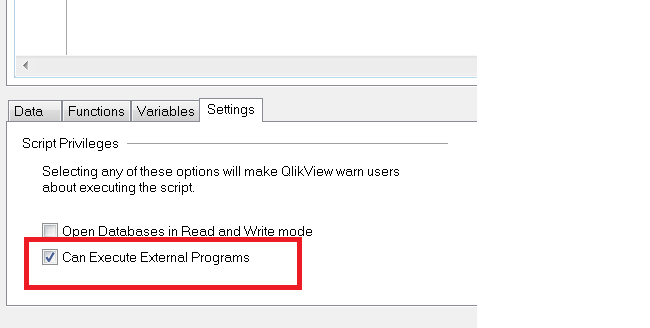
- Mark as New
- Bookmark
- Subscribe
- Mute
- Subscribe to RSS Feed
- Permalink
- Report Inappropriate Content
and this option also has to be enabled
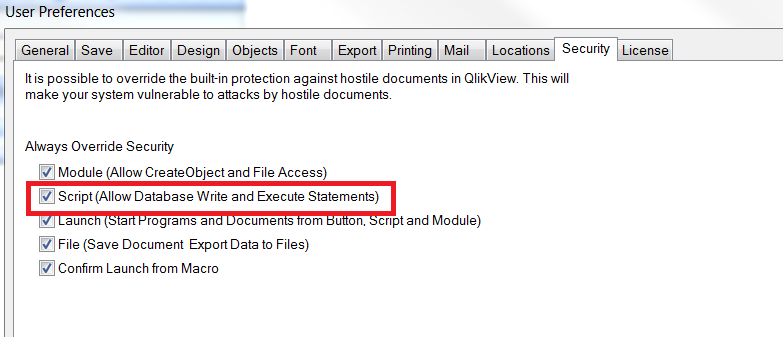
- Mark as New
- Bookmark
- Subscribe
- Mute
- Subscribe to RSS Feed
- Permalink
- Report Inappropriate Content
I activate checkboxes. But When I launch save website.qvw I see that.
- « Previous Replies
- Next Replies »