Unlock a world of possibilities! Login now and discover the exclusive benefits awaiting you.
- Qlik Community
- :
- All Forums
- :
- QlikView App Dev
- :
- is it possible to only select the last months figu...
- Subscribe to RSS Feed
- Mark Topic as New
- Mark Topic as Read
- Float this Topic for Current User
- Bookmark
- Subscribe
- Mute
- Printer Friendly Page
- Mark as New
- Bookmark
- Subscribe
- Mute
- Subscribe to RSS Feed
- Permalink
- Report Inappropriate Content
is it possible to only select the last months figures in an expression. Qlikview
Hi
is it possible to pick up ONLY the last months figures in an expression? I.e. to show in a charts results :-

Data from table example. Therefore I would only want to show March
Date Media State
01-02-2016 TV Vic
03-03-2016 Print NSW
Cheers
LC
- Mark as New
- Bookmark
- Subscribe
- Mute
- Subscribe to RSS Feed
- Permalink
- Report Inappropriate Content
Can you try this:
Count({<%MediaDate= {"$(='>=' & Date(MonthStart(Today()), 'DD/MM/YYYY') & '<=' & Date(MonthEnd(Today()) , 'DD/MM/YYYY')"}>}Outlet)
You mentioned DD/MM/YYYY and used MM/DD/YYYY. The format is important, please make sure to get that right
- Mark as New
- Bookmark
- Subscribe
- Mute
- Subscribe to RSS Feed
- Permalink
- Report Inappropriate Content
yeh. already tried that. no luck
- Mark as New
- Bookmark
- Subscribe
- Mute
- Subscribe to RSS Feed
- Permalink
- Report Inappropriate Content
Would you be able to share how %MediaDate is getting created in the script (the load statement where it might be getting manipulated or where it is brought in.
And also share your environmental variables on the main tab. Specifically interested in seeing the SET DateFormat =
Finally, can you make sure that %MediaDate is a datefield only and there is no time component attached? You can do this by creating a straight table with %MediaDate as dimension and Num(%MediaDate) as the expression. If you see decimal numbers than it is a timestamp rather than just a date.
- Mark as New
- Bookmark
- Subscribe
- Mute
- Subscribe to RSS Feed
- Permalink
- Report Inappropriate Content
looks like its definitely a date then:-
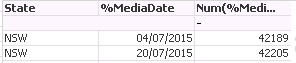
.....................................
SET DateFormat='DD/MM/YYYY';
SET TimestampFormat='D/MM/YYYY h:mm:ss[.fff] TT';
..........................................
its being picked up from an excel spreadsheet (same data attached) and the script to bring it in is:-
LOAD Outlet,
Segment,
Target,
Date as %MediaDate,
Distribution,
State;
Directory;
LOAD Outlet,
[Name of segment] as Segment,
[Target market] as Target,
Date,
Distribution,
State,
Month
FROM
[RawData\Reporting - Data Spreadsheet.xlsx]
(ooxml, embedded labels, table is [(ASA) Media Mentions]);
- Mark as New
- Bookmark
- Subscribe
- Mute
- Subscribe to RSS Feed
- Permalink
- Report Inappropriate Content
i've tried to load the MonthStart and MonthEnd into the calendar as well:-
ASAMediaCalendar:
Load
TempDate AS %MediaDate,
MonthStart(TempDate) as MediaMonthStart,
MonthEnd(TempDate) as MediaMonthEnd,
- Mark as New
- Bookmark
- Subscribe
- Mute
- Subscribe to RSS Feed
- Permalink
- Report Inappropriate Content
Here try this:
LOAD Outlet,
Segment,
Target,
Date(Floor(Date)) as %MediaDate,
Distribution,
State;
Directory;
LOAD Outlet,
[Name of segment] as Segment,
[Target market] as Target,
Date,
Distribution,
State,
Month
FROM
[RawData\Reporting - Data Spreadsheet.xlsx]
(ooxml, embedded labels, table is [(ASA) Media Mentions]);
Count({<%MediaDate= {"$(='>=' & Date(MonthStart(Today())) & '<=' & Date(MonthEnd(Today()))"}>}Outlet)
- Mark as New
- Bookmark
- Subscribe
- Mute
- Subscribe to RSS Feed
- Permalink
- Report Inappropriate Content
Hi,
try
Count({<%MediaDate={">=$(=Date(MonthStart(Today())))<=$(=Date(Today()))"}>}Outlet)
careful with date format and if you need month end of today then use MonthEnd(Today()).
Kind Regards,
Please appreciate our Qlik community members by giving Kudos for sharing their time for your query. If your query is answered, please mark the topic as resolved 🙂
- Mark as New
- Bookmark
- Subscribe
- Mute
- Subscribe to RSS Feed
- Permalink
- Report Inappropriate Content
Thank-you so much for all your help Sunny.
- Mark as New
- Bookmark
- Subscribe
- Mute
- Subscribe to RSS Feed
- Permalink
- Report Inappropriate Content
So did everything workout in the end? Are you able to resolve your issue?
- Mark as New
- Bookmark
- Subscribe
- Mute
- Subscribe to RSS Feed
- Permalink
- Report Inappropriate Content
Yes thanks. I think it was the formats that I wasn’t paying enough attention to.
This one worked in the end:-
Count({<%MediaDate={">=$(=Date(MonthStart(Today())))<=$(=Date(MonthEnd(Today())))"}>}Outlet)
Sunny, if i want to only show last month’s figures I would???
I can get the end of last month by using =Date(MonthStart-1 but how can I get the start of the last month?