Unlock a world of possibilities! Login now and discover the exclusive benefits awaiting you.
- Qlik Community
- :
- All Forums
- :
- QlikView App Dev
- :
- Re: loading new data into qvd
- Subscribe to RSS Feed
- Mark Topic as New
- Mark Topic as Read
- Float this Topic for Current User
- Bookmark
- Subscribe
- Mute
- Printer Friendly Page
- Mark as New
- Bookmark
- Subscribe
- Mute
- Subscribe to RSS Feed
- Permalink
- Report Inappropriate Content
loading new data into qvd
Hi experts,
i have a qvd with following info
CustomerGroup CustomerNo CustomerName
5 e000152 Web Sales
5 u153562 Web Sales
6 c004568 Same day sales
6 m256890 Same day sales
14 d658000 Ebay customer
14 a100052 Ebay customer
Now i need to add the following line into the qvd (like sql bucketing, temporary table)
CustomerGroup CustomerName
90 All Customer
the condition here is, if i select customergroup as 90, then it has to show all the details (bolded) under the name All customername.
how can i do this in load script. please help me in this regard.
- Mark as New
- Bookmark
- Subscribe
- Mute
- Subscribe to RSS Feed
- Permalink
- Report Inappropriate Content
what would happen to the Customer no column. i am confused to what the output would be like.
what are yo trying to achieve. is it just a layout thing
- Mark as New
- Bookmark
- Subscribe
- Mute
- Subscribe to RSS Feed
- Permalink
- Report Inappropriate Content
the customergroup 90 means, it should have all the customerNo & customerNames. thats why the name All customer.
How can i do this.
looking forward to your reply
- Mark as New
- Bookmark
- Subscribe
- Mute
- Subscribe to RSS Feed
- Permalink
- Report Inappropriate Content
You do not need a specific group to do this. Selecting nothing in QlikView is the same as selecting all values.
So leave the customer group/names with no selections and all customers are included in your expressions.
- Mark as New
- Bookmark
- Subscribe
- Mute
- Subscribe to RSS Feed
- Permalink
- Report Inappropriate Content
No.
I need to get the sales data for all customers only when i select customer group 90
- Mark as New
- Bookmark
- Subscribe
- Mute
- Subscribe to RSS Feed
- Permalink
- Report Inappropriate Content
try script below:
Customer_Table:
LOAD
CustomerGroup, CustomerNo, CustomerName
from …..qvd;
Concatenate
Load CustomerNo,
'90' as CustomerGroup,
'All Customer' as CustomerName
Resident Customer_Table;
hope this works.
regards
sana
- Mark as New
- Bookmark
- Subscribe
- Mute
- Subscribe to RSS Feed
- Permalink
- Report Inappropriate Content
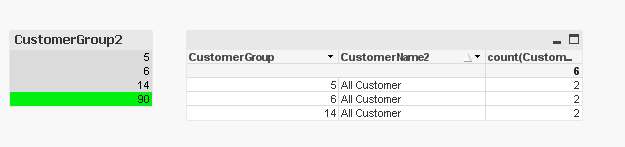
a:
load * inline [
CustomerGroup , CustomerNo, CustomerName
5 , e000152 , Web Sales
5 , u153562 , Web Sales
6 , c004568 , Same day sales
6 , m256890 , Same day sales
14 , d658000 , Ebay customer
14 , a100052 , Ebay customer
];
b:
load distinct CustomerGroup as CustomerGroup2, CustomerName as CustomerName2, CustomerGroup Resident a;
Concatenate(b) load distinct 90 as CustomerGroup2, 'All Customer' as CustomerName2, CustomerGroup Resident a;
- Mark as New
- Bookmark
- Subscribe
- Mute
- Subscribe to RSS Feed
- Permalink
- Report Inappropriate Content
I do agree with Sana