Unlock a world of possibilities! Login now and discover the exclusive benefits awaiting you.
- Qlik Community
- :
- All Forums
- :
- QlikView App Dev
- :
- Re: loop through to load all files from a folder a...
- Subscribe to RSS Feed
- Mark Topic as New
- Mark Topic as Read
- Float this Topic for Current User
- Bookmark
- Subscribe
- Mute
- Printer Friendly Page
- Mark as New
- Bookmark
- Subscribe
- Mute
- Subscribe to RSS Feed
- Permalink
- Report Inappropriate Content
loop through to load all files from a folder and its subfolders?
Hi all,
This is my folder structure
MainFolder
SubFolderr1
File1
File2
SubFolder2
File3
File4
SubFolder3
File5
File6
How to load all the files dynamically if i give only "MainFolder" Name.
Thanks in advance
Regards
Kumar
- « Previous Replies
- Next Replies »
Accepted Solutions
- Mark as New
- Bookmark
- Subscribe
- Mute
- Subscribe to RSS Feed
- Permalink
- Report Inappropriate Content
Then you need to set the header size correctly when you create your Load statement:
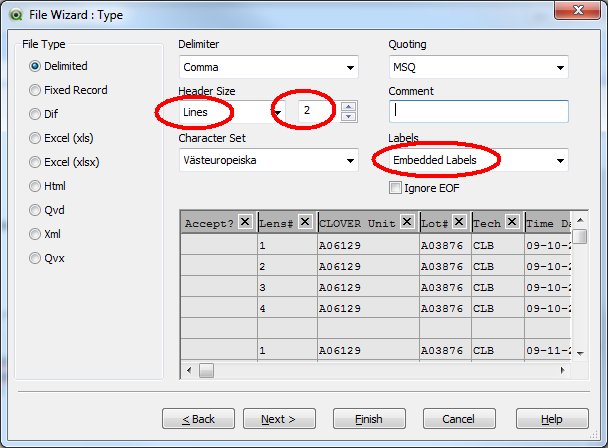
This Load works fine on my computer:
Set vConcatenate = ;
sub ScanFolder(Root)
for each FileExtension in 'csv'
for each FoundFile in filelist( Root & '\*.' & FileExtension)
FileList:
$(vConcatenate)
LOAD *, '$(FoundFile)' as SourceFile
FROM [$(FoundFile)] (txt, codepage is 1252, embedded labels, delimiter is ',', msq, header is 2 lines);
Set vConcatenate = Concatenate;
next FoundFile
next FileExtension
for each SubDirectory in dirlist( Root & '\*' )
call ScanFolder(SubDirectory)
next SubDirectory
end sub
Call ScanFolder('C:\Users\hic\Documents\2012\Work\QV Apps\DoDir') ;
HIC
- Mark as New
- Bookmark
- Subscribe
- Mute
- Subscribe to RSS Feed
- Permalink
- Report Inappropriate Content
The basic structure would be the following, but you can add more in the Load statement.
HIC
sub ScanFolder(Root)
for each FileExtension in 'qvw','mp3','ape','flac','ogg'
for each FoundFile in filelist( Root & '\*.' & FileExtension)
FileList:
Load
'$(FoundFile)' as [FilenameWithPath],
'$(FileExtension)' as [Extension]
Autogenerate(1);
next FoundFile
next FileExtension
for each SubDirectory in dirlist( Root & '\*' )
call ScanFolder(SubDirectory)
next SubDirectory
end sub
Call ScanFolder('.') ;
- Mark as New
- Bookmark
- Subscribe
- Mute
- Subscribe to RSS Feed
- Permalink
- Report Inappropriate Content
Hi Henric,
This is what i am using
sub ScanFolder(Root)
for each FileExtension in 'csv'
for each FoundFile in filelist( Root & '\*.' & Extension)
FileList:
Load
'$(FoundFile)' as [FilenameWithPath],
'$(FileExtension)' as [Extension]
Autogenerate(1);
next FoundFile
next FileExtension
for each SubDirectory in dirlist( Root & '\*' )
call ScanFolder(SubDirectory)
next SubDirectory
end sub
Call ScanFolder('E:\ManFolder') ;
It is reading MainFolder and its SubFoldedrs.
But not loading the data.
Regards
Kumar
- Mark as New
- Bookmark
- Subscribe
- Mute
- Subscribe to RSS Feed
- Permalink
- Report Inappropriate Content
Then you should replace the load statement by a
Load * from [$(FoundFile)] ( ... file specification ...)
(You need to generate one Load statement the normal way to get the file specification right.)
Do all the files have identical structure? if not, you should instead use the following so that you make sure that all files are concatenated:
Set vConcatenate = ;
sub ScanFolder(Root)
for each FileExtension in 'csv'
for each FoundFile in filelist( Root & '\*.' & Extension)
FileList:
$(vConcatenate)
Load * from [$(FoundFile)] ( ... file specification ...) ;
Set vConcatenate = Concatenate;
next FoundFile
next FileExtension
for each SubDirectory in dirlist( Root & '\*' )
call ScanFolder(SubDirectory)
next SubDirectory
end sub
Call ScanFolder('E:\ManFolder') ;
HIC
- Mark as New
- Bookmark
- Subscribe
- Mute
- Subscribe to RSS Feed
- Permalink
- Report Inappropriate Content
Hi Henric,
It's not working.
Please collect the sample structure along with data in the attachment.
My target is to prepare a single qvd for all those files and those are having the same column structure.
(Note:read the files from 3rd row in csv files)
Regards
Kumar
- Mark as New
- Bookmark
- Subscribe
- Mute
- Subscribe to RSS Feed
- Permalink
- Report Inappropriate Content
Then you need to set the header size correctly when you create your Load statement:
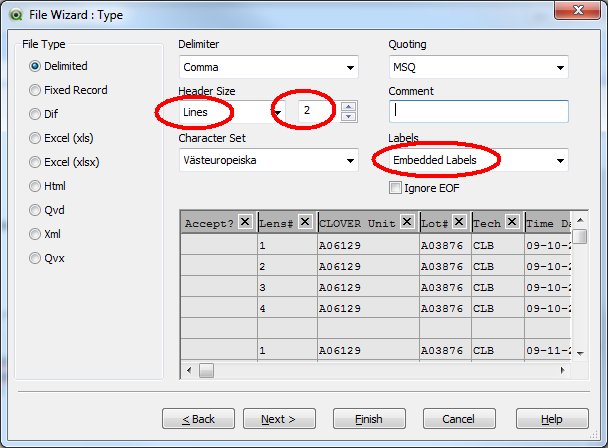
This Load works fine on my computer:
Set vConcatenate = ;
sub ScanFolder(Root)
for each FileExtension in 'csv'
for each FoundFile in filelist( Root & '\*.' & FileExtension)
FileList:
$(vConcatenate)
LOAD *, '$(FoundFile)' as SourceFile
FROM [$(FoundFile)] (txt, codepage is 1252, embedded labels, delimiter is ',', msq, header is 2 lines);
Set vConcatenate = Concatenate;
next FoundFile
next FileExtension
for each SubDirectory in dirlist( Root & '\*' )
call ScanFolder(SubDirectory)
next SubDirectory
end sub
Call ScanFolder('C:\Users\hic\Documents\2012\Work\QV Apps\DoDir') ;
HIC
- Mark as New
- Bookmark
- Subscribe
- Mute
- Subscribe to RSS Feed
- Permalink
- Report Inappropriate Content
Awesome Henric! Thanks for sharing!
Tyler
- Mark as New
- Bookmark
- Subscribe
- Mute
- Subscribe to RSS Feed
- Permalink
- Report Inappropriate Content
i am getting syntax error in
$(vConcatenate).
please help me how to reslove this
- Mark as New
- Bookmark
- Subscribe
- Mute
- Subscribe to RSS Feed
- Permalink
- Report Inappropriate Content
You will get a swiggly line under the $(vConcatenate) since the syntax check does not know what text this dollar-expansion will create. But this is not a problem. The script will run anyway.
HIC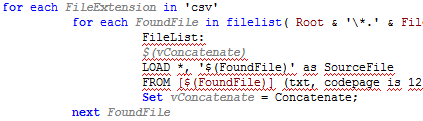
- Mark as New
- Bookmark
- Subscribe
- Mute
- Subscribe to RSS Feed
- Permalink
- Report Inappropriate Content
Hi Henric,
Is it possible to Parametrize the FileExtension
so that the CALL statement would be
CALL ScanFolder('csv','C:\Users\hic\Documents\2012\Work\QV Apps\DoDir')
Regards
Alan
- « Previous Replies
- Next Replies »