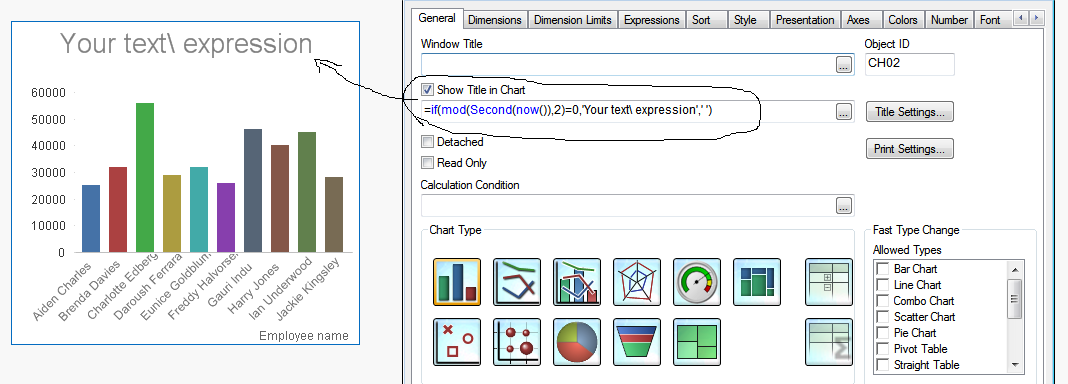Unlock a world of possibilities! Login now and discover the exclusive benefits awaiting you.
- Qlik Community
- :
- All Forums
- :
- QlikView App Dev
- :
- make help blink
- Subscribe to RSS Feed
- Mark Topic as New
- Mark Topic as Read
- Float this Topic for Current User
- Bookmark
- Subscribe
- Mute
- Printer Friendly Page
- Mark as New
- Bookmark
- Subscribe
- Mute
- Subscribe to RSS Feed
- Permalink
- Report Inappropriate Content
make help blink
Hi Team,
I am new in qlikview...I have frontend requirement.....I have one dashboard...and 6 to 7 Sheet object Like bar garph, pi garph made....I didnot use caption....without checkin caption....i want to make help blink..for a particular garph...and donot increase area of Sheet Object.....is it possible...without checkin caption.....Please Help Me
- « Previous Replies
-
- 1
- 2
- Next Replies »
Accepted Solutions
- Mark as New
- Bookmark
- Subscribe
- Mute
- Subscribe to RSS Feed
- Permalink
- Report Inappropriate Content
Sounds like you just need a button and or text box to act as a trigger for conditional show boxes?
Create a variable like vShow and then clicking your button/textbox set the action to set vShow to a given number, where each number corresponds to a box about one of the particular charts - this would have to run in sequential order though, I'm not sure you'd be able to dictate showing help for a particular chart through only one button.
I'd the set the value to something like
If(vShow >= 5, 0, vShow + 1)
And then create either one textbox with an if expression for it's main body, or 5 text boxes if you have 5 charts.
Hope that makes sense.
- Mark as New
- Bookmark
- Subscribe
- Mute
- Subscribe to RSS Feed
- Permalink
- Report Inappropriate Content
Sorry !
I don't think any Blink is possible in QlikView , but lets wait for other views.
Thanks,
AS
- Mark as New
- Bookmark
- Subscribe
- Mute
- Subscribe to RSS Feed
- Permalink
- Report Inappropriate Content
Not sure I understand what you are trying to achieve. Can you clarify ?
- Mark as New
- Bookmark
- Subscribe
- Mute
- Subscribe to RSS Feed
- Permalink
- Report Inappropriate Content
Hi,
Without making help indication......i want to show description of chart..
- Mark as New
- Bookmark
- Subscribe
- Mute
- Subscribe to RSS Feed
- Permalink
- Report Inappropriate Content
The only way I know of creating a "blink" is by utilising the now() command.
If you put in the conditional show expression something like:
=mod(second(now()), 2)
This would cause whatever object you have to "blink" on/off every second. You can alter the time by using different mathematical equations within the expression. The now function is a relatively intensive function to call though!
I'm not overly sure this is what you mean, so clarifying what you want with an example may help!
- Mark as New
- Bookmark
- Subscribe
- Mute
- Subscribe to RSS Feed
- Permalink
- Report Inappropriate Content
Hi,
I am not sure i understand what you are trying to archive, or what you mean by blink?
Have you had a look at a Expression, add text and tick Text as Pop-up in the display options.
Mark
- Mark as New
- Bookmark
- Subscribe
- Mute
- Subscribe to RSS Feed
- Permalink
- Report Inappropriate Content
I Have One Dimension City
And Measure Count(Orderid)..............
To describe City Wise Orders to understand Customer in Dashboard.....without Making help indication ...alternate way for describing any garph that what is this garph showing...
- Mark as New
- Bookmark
- Subscribe
- Mute
- Subscribe to RSS Feed
- Permalink
- Report Inappropriate Content
Dear Gaurav,
There is nothing like Blink in caption feature in Qlik ![]()
Only you need to do is you have to create create an text object and make is blink on the top of the objects.
But, this is again need the space on the sheet.
Hope it helps.
Regards,
Mahamed
- Mark as New
- Bookmark
- Subscribe
- Mute
- Subscribe to RSS Feed
- Permalink
- Report Inappropriate Content
Hi Gaurav,
You can use N-Print for creating graph complete dynamic.
- Mark as New
- Bookmark
- Subscribe
- Mute
- Subscribe to RSS Feed
- Permalink
- Report Inappropriate Content
- « Previous Replies
-
- 1
- 2
- Next Replies »