Unlock a world of possibilities! Login now and discover the exclusive benefits awaiting you.
- Qlik Community
- :
- All Forums
- :
- QlikView App Dev
- :
- multiple alternate states in a set analysis
- Subscribe to RSS Feed
- Mark Topic as New
- Mark Topic as Read
- Float this Topic for Current User
- Bookmark
- Subscribe
- Mute
- Printer Friendly Page
- Mark as New
- Bookmark
- Subscribe
- Mute
- Subscribe to RSS Feed
- Permalink
- Report Inappropriate Content
multiple alternate states in a set analysis
Hi,
In the enclosed app I have two list boxes called 'region' and 'category', both in default state. I also have the following alternative state list boxes:
region state1
region state2
category state3
The chart to the right captioned 'Total Quantity State3' is in state3. Each row of this table displays total quantity of regions selected from the respective alternate state region list boxes ('region state1' for 'Group A' row and 'region state2' for 'Group B' row). So far so good. But, what I want to do now is to drive and slice the rows on the 'Total Quantity State3' table with the 'category state3' list box.
Assigning the 'Total Quantity State3' table and 'category State3' to State3 does not do the trick. Neither does the set analysis i tried in the chart expression. Can this be done?
Accepted Solutions
- Mark as New
- Bookmark
- Subscribe
- Mute
- Subscribe to RSS Feed
- Permalink
- Report Inappropriate Content
As your chart has only one expression

which either uses State1 or (in the else-expression) State2 - you actually avoid using State3.
Try to include State3 as Set Identifier with one of the Set Operators
e.g.
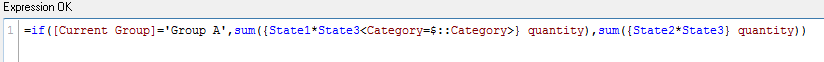
See from the manual about Set Operators:
+ Union. This binary operation returns a set consisting of the records that belong to any of the two set operands.
- Exclusion. This binary operation returns a set of the records that belong to the first but not the other of the
two set operands. Also, when used as a unary operator, it returns the complement set.
* Intersection. This binary operation returns a set consisting of the records that belong to both of the two set
operands.
/ Symmetric difference (XOR). This binary operation returns a set consisting of the records that belong to
either, but not both of the two set operands.
Regards
Daniel
- Mark as New
- Bookmark
- Subscribe
- Mute
- Subscribe to RSS Feed
- Permalink
- Report Inappropriate Content
As your chart has only one expression

which either uses State1 or (in the else-expression) State2 - you actually avoid using State3.
Try to include State3 as Set Identifier with one of the Set Operators
e.g.
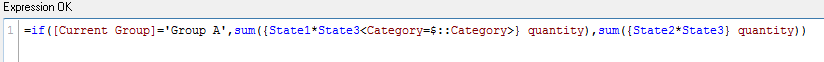
See from the manual about Set Operators:
+ Union. This binary operation returns a set consisting of the records that belong to any of the two set operands.
- Exclusion. This binary operation returns a set of the records that belong to the first but not the other of the
two set operands. Also, when used as a unary operator, it returns the complement set.
* Intersection. This binary operation returns a set consisting of the records that belong to both of the two set
operands.
/ Symmetric difference (XOR). This binary operation returns a set consisting of the records that belong to
either, but not both of the two set operands.
Regards
Daniel
- Mark as New
- Bookmark
- Subscribe
- Mute
- Subscribe to RSS Feed
- Permalink
- Report Inappropriate Content
Thank you for your help and explanation.