Unlock a world of possibilities! Login now and discover the exclusive benefits awaiting you.
- Qlik Community
- :
- All Forums
- :
- QlikView App Dev
- :
- Re: my columns do not calculate with dates
- Subscribe to RSS Feed
- Mark Topic as New
- Mark Topic as Read
- Float this Topic for Current User
- Bookmark
- Subscribe
- Mute
- Printer Friendly Page
- Mark as New
- Bookmark
- Subscribe
- Mute
- Subscribe to RSS Feed
- Permalink
- Report Inappropriate Content
my columns do not calculate with dates
I am trying to get a running total between dates and the date below function does not work - suggestions? Please see attached picture
- Tags:
- new_to_qlikview
- « Previous Replies
-
- 1
- 2
- Next Replies »
Accepted Solutions
- Mark as New
- Bookmark
- Subscribe
- Mute
- Subscribe to RSS Feed
- Permalink
- Report Inappropriate Content
Then try to sort by Patient ID or use a pivot table which will automatically group by your dimension.
- Mark as New
- Bookmark
- Subscribe
- Mute
- Subscribe to RSS Feed
- Permalink
- Report Inappropriate Content
Are these dates dimension values? You can't use column(3) or column(2) function to access them there, I believe, try using the dimension. What are your dimensions and complete expressions? Could you upload a small sample?
Hope this helps,
Stefan
edit:
If you are using the dates as dimensions, try something like
=(DateA-below(total DateB))
and if you get in trouble at the column segments, maybe like
if(below(total Record)=Record,(DateA-below(total DateB)))
- Mark as New
- Bookmark
- Subscribe
- Mute
- Subscribe to RSS Feed
- Permalink
- Report Inappropriate Content
Hello, thanks for responding regarding dimension - I tried as dimension and got the following
=day(interval([Column (3)]) - below([Column (2)]))
I get an error ??Error in calculated dimension
- Mark as New
- Bookmark
- Subscribe
- Mute
- Subscribe to RSS Feed
- Permalink
- Report Inappropriate Content
Can you open qvw-files or are you on personal edition?
- Mark as New
- Bookmark
- Subscribe
- Mute
- Subscribe to RSS Feed
- Permalink
- Report Inappropriate Content
Thank you for helping and responding so quickly. I am sooo frustrated. To test your equation, I exported about 6 records and loaded in new .qvw file and put in your equation and changed to my fields
if(below(total Record)=Record,(Admitted-below(total Discharged))) and got a good result.
I then went to my original file (which is very large) and did a copy and paste and the results do not come back, all I get is a -.
I am stumped, does not make sense. I can't really send you the file, too large. I am sending some images to see if it helps.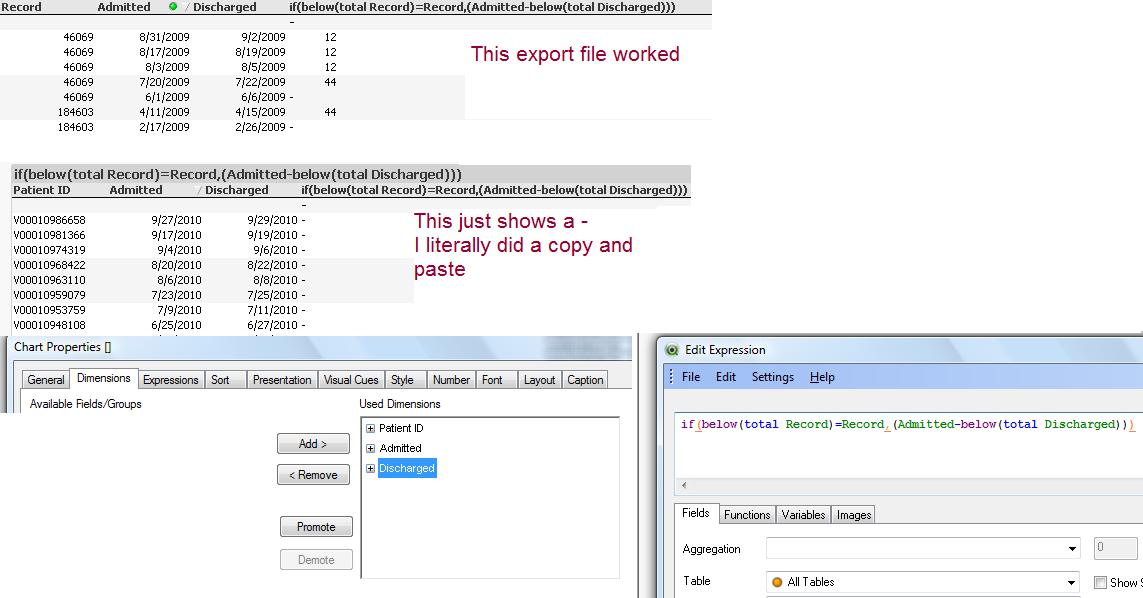
- Mark as New
- Bookmark
- Subscribe
- Mute
- Subscribe to RSS Feed
- Permalink
- Report Inappropriate Content
One thing that is jumping out:
Your first dimension is Patient ID instead of Record, you need to adapt the expression accordingly.
- Mark as New
- Bookmark
- Subscribe
- Mute
- Subscribe to RSS Feed
- Permalink
- Report Inappropriate Content
Great catch and yes I changed but no result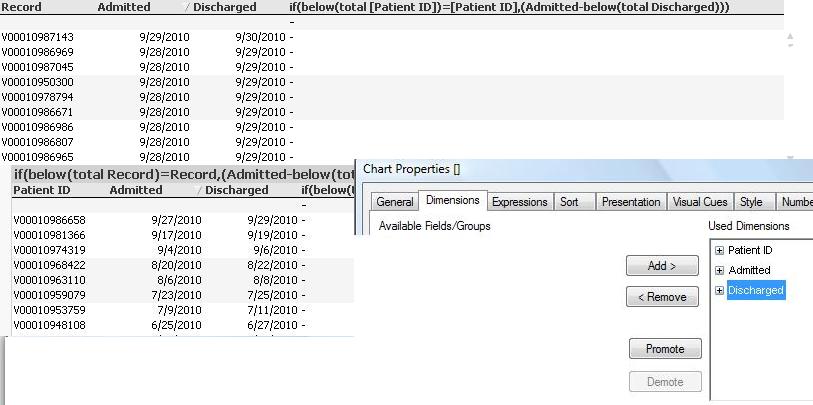 - again, sorry and thanks for the help. So frustrating when something so simple is taking so many hours.
- again, sorry and thanks for the help. So frustrating when something so simple is taking so many hours.
- Mark as New
- Bookmark
- Subscribe
- Mute
- Subscribe to RSS Feed
- Permalink
- Report Inappropriate Content
Ah, I see, your patient IDs change in every line, I assumed that you want to calculate your difference only for the same Record / Patient ID. If a change in patient ID is nothing we need to worry about, just remove the if() clause:
=Admitted-below(total Discharged)
edit:
Or use only Patient ID as dimension, then three expressions:
=Admitted
= Discharged
=Admitted-below(Discharged)
- Mark as New
- Bookmark
- Subscribe
- Mute
- Subscribe to RSS Feed
- Permalink
- Report Inappropriate Content
No, I need it to change according to the specific record (patient) - I am calculating how long before they come back into the hospital.
- Mark as New
- Bookmark
- Subscribe
- Mute
- Subscribe to RSS Feed
- Permalink
- Report Inappropriate Content
Then try to sort by Patient ID or use a pivot table which will automatically group by your dimension.
- « Previous Replies
-
- 1
- 2
- Next Replies »