Unlock a world of possibilities! Login now and discover the exclusive benefits awaiting you.
- Qlik Community
- :
- All Forums
- :
- QlikView App Dev
- :
- mystically different values?
- Subscribe to RSS Feed
- Mark Topic as New
- Mark Topic as Read
- Float this Topic for Current User
- Bookmark
- Subscribe
- Mute
- Printer Friendly Page
- Mark as New
- Bookmark
- Subscribe
- Mute
- Subscribe to RSS Feed
- Permalink
- Report Inappropriate Content
mystically different values?
Hi all!
A couldnt understand one thing - i have a connection to a *.mdb file, which has a tuned query ('index_all') (smth like average values gpopped by smth). If I execute this query in Access - i recieve a dataset. But, If i try to do this:
data_index:
LIB CONNECT TO '*.mdb';
LOAD `Avg-Avg-metr`,
`Avg-Avg-price`,
`Count-Avg-metr`,
`Max-data`,
`StDev-Avg-metr`;
SQL SELECT `Avg-Avg-metr`,
`Avg-Avg-price`,
`Count-Avg-metr`,
`Max-data`,
`StDev-Avg-metr`
FROM `index_all`;
I recieve dataset with slightly different values. (the structure is the same, but values are different!)
Why does it happen?
Thanx a lot!
- Mark as New
- Bookmark
- Subscribe
- Mute
- Subscribe to RSS Feed
- Permalink
- Report Inappropriate Content
In which kind are the values different? The values itself or the number of rows? Often it's helpful to compare directly certain records - maybe you have an ID or you creates a row-number. Within the load per rowno() and in select per https://599cd.com/tips/access/140703-row-number/.
- Marcus
- Mark as New
- Bookmark
- Subscribe
- Mute
- Subscribe to RSS Feed
- Permalink
- Report Inappropriate Content
Thaks for your reply!
Different values by meanings - see below:
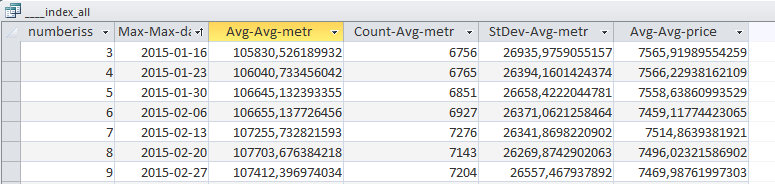
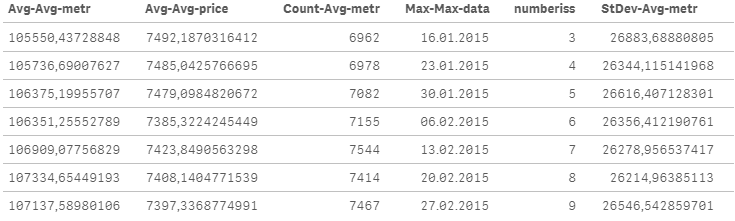
- Mark as New
- Bookmark
- Subscribe
- Mute
- Subscribe to RSS Feed
- Permalink
- Report Inappropriate Content
Thats mystic! because what im doing - im executing the same query in Access or downloading the same by ole provider in Qlik Sense. The result MUST be the same.
- Mark as New
- Bookmark
- Subscribe
- Mute
- Subscribe to RSS Feed
- Permalink
- Report Inappropriate Content
the table from the screenshot is not the same as in the script.
It seems that there are more records by using OLE connect, so maybe some datas are filtered in Access?
- Mark as New
- Bookmark
- Subscribe
- Mute
- Subscribe to RSS Feed
- Permalink
- Report Inappropriate Content
Are you sure you're reading from the same data source???
- Mark as New
- Bookmark
- Subscribe
- Mute
- Subscribe to RSS Feed
- Permalink
- Report Inappropriate Content
For me it looks that you are loading different versions from the data - maybe an old one and a newer one.
- Marcus
- Mark as New
- Bookmark
- Subscribe
- Mute
- Subscribe to RSS Feed
- Permalink
- Report Inappropriate Content
Im sure i use one sourse - *.mdb file
Really - table on the first picture is forming by query called "index_all"
the second pic - table in Qlik Sense, formed by downloading data directly from "index_all" from that mdb file without any conditions ... - i havnt change the structure of that query.
- Mark as New
- Bookmark
- Subscribe
- Mute
- Subscribe to RSS Feed
- Permalink
- Report Inappropriate Content
I would suggest you make a copy of the query and simplify it, remove aggregations, so you see the underlying records, and see if you can spot which rows are different.
Things I would look out for are for example dates or decimal numbers stored in text fields, which could be interpreted differently if the query is run with different regional settings in the two different programs, or maybe null values.