Unlock a world of possibilities! Login now and discover the exclusive benefits awaiting you.
- Qlik Community
- :
- All Forums
- :
- QlikView App Dev
- :
- Re: need some suggestion on create dashboard
- Subscribe to RSS Feed
- Mark Topic as New
- Mark Topic as Read
- Float this Topic for Current User
- Bookmark
- Subscribe
- Mute
- Printer Friendly Page
- Mark as New
- Bookmark
- Subscribe
- Mute
- Subscribe to RSS Feed
- Permalink
- Report Inappropriate Content
need some suggestion on create dashboard
Hi All,
I want to create on dashboard as like below
can anybody tell me how to create without tab row dashboard.
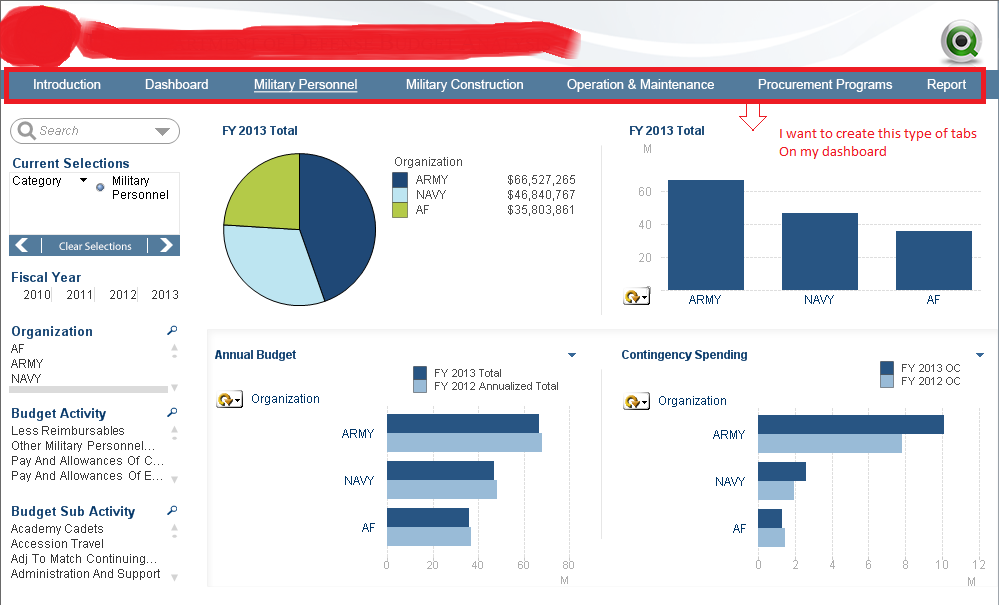
Thanks
- Mark as New
- Bookmark
- Subscribe
- Mute
- Subscribe to RSS Feed
- Permalink
- Report Inappropriate Content
This can be achieved using text box objects with actions on click.
Tab row contains, a text object with navy blue color whose layer option would be in negative (Properties-Layout-Layer-Custom).
On top of that , you have multiple text objects having Actions. (Action Type - Layout)
Action - Activate Sheet - SheetNumber
- Mark as New
- Bookmark
- Subscribe
- Mute
- Subscribe to RSS Feed
- Permalink
- Report Inappropriate Content
Hide Tabrows:
Document Properties-General-Hide Tabrow
Create Textboxes with links to Sheets.
- Mark as New
- Bookmark
- Subscribe
- Mute
- Subscribe to RSS Feed
- Permalink
- Report Inappropriate Content
Hi,
For that you need to create different tabs by using text box and link them to your different sheets create variable to activate sheet and you have apply conditional visibility on respective sheet while clicking on text boxes. and from document properties general tab hide tab row
- Mark as New
- Bookmark
- Subscribe
- Mute
- Subscribe to RSS Feed
- Permalink
- Report Inappropriate Content
Hi,
You can follow like Robert Suggested:
Document Properties>General>Hide Tab row
Create different tabs by using Text boxes with links to sheets. It will work
- Mark as New
- Bookmark
- Subscribe
- Mute
- Subscribe to RSS Feed
- Permalink
- Report Inappropriate Content
Hi Robert,
You have any sample images for like above.
Thanks
- Mark as New
- Bookmark
- Subscribe
- Mute
- Subscribe to RSS Feed
- Permalink
- Report Inappropriate Content
Hi qlikview7799,
very simple example attached with hide tab row and button navigation
HTH Andy