Unlock a world of possibilities! Login now and discover the exclusive benefits awaiting you.
- Qlik Community
- :
- All Forums
- :
- QlikView App Dev
- :
- Re: number multiply by null value return 0?
- Subscribe to RSS Feed
- Mark Topic as New
- Mark Topic as Read
- Float this Topic for Current User
- Bookmark
- Subscribe
- Mute
- Printer Friendly Page
- Mark as New
- Bookmark
- Subscribe
- Mute
- Subscribe to RSS Feed
- Permalink
- Report Inappropriate Content
number multiply by null value return 0?
Hi all,
I have done a test. I have data like below :
load * inline
[pack,Inv,price
1,10,12
2,20,10
3,30,
];
Notice that there is no correspond price for pack '3'.
I have 2 straight tables and the dimensions are both 'pack'.
Chart A has only 1 expression: Amount: sum(Inv*price)
Chart B has 2 expression: Amount:sum(Inv*price) and Target: 30.
This is the outcome:
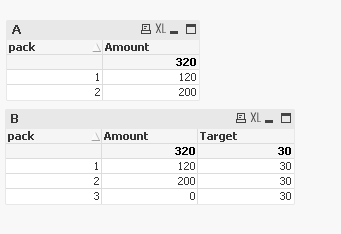
I am curious because in table B, Amount for pack '3' is 0 but not '-' (for null).
This will mislead users that the inventory of pack 3 is 0.
I want to show '-' in this case.How to fix it?
Many thanks!
- Tags:
- new_to_qlikview
Accepted Solutions
- Mark as New
- Bookmark
- Subscribe
- Mute
- Subscribe to RSS Feed
- Permalink
- Report Inappropriate Content
That is because of sum(), If there is a one-to-one relationship(like in your example) you could use use instead:
=Inv*price // without sum
- Mark as New
- Bookmark
- Subscribe
- Mute
- Subscribe to RSS Feed
- Permalink
- Report Inappropriate Content
in Chart A go to presentation tab and uncheck suppress zero values
or update your expression to sum(aggr(sum(Inv*Price),Pack))
- Mark as New
- Bookmark
- Subscribe
- Mute
- Subscribe to RSS Feed
- Permalink
- Report Inappropriate Content
Hi,
Write change your expression for Calculating Amount to
AGGR(SUM(Inv*Price))
Regards
Please appreciate our Qlik community members by giving Kudos for sharing their time for your query. If your query is answered, please mark the topic as resolved 🙂
- Mark as New
- Bookmark
- Subscribe
- Mute
- Subscribe to RSS Feed
- Permalink
- Report Inappropriate Content
That is because of sum(), If there is a one-to-one relationship(like in your example) you could use use instead:
=Inv*price // without sum
- Mark as New
- Bookmark
- Subscribe
- Mute
- Subscribe to RSS Feed
- Permalink
- Report Inappropriate Content
Hi,
You can also write like
if(isnull(Inv) or isnull(Price),'-',Sum(Inv*Price))
or
if(isnull(Inv) or isnull(Price) or len(trim(Inv))=0 or len(trim(Price))=0,'-',Sum(Inv*Price))
Or
if(len(trim(Inv))>0 and len(trim(Price))>0,Sum(Inv*Price),'-')
or
if(not isnull(Inv) and not isnull(Price),Sum(Inv*Price),'-')
Regards
Please appreciate our Qlik community members by giving Kudos for sharing their time for your query. If your query is answered, please mark the topic as resolved 🙂
- Mark as New
- Bookmark
- Subscribe
- Mute
- Subscribe to RSS Feed
- Permalink
- Report Inappropriate Content
Or use
sum({<price={'>0'}>}Inv*price)
- Mark as New
- Bookmark
- Subscribe
- Mute
- Subscribe to RSS Feed
- Permalink
- Report Inappropriate Content
use this
If(isnull(Inv) or Isnull(Price) or len(trim(Inv))=0 or len(trim(Price))=0,'-',Sum(Inv*Price))
- Mark as New
- Bookmark
- Subscribe
- Mute
- Subscribe to RSS Feed
- Permalink
- Report Inappropriate Content
Thank you all, there are many ways to solve this issue as you have proposed. I think tresesco told the truth.
It return 0 because i used 'sum'. Thank you very much.