Unlock a world of possibilities! Login now and discover the exclusive benefits awaiting you.
- Qlik Community
- :
- All Forums
- :
- QlikView App Dev
- :
- Re: order of display x-axis items
- Subscribe to RSS Feed
- Mark Topic as New
- Mark Topic as Read
- Float this Topic for Current User
- Bookmark
- Subscribe
- Mute
- Printer Friendly Page
- Mark as New
- Bookmark
- Subscribe
- Mute
- Subscribe to RSS Feed
- Permalink
- Report Inappropriate Content
order of display x-axis items
hi guys,
right now my x-axis objects are displaying like below.
I'm expecting to display 10days+ object at right side end!
any suggestion?
thanks
Accepted Solutions
- Mark as New
- Bookmark
- Subscribe
- Mute
- Subscribe to RSS Feed
- Permalink
- Report Inappropriate Content
ya,it's resolved already..thanks.
- Mark as New
- Bookmark
- Subscribe
- Mute
- Subscribe to RSS Feed
- Permalink
- Report Inappropriate Content
Hello,
go to sort tab in your chart and, in the expression box type Left(0&x-axis_field,2)
- Mark as New
- Bookmark
- Subscribe
- Mute
- Subscribe to RSS Feed
- Permalink
- Report Inappropriate Content
there are a coup-le of options
Please go to the sort tab and you can chhose how you want to sort - depending on how your dimension is defined may help determine ascending/descending/ a to z, etc.
Another option is to crate an inline of your dimesnions in the order you want and then select the sort of load order
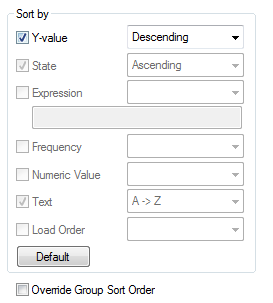
- Mark as New
- Bookmark
- Subscribe
- Mute
- Subscribe to RSS Feed
- Permalink
- Report Inappropriate Content
hi,it's not working..i'm using calculated expression as dimension.
- Mark as New
- Bookmark
- Subscribe
- Mute
- Subscribe to RSS Feed
- Permalink
- Report Inappropriate Content
hi,sorting won't work..i've to try inline options.
thanks
- Mark as New
- Bookmark
- Subscribe
- Mute
- Subscribe to RSS Feed
- Permalink
- Report Inappropriate Content
any chnace you can post your application?
- Mark as New
- Bookmark
- Subscribe
- Mute
- Subscribe to RSS Feed
- Permalink
- Report Inappropriate Content
When creating the dimension values in your calculated dimension,create the values as duals, then sort dimension numeric, something like:
=If( FIELD <= 10,dual( '<=10', 1),
If(FIELD <= 15, dual(' 10 < x <= 15', 2), dual( ' > 15', 3) )
)
- Mark as New
- Bookmark
- Subscribe
- Mute
- Subscribe to RSS Feed
- Permalink
- Report Inappropriate Content
ya,it's resolved already..thanks.