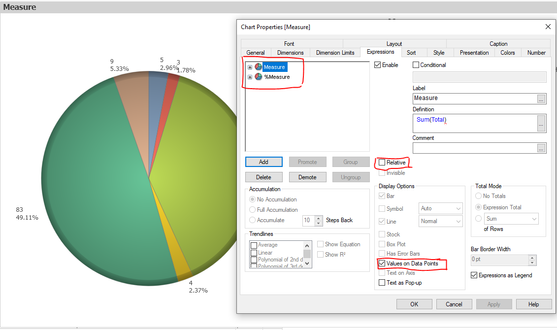Unlock a world of possibilities! Login now and discover the exclusive benefits awaiting you.
- Qlik Community
- :
- All Forums
- :
- QlikView App Dev
- :
- Re: pie chart show percentage and value in expres...
Options
- Subscribe to RSS Feed
- Mark Topic as New
- Mark Topic as Read
- Float this Topic for Current User
- Bookmark
- Subscribe
- Mute
- Printer Friendly Page
Turn on suggestions
Auto-suggest helps you quickly narrow down your search results by suggesting possible matches as you type.
Showing results for
Creator III
2022-11-17
01:46 AM
- Mark as New
- Bookmark
- Subscribe
- Mute
- Subscribe to RSS Feed
- Permalink
- Report Inappropriate Content
pie chart show percentage and value in expressions
I want to show small = 544 and big = 2241 in chart pie with all %small and %big in expressions.
- Tags:
- qlikview
Labels (8)
Labels
747 Views
2 Replies
Partner - Master II
2022-11-17
11:46 AM
- Mark as New
- Bookmark
- Subscribe
- Mute
- Subscribe to RSS Feed
- Permalink
- Report Inappropriate Content
Duplicate your existing expression like shown below.
725 Views
Contributor
2022-11-21
11:02 PM
- Mark as New
- Bookmark
- Subscribe
- Mute
- Subscribe to RSS Feed
- Permalink
- Report Inappropriate Content
On the design surface, right-click on the pie and select Show Data Labels. The data labels should appear within each slice on the pie chart. On the design surface, right-click on the labels and select Series Label Properties.
Price Chopper Direct Connect Login
687 Views