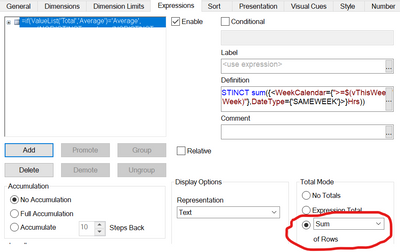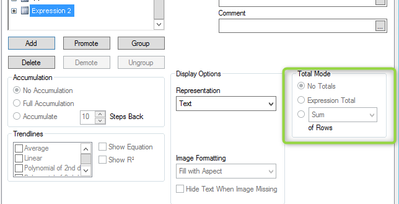Unlock a world of possibilities! Login now and discover the exclusive benefits awaiting you.
- Qlik Community
- :
- All Forums
- :
- QlikView App Dev
- :
- Re: pivot expression total
Options
- Subscribe to RSS Feed
- Mark Topic as New
- Mark Topic as Read
- Float this Topic for Current User
- Bookmark
- Subscribe
- Mute
- Printer Friendly Page
Turn on suggestions
Auto-suggest helps you quickly narrow down your search results by suggesting possible matches as you type.
Showing results for
Specialist
2020-12-13
09:06 AM
- Mark as New
- Bookmark
- Subscribe
- Mute
- Subscribe to RSS Feed
- Permalink
- Report Inappropriate Content
pivot expression total
hi All,
in my model i have a pivot table with an expression based on another expression (column()).
the rows are presented OK but the total is taking all the rows into the value. i.e. :
| dim1 | expression a | expression b |
| total | 47.4 | 47.4 |
| abc | 16 | 0 |
| abd | 28 | 28 |
| abe | 3.4 | 0 |
the total of expression b should be 28.
any ideas ?
advanced thanks
671 Views
3 Replies
MVP
2020-12-13
09:56 AM
- Mark as New
- Bookmark
- Subscribe
- Mute
- Subscribe to RSS Feed
- Permalink
- Report Inappropriate Content
660 Views
Specialist
2020-12-14
01:49 AM
Author
- Mark as New
- Bookmark
- Subscribe
- Mute
- Subscribe to RSS Feed
- Permalink
- Report Inappropriate Content
this option is greyed out
633 Views
MVP
2020-12-14
02:13 AM
- Mark as New
- Bookmark
- Subscribe
- Mute
- Subscribe to RSS Feed
- Permalink
- Report Inappropriate Content
Hi @ilanbaruch
Try like below
If(Rowno() = 0 or isnull(Rowno()), Sum(Aggr(urexpression, dim1)), urexpression)
Hope it helps
Thanks & Regards, Mayil Vahanan R
Please close the thread by marking correct answer & give likes if you like the post.
Please close the thread by marking correct answer & give likes if you like the post.
628 Views