Unlock a world of possibilities! Login now and discover the exclusive benefits awaiting you.
- Qlik Community
- :
- All Forums
- :
- QlikView App Dev
- :
- problem load with spaces
- Subscribe to RSS Feed
- Mark Topic as New
- Mark Topic as Read
- Float this Topic for Current User
- Bookmark
- Subscribe
- Mute
- Printer Friendly Page
- Mark as New
- Bookmark
- Subscribe
- Mute
- Subscribe to RSS Feed
- Permalink
- Report Inappropriate Content
problem load with spaces
During Load I need to work with leading spaces.
TEST:
Load
' no class' as ABC,
*
resident xyz;
In this case I see the correct value with a leading space " no class"
When I need a pre.load, the leading spaces are dropped
TEST:
Load *,
Field1;
Load
' no class' as ABC
Field2
Resident xyz,
The same happens with Inline Tables.
TEST:
Load * inline [
A
' no class'
' test'
'another test'
2
];
The field A shows all text without leading space!
Why Qlikview removes leading spaces during a pre-load or in an Inline table.
Can it be avoided? I need leading spaces!!
Qlikview 11 SR 5
Thanks for your help
Accepted Solutions
- Mark as New
- Bookmark
- Subscribe
- Mute
- Subscribe to RSS Feed
- Permalink
- Report Inappropriate Content
- Mark as New
- Bookmark
- Subscribe
- Mute
- Subscribe to RSS Feed
- Permalink
- Report Inappropriate Content
Try using text(), like:
Load
Text(A) as A ;
Load * inline [
A
' no class'
' test'
'another test'
2
];
- Mark as New
- Bookmark
- Subscribe
- Mute
- Subscribe to RSS Feed
- Permalink
- Report Inappropriate Content
no change, the same behaviour
- Mark as New
- Bookmark
- Subscribe
- Mute
- Subscribe to RSS Feed
- Permalink
- Report Inappropriate Content
Try putting
Set Verbatim = 1;
at the start of your load script
- Mark as New
- Bookmark
- Subscribe
- Mute
- Subscribe to RSS Feed
- Permalink
- Report Inappropriate Content
Update new check now
Write like below script
TEST:
LOAD *,Text(A) as TextA;
Load * inline [
A
' no class'
' test'
'another test'
2
];
And plot field TextA
- Mark as New
- Bookmark
- Subscribe
- Mute
- Subscribe to RSS Feed
- Permalink
- Report Inappropriate Content
set Verbatim = 1; in the script
- Mark as New
- Bookmark
- Subscribe
- Mute
- Subscribe to RSS Feed
- Permalink
- Report Inappropriate Content
Did you try Text(FieldName) it works for me
TEST:
LOAD *,Text(A) as TextA;
Load * inline [
A
' no class'
' test'
'another test'
2
];
See the output
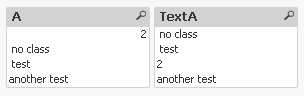
- Mark as New
- Bookmark
- Subscribe
- Mute
- Subscribe to RSS Feed
- Permalink
- Report Inappropriate Content
it only works with "set Verbatim=1"
without that, the preleading spaces are removed
- Mark as New
- Bookmark
- Subscribe
- Mute
- Subscribe to RSS Feed
- Permalink
- Report Inappropriate Content
Another way, instead Set Verbatim, is to use Hard Space Char(160). So, it should be like:
let vHardSpace = Chr(160)
;
Load * inline [
F1
$(vHardSpace)My text
]
;