Unlock a world of possibilities! Login now and discover the exclusive benefits awaiting you.
- Qlik Community
- :
- All Forums
- :
- QlikView App Dev
- :
- "Fast change" and other buttons not visualized thr...
- Subscribe to RSS Feed
- Mark Topic as New
- Mark Topic as Read
- Float this Topic for Current User
- Bookmark
- Subscribe
- Mute
- Printer Friendly Page
- Mark as New
- Bookmark
- Subscribe
- Mute
- Subscribe to RSS Feed
- Permalink
- Report Inappropriate Content
"Fast change" and other buttons not visualized through web
Hi,
I'm using QV server 11.20 SR11. When accessed through web, only the button about export in excel is visualized. The other ones (fast change, print, copy data, etc.) are activated and could be pressed but their icons are not seen. When I hover the mouse over them, the pop-up labels show which is, but still that's not the point. Is it a bug?
Kristina
- Tags:
- fast_change
- web-view
- « Previous Replies
-
- 1
- 2
- Next Replies »
Accepted Solutions
- Mark as New
- Bookmark
- Subscribe
- Mute
- Subscribe to RSS Feed
- Permalink
- Report Inappropriate Content
Hi Kristina,
I have found the solution for MY issue and a hope is also your solution.
In Object Properties, Caption Tab:
I was using a grey color text. I think icons use this colour with a lighter correction to be shown.
When I have change this Text Color to black, icons appears again.
Regards.
- Mark as New
- Bookmark
- Subscribe
- Mute
- Subscribe to RSS Feed
- Permalink
- Report Inappropriate Content
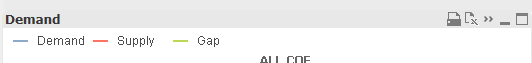 Kristina,
Kristina,
Have you check the boxes to allow these options in chart properties as well as document properties. ?
see attached screen shot
I am able to see all the option in access point.
Thanks
BKC
- Mark as New
- Bookmark
- Subscribe
- Mute
- Subscribe to RSS Feed
- Permalink
- Report Inappropriate Content
Hi,
Can you share reduced app???
or
Provide screen shot of it??
Regards
Please appreciate our Qlik community members by giving Kudos for sharing their time for your query. If your query is answered, please mark the topic as resolved 🙂
- Mark as New
- Bookmark
- Subscribe
- Mute
- Subscribe to RSS Feed
- Permalink
- Report Inappropriate Content
Hi,
I've checked the boxes to allow the options in chart options. It's ok when I open it through the console, but here is what I see through web:
The button is there and when I hover the mouse over it, the pop-up shows. It could be pressed and it works, but the icon is not visualized.
Regards
- Mark as New
- Bookmark
- Subscribe
- Mute
- Subscribe to RSS Feed
- Permalink
- Report Inappropriate Content
Hi,
Did you get the same result in different browser???
Try Delete that object and recreate it
If possible post you apps.
But this is strange,Normally this should visible.
Regards,
Please appreciate our Qlik community members by giving Kudos for sharing their time for your query. If your query is answered, please mark the topic as resolved 🙂
- Mark as New
- Bookmark
- Subscribe
- Mute
- Subscribe to RSS Feed
- Permalink
- Report Inappropriate Content
Hi,
Yes, the result is the same in Chrome and Explorer and it affects all charts/tables not only one.
Is there any other property that I should check except the chart ones?
p.s Unfortunately I cannot post the app here.
Regards
- Mark as New
- Bookmark
- Subscribe
- Mute
- Subscribe to RSS Feed
- Permalink
- Report Inappropriate Content
Hi Kristina,
what does the caption bar look like in Desktop? Can you post a screen shot? It looks like you have got white text on a white background, try the IE plugin instead OR change the colours
Andy
- Mark as New
- Bookmark
- Subscribe
- Mute
- Subscribe to RSS Feed
- Permalink
- Report Inappropriate Content
hi,
If it is showing on Desktop, then it must show on Access Point also.
without test file it is difficult to say
Regards
Please appreciate our Qlik community members by giving Kudos for sharing their time for your query. If your query is answered, please mark the topic as resolved 🙂
- Mark as New
- Bookmark
- Subscribe
- Mute
- Subscribe to RSS Feed
- Permalink
- Report Inappropriate Content
Hi,
I´ve got the same issue.
In Desktop can see all the options:
In WebView just excel and blank spaces for Clear all selections and Menu (Mouse over works). The rest are missing.
- Mark as New
- Bookmark
- Subscribe
- Mute
- Subscribe to RSS Feed
- Permalink
- Report Inappropriate Content
Hi,
The situation looks exactly the same as Federico has shown.
Regards
- « Previous Replies
-
- 1
- 2
- Next Replies »