Unlock a world of possibilities! Login now and discover the exclusive benefits awaiting you.
- Qlik Community
- :
- All Forums
- :
- QlikView App Dev
- :
- "No data to display" error's background color
- Subscribe to RSS Feed
- Mark Topic as New
- Mark Topic as Read
- Float this Topic for Current User
- Bookmark
- Subscribe
- Mute
- Printer Friendly Page
- Mark as New
- Bookmark
- Subscribe
- Mute
- Subscribe to RSS Feed
- Permalink
- Report Inappropriate Content
"No data to display" error's background color
Dear Community,
“No data to display” error's background color can be changed to invisible or transparency instead of white?

Thanks and best regards,
Chanel
- Mark as New
- Bookmark
- Subscribe
- Mute
- Subscribe to RSS Feed
- Permalink
- Report Inappropriate Content
Hi,
Use Text Object to display the message and hide the chart if there is no data.
Regards,
Jagan.
- Mark as New
- Bookmark
- Subscribe
- Mute
- Subscribe to RSS Feed
- Permalink
- Report Inappropriate Content
Hi Jagan,
thanks for this suggestions but i have around 80 charts on the document, where i need to create additional 80 text objects.
So if the properties can be set to 100% transparency, it would be better. ![]()
Thanks and best regards,
Chanel
- Mark as New
- Bookmark
- Subscribe
- Mute
- Subscribe to RSS Feed
- Permalink
- Report Inappropriate Content
Hi Chanel,
You may consider to manage "No data to display" with "Custom Error Message". See below
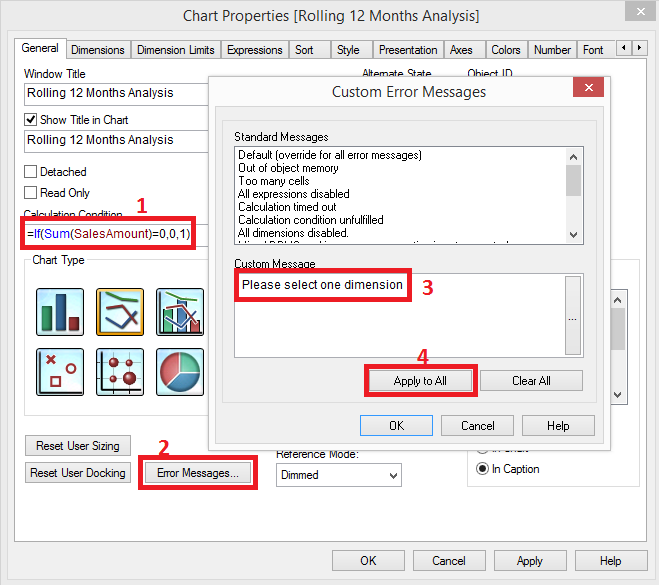
Or consider to hide the object once it meet condition in Layout tab.
Regards,
Sokkorn