- Mark as New
- Bookmark
- Subscribe
- Mute
- Subscribe to RSS Feed
- Permalink
- Report Inappropriate Content
rank descending
Hi,
With this function I have managed to get the ranking but I need to start the ranking from the value with the least amount
example:
amount Rank
5 2
7 3
2 1
8 4
9 5
Can anybody help me?
regards
- « Previous Replies
-
- 1
- 2
- Next Replies »
- Mark as New
- Bookmark
- Subscribe
- Mute
- Subscribe to RSS Feed
- Permalink
- Report Inappropriate Content
Chart Properties>>Sort>> (Choose the Dimension) Sort by EXPRESSION>>(Set your expression)
- Mark as New
- Bookmark
- Subscribe
- Mute
- Subscribe to RSS Feed
- Permalink
- Report Inappropriate Content
May be this
Rank(-Expression)
- Mark as New
- Bookmark
- Subscribe
- Mute
- Subscribe to RSS Feed
- Permalink
- Report Inappropriate Content
my expression is as follows:
num(Rank([Rank Mac]+[Rank iPad]+[Rank iPhone]+[Rank Watch]+[Rank Acc App],1))
does not allow to enter expression in sort
- Mark as New
- Bookmark
- Subscribe
- Mute
- Subscribe to RSS Feed
- Permalink
- Report Inappropriate Content
use just it in the expression box
[Rank Mac] + [Rank iPad] + [Rank iPhone] + [Rank Watch] + [Rank Acc App]
disregard "CD_SALA"![]()
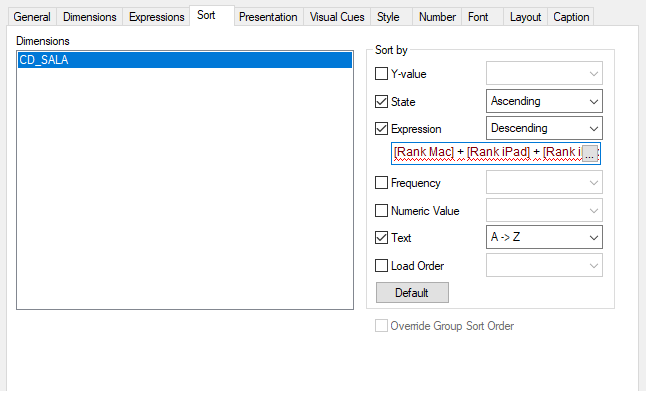
- Mark as New
- Bookmark
- Subscribe
- Mute
- Subscribe to RSS Feed
- Permalink
- Report Inappropriate Content
rank(-amount)
- Mark as New
- Bookmark
- Subscribe
- Mute
- Subscribe to RSS Feed
- Permalink
- Report Inappropriate Content
hi
I already put the expression but it underlines me in red it seems that it is not allowed to use that way.
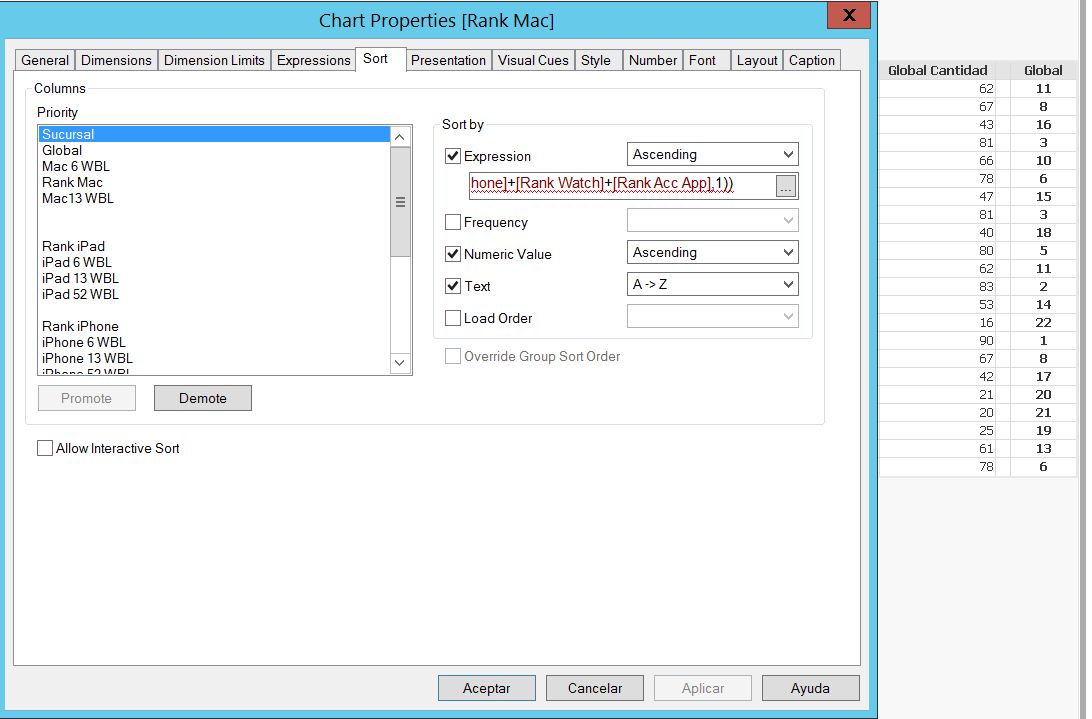
- Mark as New
- Bookmark
- Subscribe
- Mute
- Subscribe to RSS Feed
- Permalink
- Report Inappropriate Content
hi Monica,
num(Rank(-[Rank Mac]+[Rank iPad]+[Rank iPhone]+[Rank Watch]+[Rank Acc App],1))
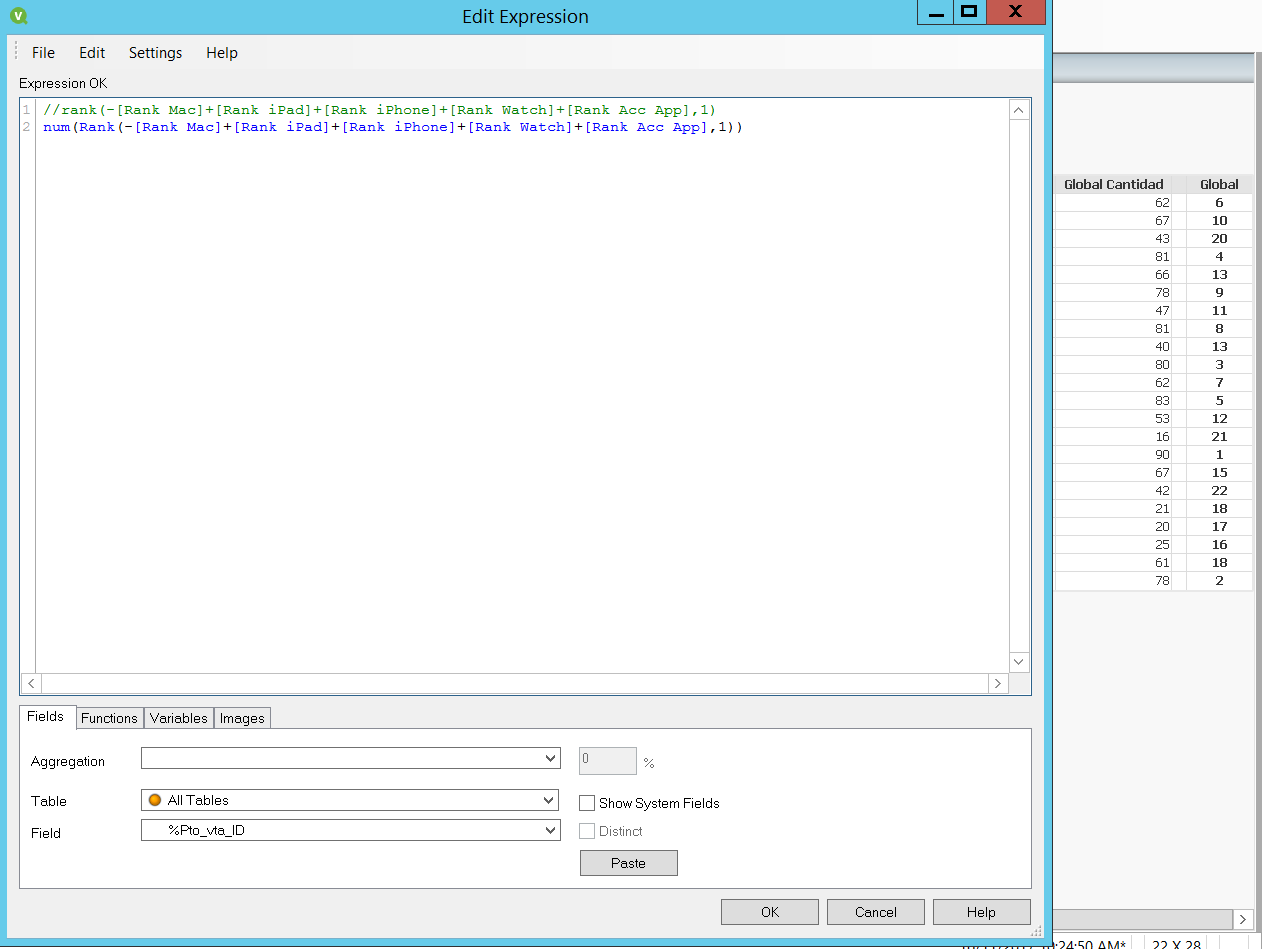
- Mark as New
- Bookmark
- Subscribe
- Mute
- Subscribe to RSS Feed
- Permalink
- Report Inappropriate Content
More like this
Num(Rank(-([Rank Mac]+[Rank iPad]+[Rank iPhone]+[Rank Watch]+[Rank Acc App]),1))
- Mark as New
- Bookmark
- Subscribe
- Mute
- Subscribe to RSS Feed
- Permalink
- Report Inappropriate Content
Oh very well, if these parentheses were missing. Thank you so much. Thanks also to Monica
One more question in my data I have some repeated values for example
In the Global field I have two records with 81. Is there any way to use an additional condition so that I am not tied?
the Column that I would use in case of having a serious draw rank iphone is marked in red.
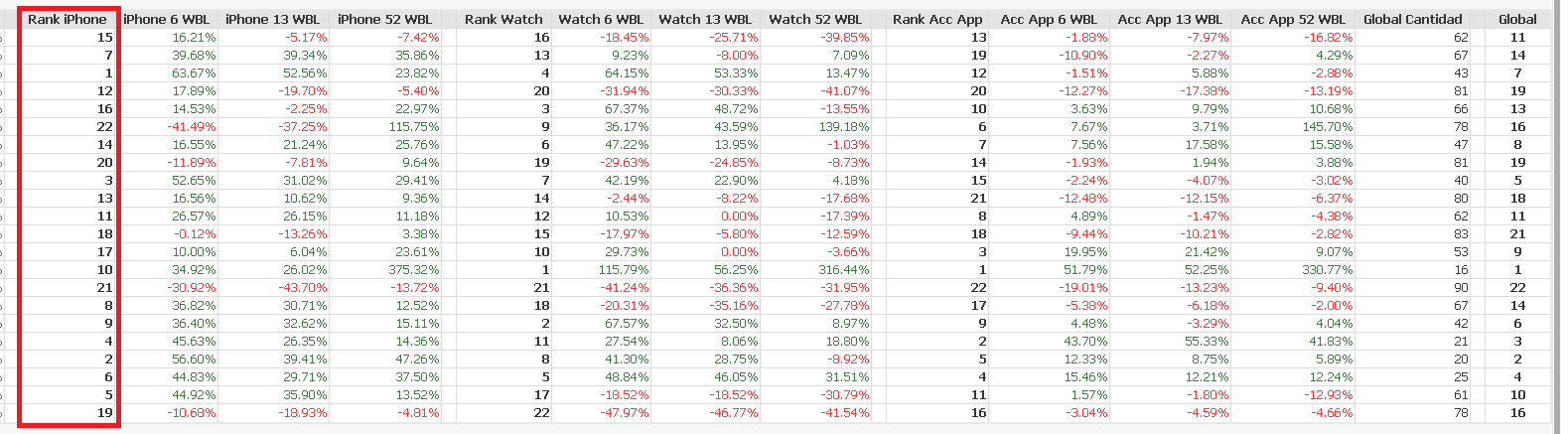
- « Previous Replies
-
- 1
- 2
- Next Replies »