Unlock a world of possibilities! Login now and discover the exclusive benefits awaiting you.
- Qlik Community
- :
- All Forums
- :
- QlikView App Dev
- :
- replace
- Subscribe to RSS Feed
- Mark Topic as New
- Mark Topic as Read
- Float this Topic for Current User
- Bookmark
- Subscribe
- Mute
- Printer Friendly Page
- Mark as New
- Bookmark
- Subscribe
- Mute
- Subscribe to RSS Feed
- Permalink
- Report Inappropriate Content
replace
how to replace the '<=x<' symbol with '-' function using replace function?
- « Previous Replies
-
- 1
- 2
- Next Replies »
- Mark as New
- Bookmark
- Subscribe
- Mute
- Subscribe to RSS Feed
- Permalink
- Report Inappropriate Content
its not working
new:
LOAD Region,
Year,
Products,
Sales,
class
([Sales],30) as Salesrange
FROM
(biff, embedded labels, table is Sheet1$);
A:
LOAD * , Replace(Salesrange,'<=x <' ,'-') as Sales_Range
Resident new;
DROP Table new;
- Mark as New
- Bookmark
- Subscribe
- Mute
- Subscribe to RSS Feed
- Permalink
- Report Inappropriate Content
Dual(Replace(Class(Sales,30),'<= x <','-'),Class(Sales,30)) as Salesrange
- Mark as New
- Bookmark
- Subscribe
- Mute
- Subscribe to RSS Feed
- Permalink
- Report Inappropriate Content
Replace(Salesrange,'<=x <' ,'-')
seems there is space in between x and <
use below
Replace(Salesrange,'<=x <' ,'-') as Sales_Range
- Mark as New
- Bookmark
- Subscribe
- Mute
- Subscribe to RSS Feed
- Permalink
- Report Inappropriate Content
Hi,
replacing the '<= x <' string using replace() is only one thing, because doing so you will get just a string, not a dual value like the class function generates. i.e. you would have to implement sorting expressions in charts to get the right order of you class dimension.
To avoid this issue, one solution could be:
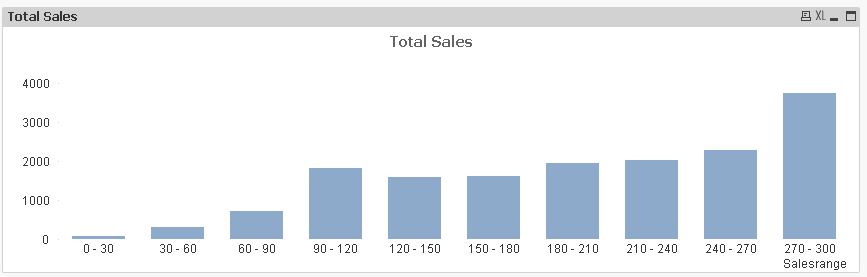
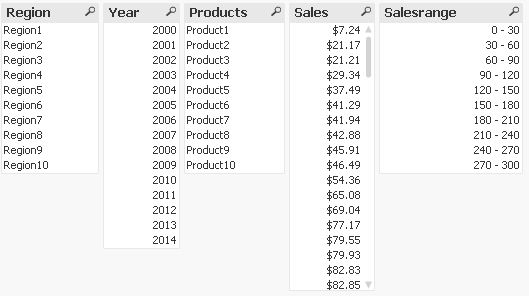
tabSales:
LOAD *,
Dual(Replace(Class(Sales,30),'<= x <','-'),Class(Sales,30)) as Salesrange;
LOAD 'Region'&Ceil(Rand()*10) as Region,
2000+Floor(Rand()*15) as Year,
'Product'&Ceil(Rand()*10) as Products,
Money(Round(Rand()*300,0.01)) as Sales
AutoGenerate 100;
hope this helps
regards
Marco
- Mark as New
- Bookmark
- Subscribe
- Mute
- Subscribe to RSS Feed
- Permalink
- Report Inappropriate Content
Hi,
did any of the proposed solutions answer your question?
regards
Marco
- Mark as New
- Bookmark
- Subscribe
- Mute
- Subscribe to RSS Feed
- Permalink
- Report Inappropriate Content
yes thank macro
- « Previous Replies
-
- 1
- 2
- Next Replies »