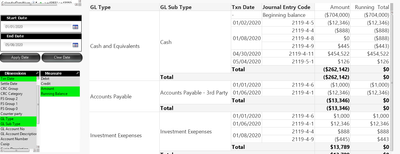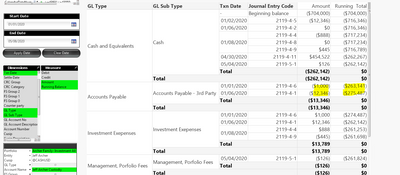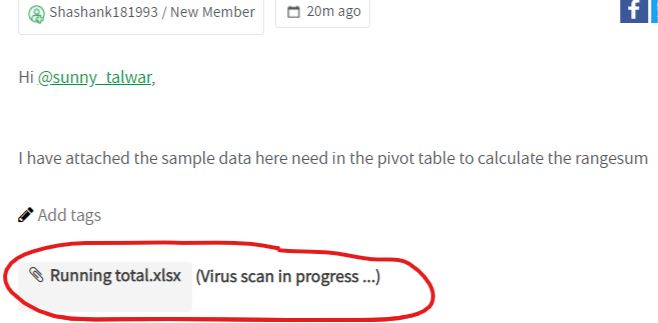Unlock a world of possibilities! Login now and discover the exclusive benefits awaiting you.
- Qlik Community
- :
- All Forums
- :
- QlikView App Dev
- :
- Re: running total in pivot table of Adhoc report
- Subscribe to RSS Feed
- Mark Topic as New
- Mark Topic as Read
- Float this Topic for Current User
- Bookmark
- Subscribe
- Mute
- Printer Friendly Page
- Mark as New
- Bookmark
- Subscribe
- Mute
- Subscribe to RSS Feed
- Permalink
- Report Inappropriate Content
running total in pivot table of Adhoc report
Hi Team,
I want to make a measure to calculate the running total in an ad-hoc report where the dimensions gets added from the list box on the left. The last column is not making the cumulative sum as the new dimensions gets added from the list box any ideas?
=RangeSum(Above( sum({<CalendarDateNum={'<=$(vPerfEndDate)'}> } Amount),0,rowno(TOTAL)))
- Tags:
- qlikview
- sunny_talwar
Accepted Solutions
- Mark as New
- Bookmark
- Subscribe
- Mute
- Subscribe to RSS Feed
- Permalink
- Report Inappropriate Content
May be try this
=RangeSum(Above(TOTAL Sum({<CalendarDateNum = {'<=$(vPerfEndDate)'}>} Amount), 0, RowNo(TOTAL)))The above will give you a accumulation across all dimensions.... is that what you want?
- Mark as New
- Bookmark
- Subscribe
- Mute
- Subscribe to RSS Feed
- Permalink
- Report Inappropriate Content
May be try this
=RangeSum(Above(TOTAL Sum({<CalendarDateNum = {'<=$(vPerfEndDate)'}>} Amount), 0, RowNo(TOTAL)))The above will give you a accumulation across all dimensions.... is that what you want?
- Mark as New
- Bookmark
- Subscribe
- Mute
- Subscribe to RSS Feed
- Permalink
- Report Inappropriate Content
Thanks, sunny! I tried this but the subtotal accumulate the data from different GL type which need to be restricted
- Mark as New
- Bookmark
- Subscribe
- Mute
- Subscribe to RSS Feed
- Permalink
- Report Inappropriate Content
Hi @sunny_talwar,
I have attached the sample data here need in the pivot table to calculate the rangesum
- Mark as New
- Bookmark
- Subscribe
- Mute
- Subscribe to RSS Feed
- Permalink
- Report Inappropriate Content
you can use combination of secondarydimensionality() with Sunny's solution.
Please appreciate our Qlik community members by giving Kudos for sharing their time for your query. If your query is answered, please mark the topic as resolved 🙂
- Mark as New
- Bookmark
- Subscribe
- Mute
- Subscribe to RSS Feed
- Permalink
- Report Inappropriate Content
Somehow I am unable to download the attachment because the Virus scan is in progress
- Mark as New
- Bookmark
- Subscribe
- Mute
- Subscribe to RSS Feed
- Permalink
- Report Inappropriate Content
@sunny_talwar I checked the attachment, I can get it, so not sure if we had an issue that got fixed or what, if you get a chance, try again and shout if you still get the virus scan message, but try downloading, that is what I did versus clicking to open the file, sorry, I think you may have opened. Preview did work for me too though, so not sure what the heck happened to you.
Cheers,
Brett
I now work a compressed schedule, Tuesday, Wednesday and Thursday, so those will be the days I will reply to any follow-up posts.
- Mark as New
- Bookmark
- Subscribe
- Mute
- Subscribe to RSS Feed
- Permalink
- Report Inappropriate Content
Thanks @Brett_Bleess, but this is not the kind of sample I was expecting. This is pre-aggregated data in a chart, I was looking for more like a raw sample data.
- Mark as New
- Bookmark
- Subscribe
- Mute
- Subscribe to RSS Feed
- Permalink
- Report Inappropriate Content
@shashank181993 Please see Sunny's latest comment above and respond accordingly, if you figured things out, please post what you did and then mark that as the solution using the Accept as Solution button.
Regards,
Brett
I now work a compressed schedule, Tuesday, Wednesday and Thursday, so those will be the days I will reply to any follow-up posts.