Unlock a world of possibilities! Login now and discover the exclusive benefits awaiting you.
- Qlik Community
- :
- All Forums
- :
- QlikView App Dev
- :
- same Colour on a bar charts
- Subscribe to RSS Feed
- Mark Topic as New
- Mark Topic as Read
- Float this Topic for Current User
- Bookmark
- Subscribe
- Mute
- Printer Friendly Page
- Mark as New
- Bookmark
- Subscribe
- Mute
- Subscribe to RSS Feed
- Permalink
- Report Inappropriate Content
same Colour on a bar charts
Dear All,
I have have a problem in a representation of a bar chart. As you can see on the image, two values have the same colour. Why it happen, how can I solve this problem?
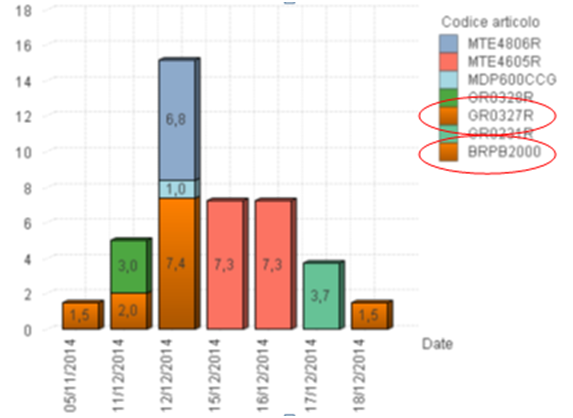
Thank you in advance.
Best regards
Andrea
- Mark as New
- Bookmark
- Subscribe
- Mute
- Subscribe to RSS Feed
- Permalink
- Report Inappropriate Content
Go to Chart Properties
Color Tab
and Change the Colors 1-6 and Colors 7-12 according to your need.. Make sure no two colors are same
- Mark as New
- Bookmark
- Subscribe
- Mute
- Subscribe to RSS Feed
- Permalink
- Report Inappropriate Content
You probably have "Persistent Colors" checked on the Colors tab?
-Rob
- Mark as New
- Bookmark
- Subscribe
- Mute
- Subscribe to RSS Feed
- Permalink
- Report Inappropriate Content
Thank you Rob for your answer.
Yes,"PERSISTENT COLORS" is checked, but I would keep it checked, because it is helpful on the selections.
- Mark as New
- Bookmark
- Subscribe
- Mute
- Subscribe to RSS Feed
- Permalink
- Report Inappropriate Content
Thank you Manish
I have checked, there are no duplicate colours
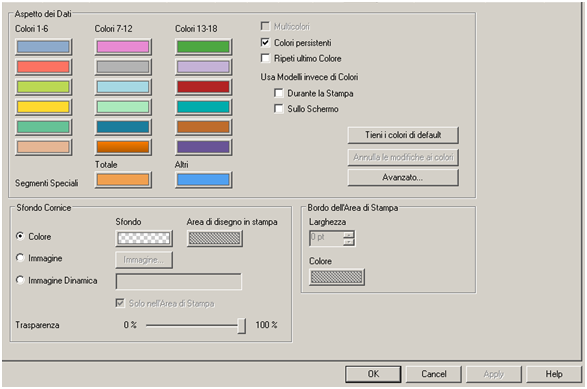
- Mark as New
- Bookmark
- Subscribe
- Mute
- Subscribe to RSS Feed
- Permalink
- Report Inappropriate Content
A side effect of "Persistent Colors" is that you may get colors duplicated on a chart, even with less than 18 values shown on a chart. When Persistent Colors is checked, QV pre-assigns colors to all values in the field in load order. If you have more than 18 values in the field, the assignment just rotates through the same 18 colors again. So value 19 will have the same color as value 1.
-Rob
- Mark as New
- Bookmark
- Subscribe
- Mute
- Subscribe to RSS Feed
- Permalink
- Report Inappropriate Content
hi Rob
thank you for your clarification. Because in the field there are more than 10.000 values, I think there are many case to find same colour for different values. Is there any possibilities to set more than 18 colours or the only solution is to uncheck "Persistent colour"?
best regards
Andrea
- Mark as New
- Bookmark
- Subscribe
- Mute
- Subscribe to RSS Feed
- Permalink
- Report Inappropriate Content
The persistent color option only supports 18 colors. You could pre-assign colors yourself using a larger set of colors, but you still may have some duplicates.
-Rob