Unlock a world of possibilities! Login now and discover the exclusive benefits awaiting you.
- Qlik Community
- :
- All Forums
- :
- QlikView App Dev
- :
- Re: scheduling failed in qlikview
- Subscribe to RSS Feed
- Mark Topic as New
- Mark Topic as Read
- Float this Topic for Current User
- Bookmark
- Subscribe
- Mute
- Printer Friendly Page
- Mark as New
- Bookmark
- Subscribe
- Mute
- Subscribe to RSS Feed
- Permalink
- Report Inappropriate Content
scheduling failed in qlikview
my task is reloading manually but when i scheduling it is failing
my task is having section access
hear is the log
(2015-01-30 15:03:00) Information: Executing ClusterID=1, QDSID=07cbd14b-5ab2-f13c-5811-cfc0d67015d8 QDSMain.DistributeTask
(2015-01-30 15:03:00) Information: Starting task "NMEA/NMEA_iManage_Dashboard_1.3.qvw" (Attempt 1 of 1)
(2015-01-30 15:03:00) Information: Max run time: 06:00:00
(2015-01-30 15:03:00) Information: Document is marked for refresh; Initializing Reload.
(2015-01-30 15:03:00) Information: Opening "C:\QlikView_Document\NMEA\NMEA_iManage_Dashboard_1.3.qvw"
(2015-01-30 15:03:00) Information: Allocating QlikView Engine
(2015-01-30 15:03:00) Information: Allocating new QlikView Engine. Current usagecount=1 of 2
(2015-01-30 15:03:00) Information: An instance of the QlikView Engine is being created
(2015-01-30 15:03:00) Information: Starting QlikView Engine
(2015-01-30 15:03:01) Information: Allocated QlikView Engine successfully. Current usagecount=1 of 2, Ticket=90
(2015-01-30 15:03:01) Information: Loading document "C:\QlikView_Document\NMEA\NMEA_iManage_Dashboard_1.3.qvw" (40.01 Mb)
(2015-01-30 15:03:01) Error: Document open call failed. The document might require username and password.
(2015-01-30 15:03:01) Error: The document failed to open.
(2015-01-30 15:03:01) Information: Closed the QlikView Engine successfully. ProcessID=2840
(2015-01-30 15:03:01) Information: Initializing Checkout (0), Loading document (1047), Initializing load (1047), Checking read (1047), Creating QlikView Engine (1047), Checking Size (1062), Load (1078), Load Completed (1375)
(2015-01-30 15:03:01) Error: Document could not be opened
(2015-01-30 15:03:01) Information: Document could not be opened (0)
(2015-01-30 15:03:01) Information: Initializing (0), Finished (0)
(2015-01-30 15:03:01) Error: Reload failed because the document could not be opened successfully. DocumentState=CouldNotOpenDocument
(2015-01-30 15:03:01) Information: Initializing (0), Finished (0)
(2015-01-30 15:03:01) Error: Reload failed. Distribution skipped.
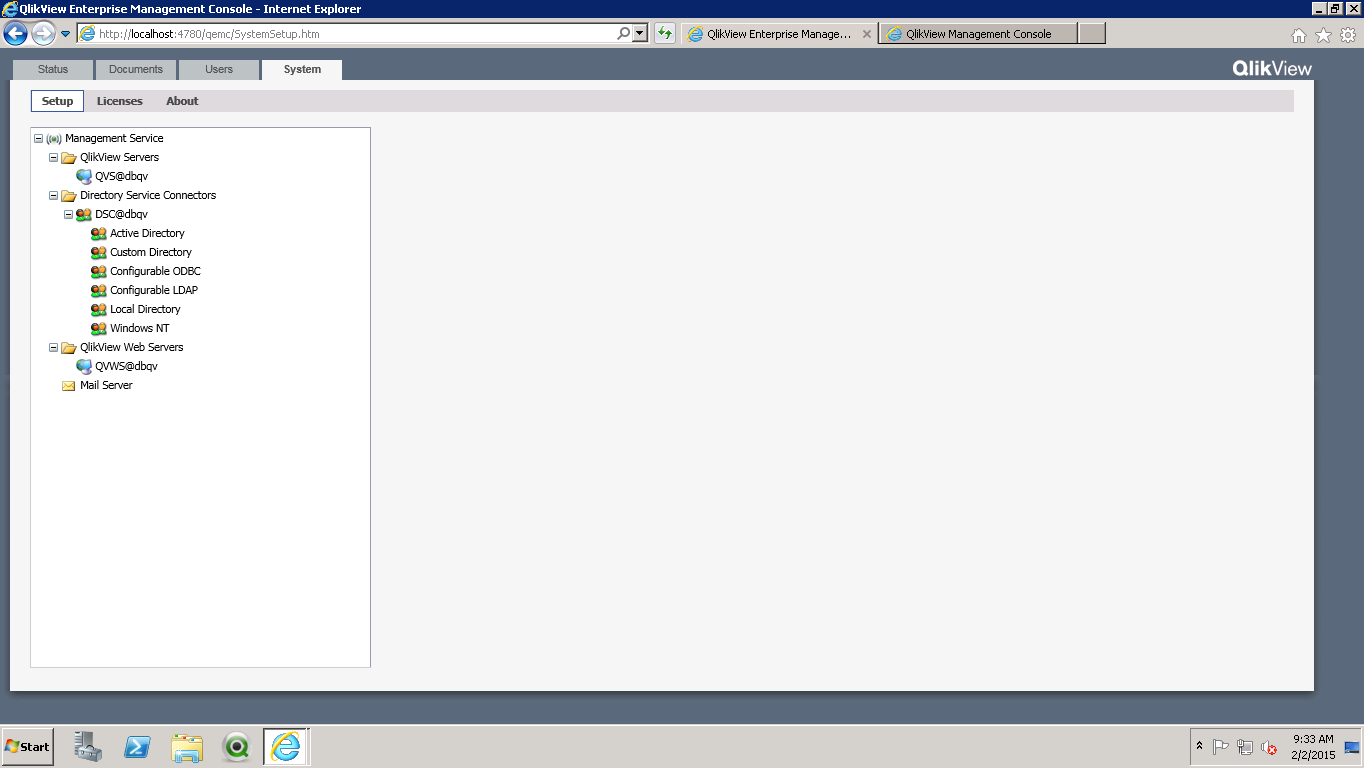
their is no QlikView Distribution Service
Thanks
sivaram
- Tags:
- server
- « Previous Replies
- Next Replies »
Accepted Solutions
- Mark as New
- Bookmark
- Subscribe
- Mute
- Subscribe to RSS Feed
- Permalink
- Report Inappropriate Content
Or change the code in Section Access into this:
Section Access;
SA:
LOAD * INLINE [
ACCESS, NTNAME, SID
ADMIN, QVAdmin,
];
CONCATENATE(SA)
LOAD [ACCESS],
NTNAME,
SID
FROM
(ooxml, embedded labels, table is SECTIONMASTER);
Section Application;
:
Now the Service Account will always be included, whether there is any data in your Excel or not. No more reload failures.
Best,
PEter
- Mark as New
- Bookmark
- Subscribe
- Mute
- Subscribe to RSS Feed
- Permalink
- Report Inappropriate Content
Hi
Most likely cause is that the Qlikview document has section access applied and the publisher service account is not permitted access. If the access security is using NTNAME, make sure the publisher service is listed in the section access table. If the access security is via USERID/PASSWORD, then enable the Section Access checkbox and enter the USERID and password values in the QMC task.
Either the NTNAME or USERID must have ADMIN level access, not USER level access.
HTH
Jonathan
- Mark as New
- Bookmark
- Subscribe
- Mute
- Subscribe to RSS Feed
- Permalink
- Report Inappropriate Content
Hi Jonathan
my company don't have publisher license
only qvmc i had tryed with hen enable the Section Access checkbox and enter the USERID and password values in the QMC task.
it is using NTNAME only
- Mark as New
- Bookmark
- Subscribe
- Mute
- Subscribe to RSS Feed
- Permalink
- Report Inappropriate Content
Then it is the Qlikview Server service account that needs to be included in the section access list loaded into the document.
- Mark as New
- Bookmark
- Subscribe
- Mute
- Subscribe to RSS Feed
- Permalink
- Report Inappropriate Content
How to include will u help me
i am implementing the section access from excel file with user and ntname
admin,username
user, username
- Mark as New
- Bookmark
- Subscribe
- Mute
- Subscribe to RSS Feed
- Permalink
- Report Inappropriate Content
Add a line with admin as the access type and the name of the service account in the NTNAME column
- Mark as New
- Bookmark
- Subscribe
- Mute
- Subscribe to RSS Feed
- Permalink
- Report Inappropriate Content
ACESS NTNAME
| ADMIN | sivaram.p | |
| USER | sivasrava.p |
where to add
ADD AND REPLY ME please
- Mark as New
- Bookmark
- Subscribe
- Mute
- Subscribe to RSS Feed
- Permalink
- Report Inappropriate Content
Just add a line that says
ADMIN, domainname\accountname
Replace domainname\accountname with the username of the account that is running the QVS. To get this accountname, open control panel services.msc on your QlikView server, scroll down until you encounter QlikView Server and look in the column that lists the account.
If you aren't able to access the server running the ALikView services, ask your SysAdmin to give you the service account name.
Best,
Peter
- Mark as New
- Bookmark
- Subscribe
- Mute
- Subscribe to RSS Feed
- Permalink
- Report Inappropriate Content

All the servies are running
my acesspoint i am using
user:dbqv\sivasrava.p
pwd::----------
in qvw os user() will get dbqv\sivasrava.p
- Mark as New
- Bookmark
- Subscribe
- Mute
- Subscribe to RSS Feed
- Permalink
- Report Inappropriate Content
Tell me one thing is it possible to schedule my job with section Access
QDS service account how to include this
- « Previous Replies
- Next Replies »