Unlock a world of possibilities! Login now and discover the exclusive benefits awaiting you.
- Qlik Community
- :
- All Forums
- :
- QlikView App Dev
- :
- Re: set analysis for total sales
- Subscribe to RSS Feed
- Mark Topic as New
- Mark Topic as Read
- Float this Topic for Current User
- Bookmark
- Subscribe
- Mute
- Printer Friendly Page
- Mark as New
- Bookmark
- Subscribe
- Mute
- Subscribe to RSS Feed
- Permalink
- Report Inappropriate Content
set analysis for total sales
Hi,
i have a requirement where i need total sales of country Inida for year 2014 and total sales of country UK for 2015. Please follow the below details.
ABC:
LOAD * INLINE [
Year, Country, Sales
2014, IND, 200
2015, IND, 150
2014, UK, 250
2015, UK, 50
];
i want my output only 250.
how can i show this in a single expression. Note only in single set analysis expression.
- Mark as New
- Bookmark
- Subscribe
- Mute
- Subscribe to RSS Feed
- Permalink
- Report Inappropriate Content
Hi,
Use the following expression:
sum({<Year={2014},Country={'IND'}>+<Year={2015},Country={'UK'}>}Sales)
As a result, you'll get:
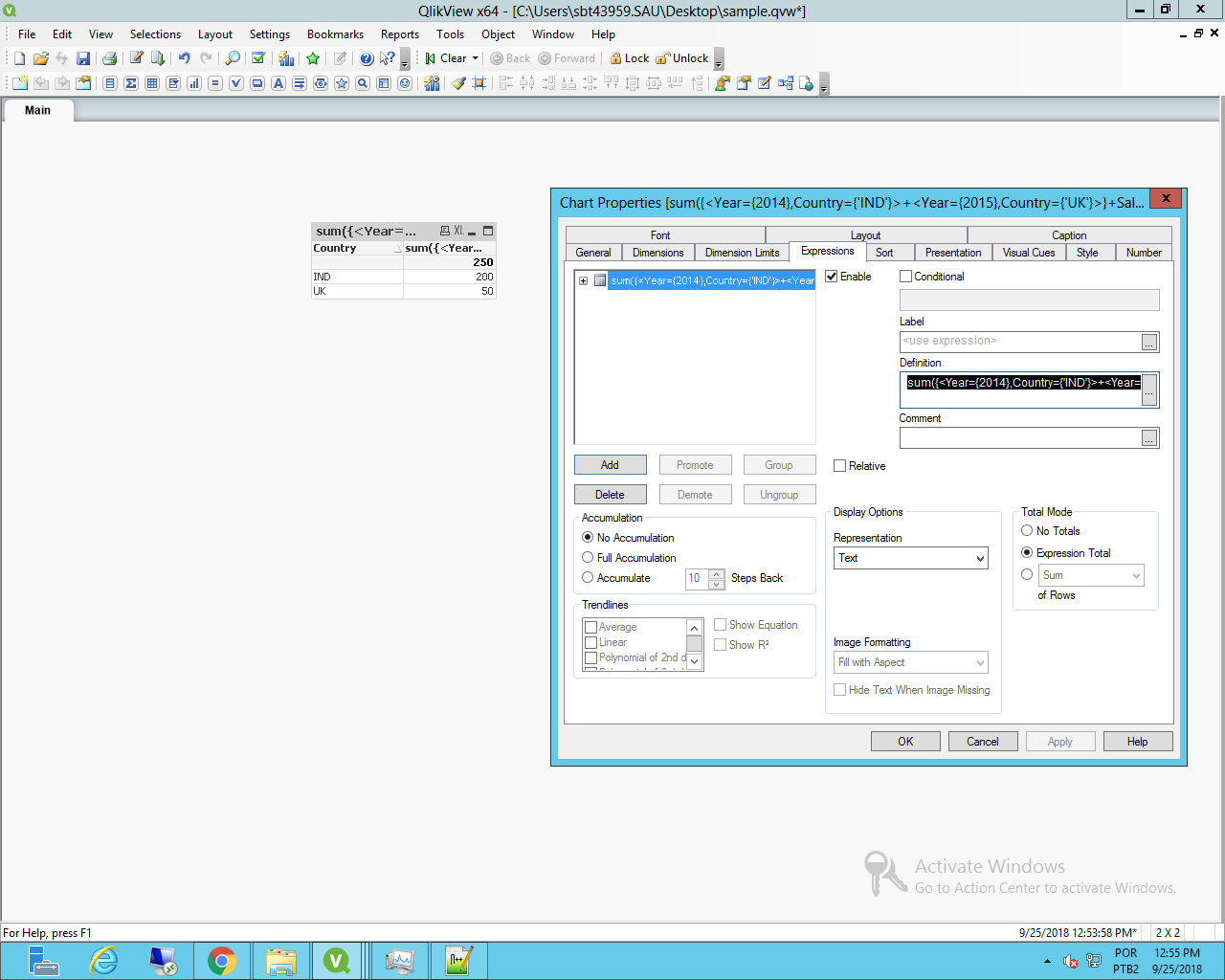
Felipe.
- Mark as New
- Bookmark
- Subscribe
- Mute
- Subscribe to RSS Feed
- Permalink
- Report Inappropriate Content
may be another way is like
= Rangesum(Sum({<Country = {'IND'}, Year = {2014}>}Sales), Sum({<Country = {'UK'}, Year = {2015}>}Sales))
Use this in your textobject or in straight table expression.
- Mark as New
- Bookmark
- Subscribe
- Mute
- Subscribe to RSS Feed
- Permalink
- Report Inappropriate Content
Hi Felip, may be you do not need + before sales right?
- Mark as New
- Bookmark
- Subscribe
- Mute
- Subscribe to RSS Feed
- Permalink
- Report Inappropriate Content
You do need it if your going to do the addition of set analysis (since he wanted in only one expression).
Example 2:
Sum({$<Year={2009}>+1<Country={'Sweden'}>} Sales)
This set expression contains the identifiers $ and 1, the operator + and the modifiers <Year={2009}> and <Country={'Sweden'}>.
Operators
Operators are used to include, exclude, or intersect parts of or whole data sets. All operators use sets as operands and return a set as result.
This table shows operators that can be used in set expressions.
| Operator | Description |
|---|---|
| + | Union. This binary operation returns a set consisting of the records that belong to any of the two set operands. |
- Mark as New
- Bookmark
- Subscribe
- Mute
- Subscribe to RSS Feed
- Permalink
- Report Inappropriate Content
Thankyou Vishwarath, Its really helpful ![]()
- Mark as New
- Bookmark
- Subscribe
- Mute
- Subscribe to RSS Feed
- Permalink
- Report Inappropriate Content
Hey Felip,
Thank you, I did not know that operators can also be used in set analysis like this which you have shown in above expression.
Best Regards.
- Mark as New
- Bookmark
- Subscribe
- Mute
- Subscribe to RSS Feed
- Permalink
- Report Inappropriate Content
Good to know it helped.
Can you mark the correct anwser that helped you so others in the community might see it too?
Thanks
- Mark as New
- Bookmark
- Subscribe
- Mute
- Subscribe to RSS Feed
- Permalink
- Report Inappropriate Content
This refers to + being a set operator instead of an arithmetic operator like remarked.
So I think the comment is valid that "+Sales" can be replaced by just "Sales" in your expression, right?
hope this helps
regards
Marco
- Mark as New
- Bookmark
- Subscribe
- Mute
- Subscribe to RSS Feed
- Permalink
- Report Inappropriate Content
Oh right, didnt realise i've put the +Sales at the end, then yes, it's right, there's no need for the plus sign at the end.