Unlock a world of possibilities! Login now and discover the exclusive benefits awaiting you.
- Qlik Community
- :
- All Forums
- :
- QlikView App Dev
- :
- show or hide column by selection
- Subscribe to RSS Feed
- Mark Topic as New
- Mark Topic as Read
- Float this Topic for Current User
- Bookmark
- Subscribe
- Mute
- Printer Friendly Page
- Mark as New
- Bookmark
- Subscribe
- Mute
- Subscribe to RSS Feed
- Permalink
- Report Inappropriate Content
show or hide column by selection
Hello
I have a table as below shown. By choosing values from the Selection listbox I want to hide/show the columns in my table.
I tried with conditional show
GetFieldSelections(Selection)='Quantity' which works for the first column, but if I add to the others
the corresponding expression it does not work any longer.
I do attach the sample.
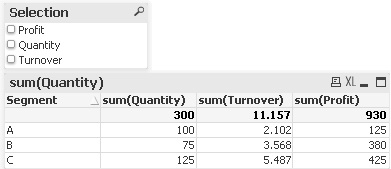
best regards
Joerg
Can someone let me know what I am doing wrong ?
- Tags:
- new_to_qlikview
Accepted Solutions
- Mark as New
- Bookmark
- Subscribe
- Mute
- Subscribe to RSS Feed
- Permalink
- Report Inappropriate Content
If you select more than one value the getfieldselections returns more than just the value you want to check for. Use substringcount instead:substringcount(concat(Selection),'Quantity')
talk is cheap, supply exceeds demand
- Mark as New
- Bookmark
- Subscribe
- Mute
- Subscribe to RSS Feed
- Permalink
- Report Inappropriate Content
If you select more than one value the getfieldselections returns more than just the value you want to check for. Use substringcount instead:substringcount(concat(Selection),'Quantity')
talk is cheap, supply exceeds demand
- Mark as New
- Bookmark
- Subscribe
- Mute
- Subscribe to RSS Feed
- Permalink
- Report Inappropriate Content
Thanks Gysbert
You saved my day.
Joerg
- Mark as New
- Bookmark
- Subscribe
- Mute
- Subscribe to RSS Feed
- Permalink
- Report Inappropriate Content
Hi Jorg
I want to do the same but I have now knowledge syntaxis used here. Could you explain me the step by step of how to do it?
- Mark as New
- Bookmark
- Subscribe
- Mute
- Subscribe to RSS Feed
- Permalink
- Report Inappropriate Content
Hi Lucas
Unfortunately I have to leave my Office right now, but try to give you an example tomorrow.
Good Morning Lucas
Maybe the attached document helps to understand how it works.
regards
Joerg
- Mark as New
- Bookmark
- Subscribe
- Mute
- Subscribe to RSS Feed
- Permalink
- Report Inappropriate Content
I am using a LED checkbox for selection of fields and only want the ones a user selects to appear...so basically if ALL then none or if none selected...no columns appear....note: my reason is that there are alot/too many columns when blank.
This is the formula for that scenario
--------------------------------------------------------------------------------------------------------------------------
count(GetFieldSelections(Selection)>0) and substringcount(concat(Selection),'Quantity')
Thanks,
Brooks
- Mark as New
- Bookmark
- Subscribe
- Mute
- Subscribe to RSS Feed
- Permalink
- Report Inappropriate Content
Hi Gysbert -
Can we do this in Qliksense ?
I tried and it doesn't work.See attached QVF.
Also attached are the extension I am using.
Please suggest if you have better solution.
Thanks much.
- Mark as New
- Bookmark
- Subscribe
- Mute
- Subscribe to RSS Feed
- Permalink
- Report Inappropriate Content
Really simple, thank you. Nice example too.
- Mark as New
- Bookmark
- Subscribe
- Mute
- Subscribe to RSS Feed
- Permalink
- Report Inappropriate Content
But after unselecting the filter, column is not getting hide.