Unlock a world of possibilities! Login now and discover the exclusive benefits awaiting you.
Announcements
FLASH SALE: Save $500! Use code FLASH2026 at checkout until Feb 14th at 11:59PM ET. Register Now!
- Qlik Community
- :
- All Forums
- :
- QlikView App Dev
- :
- Re: sorting by expression
Options
- Subscribe to RSS Feed
- Mark Topic as New
- Mark Topic as Read
- Float this Topic for Current User
- Bookmark
- Subscribe
- Mute
- Printer Friendly Page
Turn on suggestions
Auto-suggest helps you quickly narrow down your search results by suggesting possible matches as you type.
Showing results for
Not applicable
2013-12-31
02:41 PM
- Mark as New
- Bookmark
- Subscribe
- Mute
- Subscribe to RSS Feed
- Permalink
- Report Inappropriate Content
sorting by expression
Hi guys,
I need to sort my report by an expression field which is a date. I do not want to use dimension to sort.
is it possible?
Regards,
Saurabh
- Tags:
- by
- expression
- sort
2,175 Views
1 Solution
Accepted Solutions
Master II
2014-01-01
12:05 PM
- Mark as New
- Bookmark
- Subscribe
- Mute
- Subscribe to RSS Feed
- Permalink
- Report Inappropriate Content
use the Sort Tab and just say =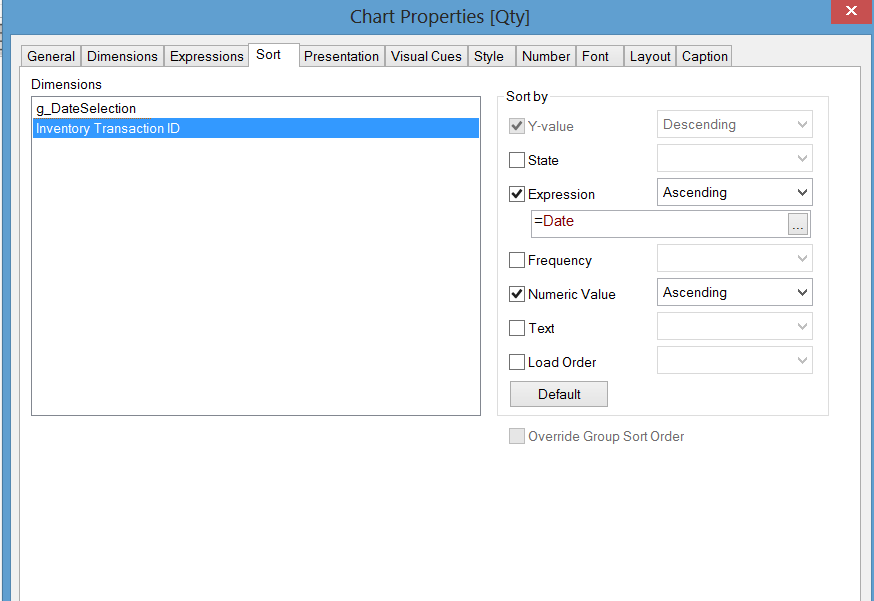 Date like below
Date like below
1,280 Views
6 Replies
Specialist II
2013-12-31
03:06 PM
- Mark as New
- Bookmark
- Subscribe
- Mute
- Subscribe to RSS Feed
- Permalink
- Report Inappropriate Content
use this in sort expression... expression :
=only({1}Datefield)
hope this helps u ...!
1,280 Views
Not applicable
2013-12-31
06:28 PM
Author
- Mark as New
- Bookmark
- Subscribe
- Mute
- Subscribe to RSS Feed
- Permalink
- Report Inappropriate Content
Should i use this expression in sorting expression of first dimension?
1,280 Views
Not applicable
2013-12-31
06:44 PM
Author
- Mark as New
- Bookmark
- Subscribe
- Mute
- Subscribe to RSS Feed
- Permalink
- Report Inappropriate Content
In the report properties goto Sort tab give your expression which you want to sort the report data.
I think it will help
1,280 Views
Specialist II
2013-12-31
11:25 PM
- Mark as New
- Bookmark
- Subscribe
- Mute
- Subscribe to RSS Feed
- Permalink
- Report Inappropriate Content
go to sort tab > give the above expression to required dimension ...make sure that uncheck all buttons over there....
Not applicable
2014-01-01
12:00 PM
Author
- Mark as New
- Bookmark
- Subscribe
- Mute
- Subscribe to RSS Feed
- Permalink
- Report Inappropriate Content
good explanation
1,280 Views
Master II
2014-01-01
12:05 PM
- Mark as New
- Bookmark
- Subscribe
- Mute
- Subscribe to RSS Feed
- Permalink
- Report Inappropriate Content
use the Sort Tab and just say =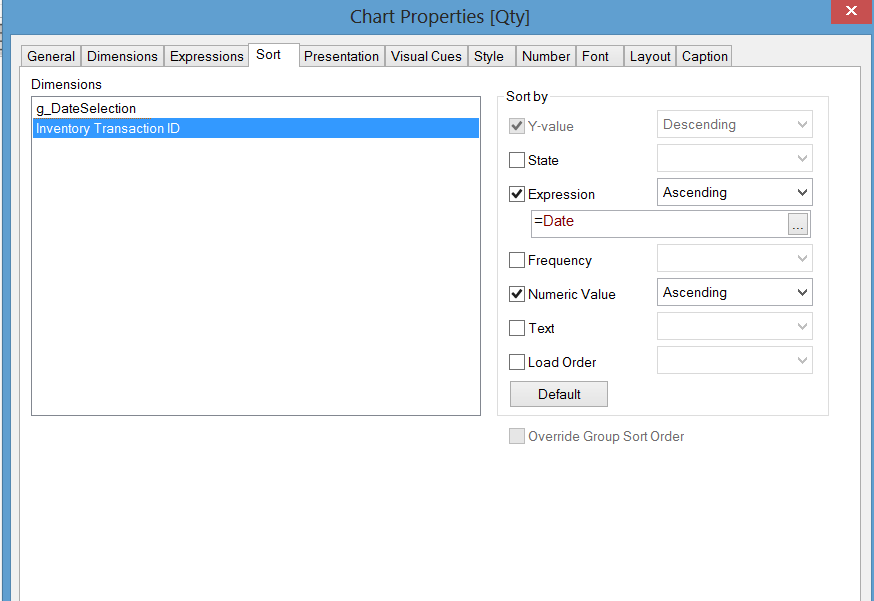 Date like below
Date like below
1,281 Views