Unlock a world of possibilities! Login now and discover the exclusive benefits awaiting you.
- Qlik Community
- :
- All Forums
- :
- QlikView App Dev
- :
- straight table - how to get rid of '-' value in my...
- Subscribe to RSS Feed
- Mark Topic as New
- Mark Topic as Read
- Float this Topic for Current User
- Bookmark
- Subscribe
- Mute
- Printer Friendly Page
- Mark as New
- Bookmark
- Subscribe
- Mute
- Subscribe to RSS Feed
- Permalink
- Report Inappropriate Content
straight table - how to get rid of '-' value in my expression column?
Hi guys,
I have created a straiight table. there's value of '-' and 'NEW'. I only need to display IDs with 'NEW' value only.
So, how can i supress/get rid of the '-' value in this particular expression column?
my expression is as such:
IF(COUNT({<Year= {'<$(=Max(Year))'}, record_id = P({<record_id>})>}record_id)>0,'-','NEW')
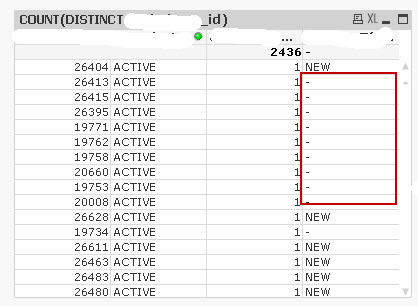
Accepted Solutions
- Mark as New
- Bookmark
- Subscribe
- Mute
- Subscribe to RSS Feed
- Permalink
- Report Inappropriate Content
Try:
IF(COUNT({<Year= {'<$(=Max(Year))'}, record_id = P({<record_id>})>}record_id)>0,
Null(), COUNT(DISTINCT risk_item_id))
- Marcus
- Mark as New
- Bookmark
- Subscribe
- Mute
- Subscribe to RSS Feed
- Permalink
- Report Inappropriate Content
Try this:
IF(COUNT({<Year= {'<$(=Max(Year))'}, record_id = P({<record_id>})>}record_id)>0,Null(),'NEW')
and then suppress these NULL's within the tab presentations.
- Marcus
- Mark as New
- Bookmark
- Subscribe
- Mute
- Subscribe to RSS Feed
- Permalink
- Report Inappropriate Content
Dear Sommer,
do you mean at the presentation tab, click on the expression , then at the bottom "tick/check" Suppress Zero Value?
Rgds,
Jim
- Mark as New
- Bookmark
- Subscribe
- Mute
- Subscribe to RSS Feed
- Permalink
- Report Inappropriate Content
I meant this:
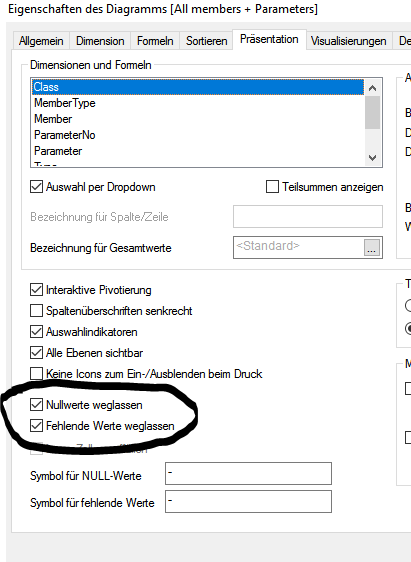
- Marcus
- Mark as New
- Bookmark
- Subscribe
- Mute
- Subscribe to RSS Feed
- Permalink
- Report Inappropriate Content
Hi Marcus,
I have chaneg the expressoin to "Null", but i am still getting the "Null" value in my straight table.
and at the presentation tab, i have already checked" suppress zer value" and changed the Null symbol too.
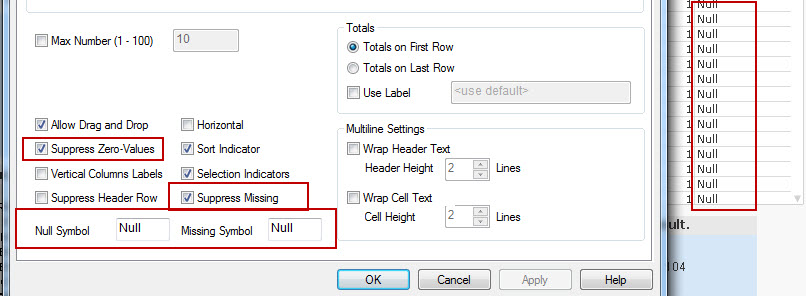
- Mark as New
- Bookmark
- Subscribe
- Mute
- Subscribe to RSS Feed
- Permalink
- Report Inappropriate Content
These approach worked only if it will be applied to all expressions. Your expression in the left column returns 1 and therefore each dimension-value had a valid expression-result and will be displayed. For your 1-expression you will need the same condition:
IF(COUNT({<Year= {'<$(=Max(Year))'}, record_id = P({<record_id>})>}record_id)>0,Null(),"1-expression")
- Marcus
- Mark as New
- Bookmark
- Subscribe
- Mute
- Subscribe to RSS Feed
- Permalink
- Report Inappropriate Content
Dear Marcus,
there are 2 expressions.
1st expression is - COUNT(DISTINCT risk_item_id)
2nd one i ahev arleady changed it to
IF(COUNT({<Year= {'<$(=Max(Year))'}, record_id = P({<record_id>})>}record_id)>0,Null(),'NEW')
Rgds,
Jim
- Mark as New
- Bookmark
- Subscribe
- Mute
- Subscribe to RSS Feed
- Permalink
- Report Inappropriate Content
Try:
IF(COUNT({<Year= {'<$(=Max(Year))'}, record_id = P({<record_id>})>}record_id)>0,
Null(), COUNT(DISTINCT risk_item_id))
- Marcus