Unlock a world of possibilities! Login now and discover the exclusive benefits awaiting you.
- Qlik Community
- :
- All Forums
- :
- QlikView App Dev
- :
- Re: sub total transfer
- Subscribe to RSS Feed
- Mark Topic as New
- Mark Topic as Read
- Float this Topic for Current User
- Bookmark
- Subscribe
- Mute
- Printer Friendly Page
- Mark as New
- Bookmark
- Subscribe
- Mute
- Subscribe to RSS Feed
- Permalink
- Report Inappropriate Content
sub total transfer
Hi all,
chart 1 sub total (col 4) = 19
send to chart 2 b0 (col 4) value
Is it possible?
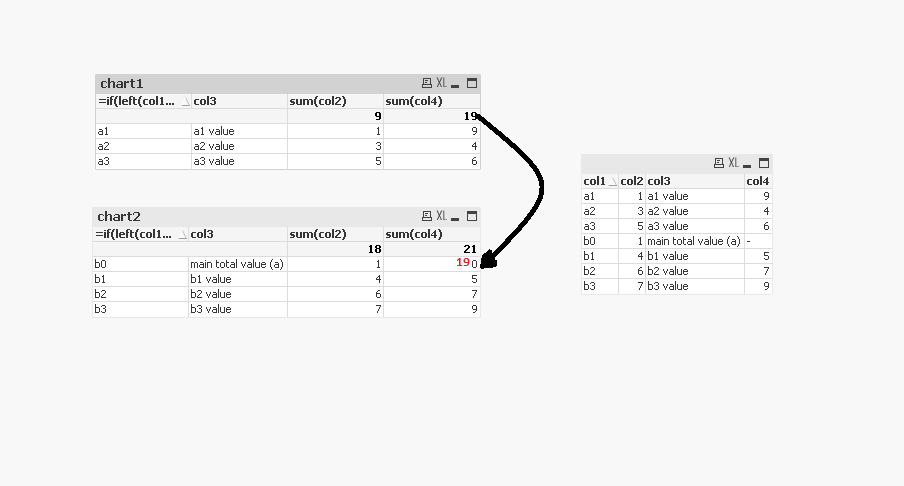
- Mark as New
- Bookmark
- Subscribe
- Mute
- Subscribe to RSS Feed
- Permalink
- Report Inappropriate Content
Try this expression:
If(col3 = 'main total value (a)', sum(TOTAL {<col1 = {'a*'}>} col4), sum(col4))
- Mark as New
- Bookmark
- Subscribe
- Mute
- Subscribe to RSS Feed
- Permalink
- Report Inappropriate Content
Thanks, but,
My case, column no, I need to use,
If(col3 = 'main total value (a)', sum(TOTAL {<col1 = {'a*'}>} C2), sum(col4))
C2 column name
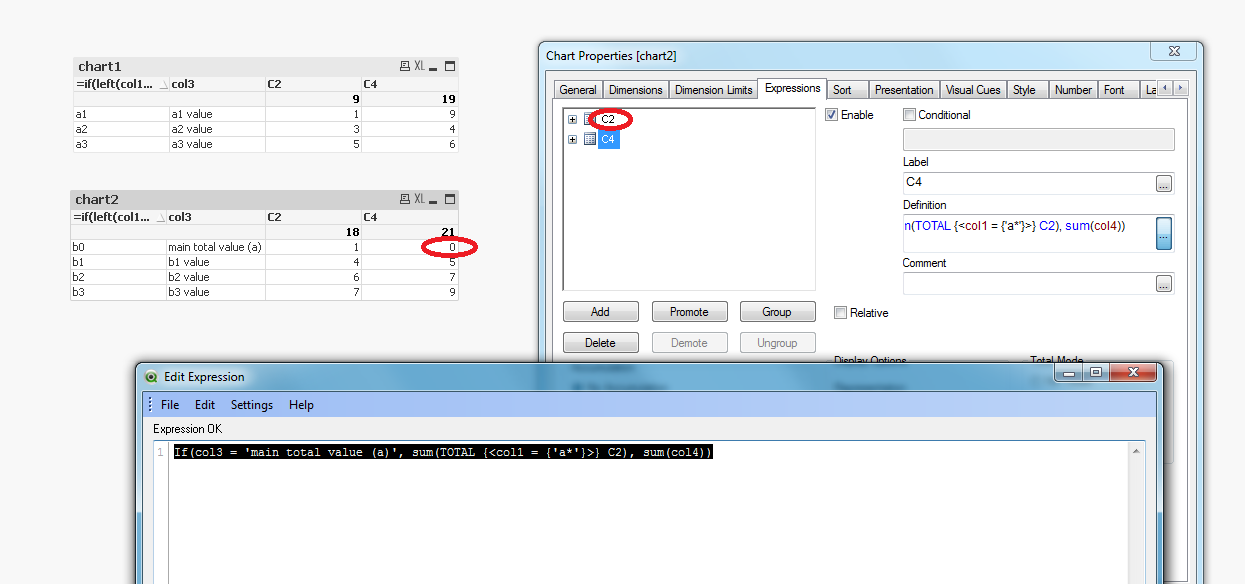
- Mark as New
- Bookmark
- Subscribe
- Mute
- Subscribe to RSS Feed
- Permalink
- Report Inappropriate Content
I am confused now. TOTAL for C2 is 18 and not 19?
- Mark as New
- Bookmark
- Subscribe
- Mute
- Subscribe to RSS Feed
- Permalink
- Report Inappropriate Content
If i understand correctly, you would like to read the total of one chart object into another chart object. Unfortunately, that is not possible. You will have to recalculate that total again in the second chart.
- Mark as New
- Bookmark
- Subscribe
- Mute
- Subscribe to RSS Feed
- Permalink
- Report Inappropriate Content
correct, C2 18 and C3 19
If(col3 = 'main total value (a)', sum(TOTAL {<col1 = {'a*'}>} C4), sum(col4))
column name sum failed
my add example file
- Mark as New
- Bookmark
- Subscribe
- Mute
- Subscribe to RSS Feed
- Permalink
- Report Inappropriate Content
Like jonathan pointed out you won't be able to use expression labels for getting totals. What is the number you want for main total value (a) (18 or 19)? and where does it come from (another table or same table)?