Unlock a world of possibilities! Login now and discover the exclusive benefits awaiting you.
- Qlik Community
- :
- All Forums
- :
- QlikView App Dev
- :
- subfield,left
- Subscribe to RSS Feed
- Mark Topic as New
- Mark Topic as Read
- Float this Topic for Current User
- Bookmark
- Subscribe
- Mute
- Printer Friendly Page
- Mark as New
- Bookmark
- Subscribe
- Mute
- Subscribe to RSS Feed
- Permalink
- Report Inappropriate Content
subfield,left
| Product | Category | SubCategory |
| Edelweiss Tokio Group Credit Protection - SME | edelweiss tokio group | CREDIT PROTECTION |
| Edelweiss Tokio Group Credit Protection - SME - NEW | edelweiss tokio group | CREDIT PROTECTION |
| Edelweiss Tokio Life - Cash Flow Protection | edelweiss tokio life | CASH FLOW PROTECTION |
| Edelweiss Tokio Life - Protection - (Reg/5/10/15Pay) | edelweiss tokio life | PROTECTION |
| Edelweiss Tokio Life - Protection - (Reg/5/10/15Pay) - OLD | edelweiss tokio life | PROTECTION |
| Edelweiss Tokio Life - Protection - (Single Pay) | edelweiss tokio life | PROTECTION |
| Edelweiss Tokio Life - Protection - (Single Pay) - OLD | edelweiss tokio life | PROTECTION |
| Edelweiss Tokio Life - Save n Prosper | edelweiss tokio life | SAVE N PROSPER |
| Edelweiss Tokio Life - Single Pay Endowment Assurance Plan | edelweiss tokio life | SINGLE PAY ENDOWMENT ASSURANCE PLAN |
| Edelweiss Tokio Life - Single Pay Endowment Assurance Plan - OLD | edelweiss tokio life | SINGLE PAY ENDOWMENT ASSURANCE PLAN |
I have a product field as input ,i wanna split the product in cateory and sub cateory as shown above , can i have expresion fr tat
- « Previous Replies
- Next Replies »
Accepted Solutions
- Mark as New
- Bookmark
- Subscribe
- Mute
- Subscribe to RSS Feed
- Permalink
- Report Inappropriate Content
May be try this
Table:
LOAD Left(Product, Index(Product, ' ', 3)-1) as Category,
Upper(SubField(SubField(Replace(LTrim(Replace(Right(Product, Len(Product) - Len(Left(Product, Index(Product, ' ', 3)-1))), ' - ', ' ')), ' ', ' - '), ' - ', 1), ' (', 1)) as SubCategory,
Product
FROM
[..\..\Downloads\String Task 1.xls]
(biff, embedded labels, table is Sheet1$);
- Mark as New
- Bookmark
- Subscribe
- Mute
- Subscribe to RSS Feed
- Permalink
- Report Inappropriate Content
Perhaps I'm missing something in the original, but there doesn't seem to be any consistent way to determine what category / subcategory to assign each product to. If you can write out an explanation either in English or in pseudocode, it'd be easier to help convert that to QlikView syntax.
- Mark as New
- Bookmark
- Subscribe
- Mute
- Subscribe to RSS Feed
- Permalink
- Report Inappropriate Content
i have a Product Called 'Edelweiss Tokio Group Credit Protection - SME' in out i wanna Split the product as
'Edelweiss Tokio Group' as Category and 'Credit Protection' as Cateory type
- Mark as New
- Bookmark
- Subscribe
- Mute
- Subscribe to RSS Feed
- Permalink
- Report Inappropriate Content
Perhaps this like attached? I know this is weird behavior? But output looks okay ![]()
- Mark as New
- Bookmark
- Subscribe
- Mute
- Subscribe to RSS Feed
- Permalink
- Report Inappropriate Content
Can i get the expression for this![]()
- Mark as New
- Bookmark
- Subscribe
- Mute
- Subscribe to RSS Feed
- Permalink
- Report Inappropriate Content
Here we go
LOAD *, SubField(SubField(Product, '-',1),' ',1) & ' ' & SubField(SubField(Product, '-',1),' ',2) & ' ' & SubField(SubField(Product, '-',1),' ',3) as Category,
If(SubStringCount(Product, 'SME'), Upper(SubField(SubField(Product, '-', 1),' ', -3) & ' ' & SubField(SubField(Product, '-', 1),' ', -2)),Upper(SubField(mid(Product, Index(Product,'-')+1),'-',1))) as SubCategory Inline [
Product
Edelweiss Tokio Group Credit Protection - SME
Edelweiss Tokio Group Credit Protection - SME - NEW
Edelweiss Tokio Life - Cash Flow Protection
Edelweiss Tokio Life - Protection - (Reg/5/10/15Pay)
Edelweiss Tokio Life - Protection - (Reg/5/10/15Pay) - OLD
Edelweiss Tokio Life - Protection - (Single Pay)
Edelweiss Tokio Life - Protection - (Single Pay) - OLD
Edelweiss Tokio Life - Save n Prosper
Edelweiss Tokio Life - Single Pay Endowment Assurance Plan
Edelweiss Tokio Life - Single Pay Endowment Assurance Plan - OLD
];
- Mark as New
- Bookmark
- Subscribe
- Mute
- Subscribe to RSS Feed
- Permalink
- Report Inappropriate Content
thanks![]() ,but i need some more to modify,my out put is matchmg ,i attached 2 images ,no1 is what i got,no2 xsl image
,but i need some more to modify,my out put is matchmg ,i attached 2 images ,no1 is what i got,no2 xsl image
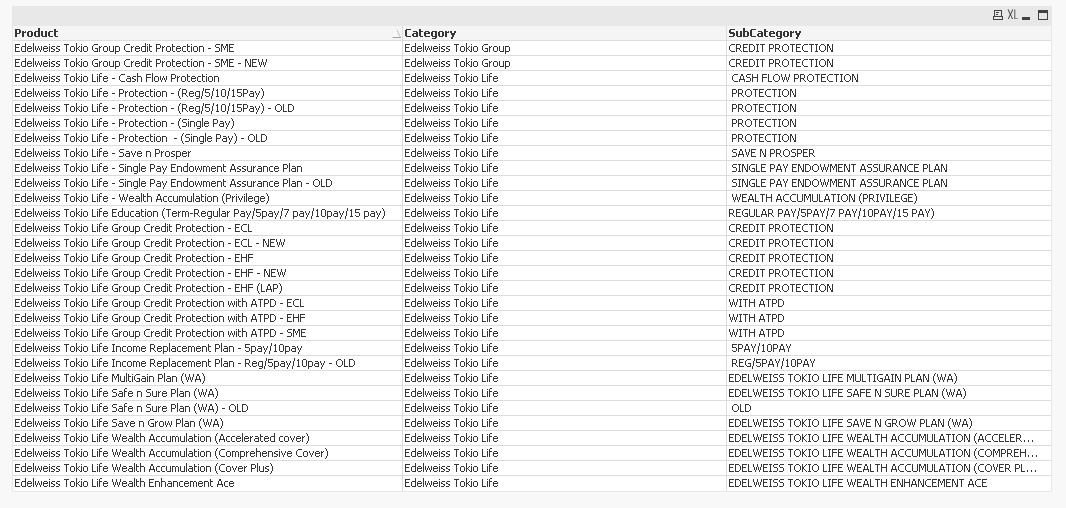
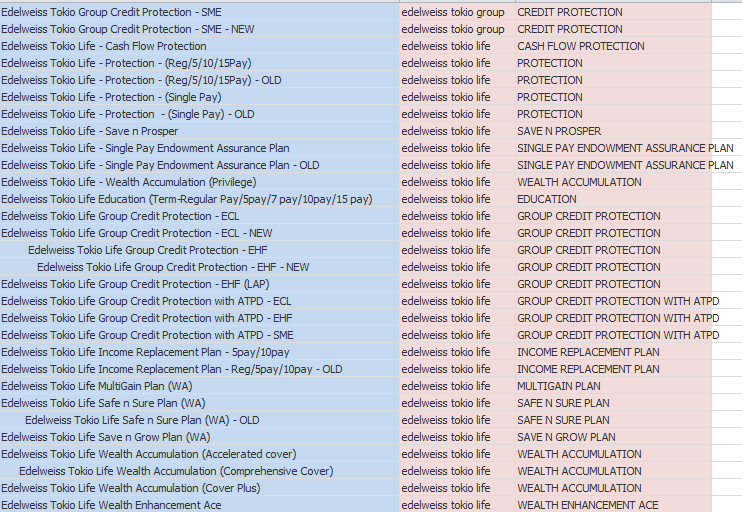
- Mark as New
- Bookmark
- Subscribe
- Mute
- Subscribe to RSS Feed
- Permalink
- Report Inappropriate Content
Can we have your excel file? It's very difficult with different text ..
- Mark as New
- Bookmark
- Subscribe
- Mute
- Subscribe to RSS Feed
- Permalink
- Report Inappropriate Content
here is the xsl file
- Mark as New
- Bookmark
- Subscribe
- Mute
- Subscribe to RSS Feed
- Permalink
- Report Inappropriate Content
With all due respect, I think you failed to understand the question Or Shoham was asking.
QlikView is software, and in order to let it do something in a reliable way, we need to tell it how to do it. This usually boils down to defining and programming a set of rules for processing incoming data, as QlikView isn't Artificially Intelligent yet to deduce the rules by itself by observing examples.
These rules that we need directly lead to script statements. The more rules we need, the more complex the script code. Simple rules ("split here, stop overthere") lead to efficient and maintainable code. Because of the earlier statement "...there doesn't seem to be any consistent way to determine... '', we can probably forget about a small set of rules. Instead we may end up with a large set because every single example may need to be handled in a different way. But we don't know yet because we haven't seen them all. That's why - if you cannot describe the rules for splitting Product names into Category and Category type - we need a dump of all unique mappings to create a rule set and script code that is able to process them all, and not a simple copy of a screenshot in XLS format.
Unfortunately this path may lead to problems in the future. As soon as someone else introduces a new product name that we haven't encountered before (for example "A B C" where A is the Category and B C is the Category type) the new solution will almost certainly fail. If this processing is not single-shot to migrate away once-and-for-all from the weird product naming, then you'ld better ask your users to obey a few simple rules themselves to name a new product. That will make life a lot easier in the future...
- « Previous Replies
- Next Replies »