Unlock a world of possibilities! Login now and discover the exclusive benefits awaiting you.
- Qlik Community
- :
- All Forums
- :
- QlikView App Dev
- :
- sum(value) doubles values
- Subscribe to RSS Feed
- Mark Topic as New
- Mark Topic as Read
- Float this Topic for Current User
- Bookmark
- Subscribe
- Mute
- Printer Friendly Page
- Mark as New
- Bookmark
- Subscribe
- Mute
- Subscribe to RSS Feed
- Permalink
- Report Inappropriate Content
sum(value) doubles values
Good Morning,
I have a Problem with my Pivot.
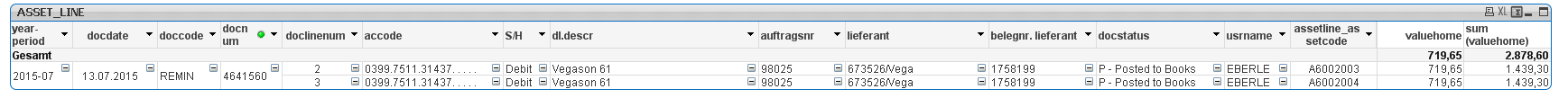
I have a table with all docnum related to an asset. Some docnums have more than one line (doclinenum).
he calculation "sum(valuehome)" calculated wrong. It takes in every line the amount of both lines and sums up the wrong way (1.439,30 instaed of 719,65)..
I thought of just taking valuehome instaed of sum(valuehome), but then I dont get totals.
In the pic below the total of "sum(valuehome)" is wrong and only "valuehome" does not Show a Total.
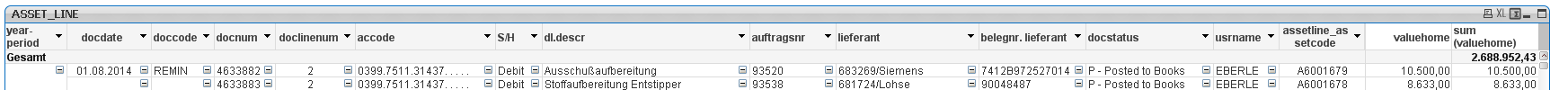
How can I solve this Problem? I want to have the correct amount in every line (719,65) and the correct sum (1.439,30).
Thanks in advance.
Chris
- Mark as New
- Bookmark
- Subscribe
- Mute
- Subscribe to RSS Feed
- Permalink
- Report Inappropriate Content
Divide the sum by the count of doclinenum values: sum(valuehome)/count(total <docnum> doclinenum)
talk is cheap, supply exceeds demand
- Mark as New
- Bookmark
- Subscribe
- Mute
- Subscribe to RSS Feed
- Permalink
- Report Inappropriate Content
try
sum(distinct valuehome)
- Mark as New
- Bookmark
- Subscribe
- Mute
- Subscribe to RSS Feed
- Permalink
- Report Inappropriate Content
I would say that you need to add a distinct to the dimension 'doclinenum' =count(distinct(doclinenum))
that way you filter out the double numbers. and the count should work properly.
(I am not entirely sure, I am not able to test it right now.)
- Mark as New
- Bookmark
- Subscribe
- Mute
- Subscribe to RSS Feed
- Permalink
- Report Inappropriate Content
Hi,
Try like this
Sum(Agg(Sum(MeasureName), docnum))
Regards,
Jagan.
- Mark as New
- Bookmark
- Subscribe
- Mute
- Subscribe to RSS Feed
- Permalink
- Report Inappropriate Content