Unlock a world of possibilities! Login now and discover the exclusive benefits awaiting you.
- Qlik Community
- :
- All Forums
- :
- QlikView App Dev
- :
- table of totals?
- Subscribe to RSS Feed
- Mark Topic as New
- Mark Topic as Read
- Float this Topic for Current User
- Bookmark
- Subscribe
- Mute
- Printer Friendly Page
- Mark as New
- Bookmark
- Subscribe
- Mute
- Subscribe to RSS Feed
- Permalink
- Report Inappropriate Content
table of totals?
i have a pivot table, as shown below, and i broke up the very complex equations to individual columns then put them together, as shown below. I had to do this as a pivot table to get the subtotals (the column where "Car" will have "utility" and "truck" later on). the problem is with the pivot table, i can't hide the pieces of the equations so the final columns will be these massive and unweildy equations. if i break up the charts into line charts of "car" "utility" and "truck, i can get the subtotals of each but how do i add those subtotals to get the final line of totals (and the bottom of this chart)? thanks
becki kain
- « Previous Replies
- Next Replies »
Accepted Solutions
- Mark as New
- Bookmark
- Subscribe
- Mute
- Subscribe to RSS Feed
- Permalink
- Report Inappropriate Content
You would have to do a resident load off of the inline.
Table1:
LOAD * INLINE [
Dept, Project, Amount
IT, Hardware, 10000.00
IT, SOFTWARE, 3000.00
CIVIL, Furniture, 100000.00
CIVIL, BUILDING AT NEW LOCATION, 5000000.0
]
;
Table2:
Load *,
1+1 as NewField
Resident Table1;
Drop table Table1;
- Mark as New
- Bookmark
- Subscribe
- Mute
- Subscribe to RSS Feed
- Permalink
- Report Inappropriate Content
add all the expressions?
- Mark as New
- Bookmark
- Subscribe
- Mute
- Subscribe to RSS Feed
- Permalink
- Report Inappropriate Content
I need the totals running across the bottom row, not as an expression. thanks
- Mark as New
- Bookmark
- Subscribe
- Mute
- Subscribe to RSS Feed
- Permalink
- Report Inappropriate Content
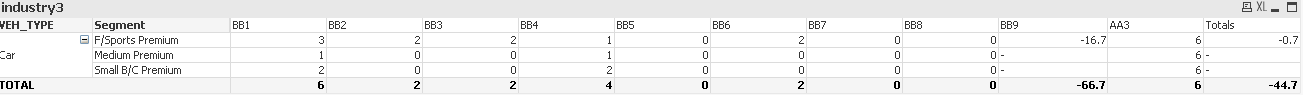
Aren't the totals in the bottom?
Can you explain clearly what you looking for?
- Mark as New
- Bookmark
- Subscribe
- Mute
- Subscribe to RSS Feed
- Permalink
- Report Inappropriate Content
I'm not exactly sure what you're trying to do. Can you mock up what you want it to look like?
- Mark as New
- Bookmark
- Subscribe
- Mute
- Subscribe to RSS Feed
- Permalink
- Report Inappropriate Content
I want, in alteryx, to break up the data, by vehicle type, then make a line chart for each, not pivot chart, so I can hide all the extra expressions but then add up all the "total" lines, at the bottom, like it's done in the picture you showed
or, how do you do subtotals without doing a pivot table? thanks
- Mark as New
- Bookmark
- Subscribe
- Mute
- Subscribe to RSS Feed
- Permalink
- Report Inappropriate Content
| Industry | |
| (%) | |
| Small B Car | 3.0 |
| Small C Car | 13.2 |
| Medium Car | 9.8 |
| Large Car | 1.4 |
| Sports | 1.3 |
| Small B/C Premium | 0.6 |
| Medium Premium | 2.8 |
| Large Premium | 1.2 |
| F/Sports Premium | 0.6 |
| CAR | 34.2 |
then the truck one, then the utility one, then a row of totals from all 3 charts
- Mark as New
- Bookmark
- Subscribe
- Mute
- Subscribe to RSS Feed
- Permalink
- Report Inappropriate Content
Try this attachment.
If that still isn't what you're looking for try:
Is there a way to show partial totals in straig... | Qlik Community
- Mark as New
- Bookmark
- Subscribe
- Mute
- Subscribe to RSS Feed
- Permalink
- Report Inappropriate Content
that's still a pivot table so I can't hide expressions. thanks
- Mark as New
- Bookmark
- Subscribe
- Mute
- Subscribe to RSS Feed
- Permalink
- Report Inappropriate Content
What are you trying to hide? The way I changed it, each column is independent. So you would just remove the columns you don't want to see.
- « Previous Replies
- Next Replies »