Unlock a world of possibilities! Login now and discover the exclusive benefits awaiting you.
- Qlik Community
- :
- All Forums
- :
- QlikView App Dev
- :
- Re: the measure is not grouped on pivotTable
- Subscribe to RSS Feed
- Mark Topic as New
- Mark Topic as Read
- Float this Topic for Current User
- Bookmark
- Subscribe
- Mute
- Printer Friendly Page
- Mark as New
- Bookmark
- Subscribe
- Mute
- Subscribe to RSS Feed
- Permalink
- Report Inappropriate Content
the measure is not grouped on pivotTable
hi all,
i have a problem with following table/dimension/measure:
the measure is not grouped!
1. output table (Qlikview pivotTable)
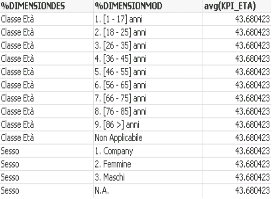
2. dimension table
%dimensiondes and %dimensionmod:
| %DIMENSION | %DIMENSIONMODDES | %DIMENSIONMOD | %DIMENSIONMODTYPE | %DIMENSIONMODORDER |
| DIM_ETA | Classe Età | 1. [1 - 17] anni | 1 | |
| DIM_ETA | Classe Età | 2. [18 - 25] anni | 1 | |
| DIM_ETA | Classe Età | 3. [26 - 35] anni | 1 | |
| DIM_ETA | Classe Età | 4. [36 - 45] anni | 1 | |
| DIM_ETA | Classe Età | 5. [46 - 55] anni | 1 | |
| DIM_ETA | Classe Età | 6. [56 - 65] anni | 1 | |
| DIM_ETA | Classe Età | 7. [66 - 75] anni | 1 | |
| DIM_ETA | Classe Età | 8. [76 - 85] anni | 1 | |
| DIM_ETA | Classe Età | 9. [86 >] anni | 1 | |
| DIM_ETA | Classe Età | Non Applicabile | 1 | |
| DIM_SESSO | Sesso | 1. Company | 1 | |
| DIM_SESSO | Sesso | 2. Femmine | 1 | |
| DIM_SESSO | Sesso | 3. Maschi | 1 | |
| DIM_SESSO | Sesso | N.A. | 1 |
3. Input table
| CUSTOMER | DIM_ETA | DIM_SESSO |
| A1 | 1. [1 - 17] anni | 1. Company |
| A2 | 2. [18 - 25] anni | Non Applicabile |
| A3 | 3. [26 - 35] anni | 3. Maschi |
| A4 | 4. [36 - 45] anni | 1. Company |
| A5 | 5. [46 - 55] anni | 1. Company |
| A6 | 6. [56 - 65] anni | 2. Femmine |
| A7 | 7. [66 - 75] anni | 2. Femmine |
| A8 | 8. [76 - 85] anni | 1. Company |
| A9 | 9. [86 >] anni | 1. Company |
| A10 | Non Applicabile | 2. Femmine |
thanks
niko
- Mark as New
- Bookmark
- Subscribe
- Mute
- Subscribe to RSS Feed
- Permalink
- Report Inappropriate Content
My guess is that there is some kind of linking issue between your fields or your data model, but thats just a guess. How does KPI_ETA fit into your data? If you could post what your data model looks like or even better a sample qvw demonstrating your problem, you might be able to get help further.
Hope this helps!
- Mark as New
- Bookmark
- Subscribe
- Mute
- Subscribe to RSS Feed
- Permalink
- Report Inappropriate Content
hi,
this is my data model.
into the output table (1. output table) must be avg(kpi_eta) if %dimension='DIM_ETA' else count(distinct id_party).
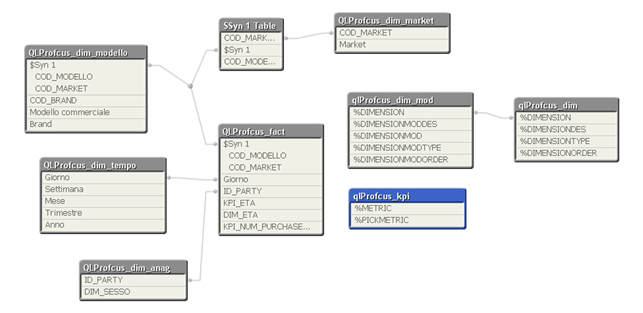
p.s.: I am looking for, if it is possible to produce an example QLW
- Mark as New
- Bookmark
- Subscribe
- Mute
- Subscribe to RSS Feed
- Permalink
- Report Inappropriate Content
Niko ,
It is not clear from your explaination .
Can you provide a sample
- Mark as New
- Bookmark
- Subscribe
- Mute
- Subscribe to RSS Feed
- Permalink
- Report Inappropriate Content
in attached:
1. sample_data_niko.zip ==> unzip data in C:\TEMP
2. SAMPLE_NIKO.qvw ==> script with import data from C:\TEMP
--WE HAVE MODIFIED THE MEASURE UPCASE (Modello commerciale, Brand, Market)--
thanks niko
- Mark as New
- Bookmark
- Subscribe
- Mute
- Subscribe to RSS Feed
- Permalink
- Report Inappropriate Content
Your data model is really lacking the connectivity.
Table qlProfcus_dim_mod do not have any key linking with QLProfcus_dim_modello
So what i concluded is that you need to kave a linking of qlProfcus_dim and qlProfcus_dim_mod
to be linked with QLProfcus_fact.
So go with finding some key relation to link
- Mark as New
- Bookmark
- Subscribe
- Mute
- Subscribe to RSS Feed
- Permalink
- Report Inappropriate Content
sujeetsingh wrote:
Your data model is really lacking the connectivity.
The model is simple: FACT+ANAG (Customer)+MODELLO (Product)+MARKET
Table qlProfcus_dim_mod do not have any key linking with QLProfcus_dim_modello
qlProfcus_dim, qlProfcus_dim_mod e qlProfcus_kpi must have no connection with the star-schema because they are "dimensions name" metadata
So what i concluded is that you need to kave a linking of qlProfcus_dim and qlProfcus_dim_mod
to be linked with QLProfcus_fact.
qlProfcus_dim and qlProfcus_dim_mod are linked because the first-one is list of "dimension name" and second-one list of "dimension name"+"dimension values"
So go with finding some key relation to link
- Mark as New
- Bookmark
- Subscribe
- Mute
- Subscribe to RSS Feed
- Permalink
- Report Inappropriate Content
I would have to agree with sujeetsingh that there needs some connection between the dimensions you are using and the values you are using in your expression. Else there is no way for Qlikview to know how to group by the dimensions you have, with the correct value when there are located in two isolated tables.
Also, you want to try to avoid synthetic keys. To do this, you can combine the two fields that the tables have in common like:
COD_MARKET&COD_MODELLO as Key
and then change the names for COD_MARKET and COD_MODELLO in each table so that they don't match and are linked only by the field Key.
Could you restate your problem? Im guessing it's the numbers you are getting for your expressions. This is caused by the lack of a link between your dimensions and expressions. What do you want your output to look like?
- Mark as New
- Bookmark
- Subscribe
- Mute
- Subscribe to RSS Feed
- Permalink
- Report Inappropriate Content
jerem1234 wrote:
I would have to agree with sujeetsingh that there needs some connection between the dimensions you are using and the values you are using in your expression. Else there is no way for Qlikview to know how to group by the dimensions you have, with the correct value when there are located in two isolated tables.
I agree with you! but if i want to use a dynamics parameter (e.g. KPI or DIMENSION) %metrics or %dimension I should use these tables that logically should only drive the output and must not be connected with the star-schema data.
e.g.: http://youtu.be/QSJhYdJHHjA
Also, you want to try to avoid synthetic keys. To do this, you can combine the two fields that the tables have in common like:
COD_MARKET&COD_MODELLO as Key
and then change the names for COD_MARKET and COD_MODELLO in each table so that they don't match and are linked only by the field Key.
Good Idea! thanks - I will provide to concatenate the super primaryKey these key fields
Could you restate your problem? Im guessing it's the numbers you are getting for your expressions. This is caused by the lack of a link between your dimensions and expressions. What do you want your output to look like?
see the following example
TO BE output table in qlikview
| %DIMENSION | %DIMENSIONMOD | COUNT(DISTINCT ID_PARTY) | note |
| CLASSE ETA' | 1. [1 - 17] ANNI | 10 | total=100 customer |
| CLASSE ETA' | 2. [18 - 25] ANNI | 25 | |
| CLASSE ETA' | 3. [26 - 35] ANNI | 25 | |
| CLASSE ETA' | 4. [36+] ANNI | 40 | |
| SESSO | 1. FEMMINE | 40 | total=100 customer |
| SESSO | 2. MASCHI | 60 |
- Mark as New
- Bookmark
- Subscribe
- Mute
- Subscribe to RSS Feed
- Permalink
- Report Inappropriate Content
So you want dynamic expressions and dimensions? Then please find attached an example that resembles the one in the video you posted. If you want dynamic dimensions, you would do the same like you have, BUT the thing is, you still need dimensions to go off of in your data. You can have dimensions CLASSE ETA', SESSO, etc in separate table for dynamic dimensions, but they need to be relevant to your data. What dimension does Classe ETA' refer to? What dimension does Sesso refer to? I don't see how you are coming up with those numbers in your table.
Hope this helps!