Unlock a world of possibilities! Login now and discover the exclusive benefits awaiting you.
- Qlik Community
- :
- All Forums
- :
- QlikView App Dev
- :
- Re: time slices (trend diagram)
- Subscribe to RSS Feed
- Mark Topic as New
- Mark Topic as Read
- Float this Topic for Current User
- Bookmark
- Subscribe
- Mute
- Printer Friendly Page
- Mark as New
- Bookmark
- Subscribe
- Mute
- Subscribe to RSS Feed
- Permalink
- Report Inappropriate Content
time slices (trend diagram)
Hello,
I have the following table:
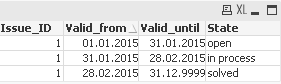
it only Shows the time slices of each state.
I would like to create a trend diagram, to the the whole process of an Issue. From the first Valid_from till today
to get the right solution I need every single date out of the time slice till today
For example like this
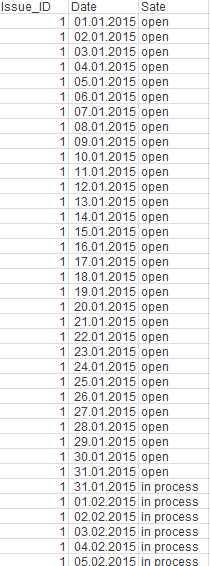
It is possible to solve this Problem in QlikView script? That would be greate
Thank you.
Accepted Solutions
- Mark as New
- Bookmark
- Subscribe
- Mute
- Subscribe to RSS Feed
- Permalink
- Report Inappropriate Content
Left Join IntervalMatch table to Table like this:
Table:
LOAD Issue_ID,
Valid_from,
Valid_until,
State
FROM
[test (2).xlsx]
(ooxml, embedded labels, table is Tabelle2);
MinMax:
LOAD Min(Valid_from) as minDate,
Today() as maxDate
Resident Table;
Let varMinDate = Num(Peek('minDate', 0, 'Temp'));
Let varMaxDate = Num(Peek('maxDate', 0, 'Temp'));
DROP Table MinMax;
Calendar:
LOAD Date($(varMinDate) + IterNo() - 1) as Date
AutoGenerate 1
While $(varMinDate) + IterNo() -1 <= $(varMaxDate);
Left Join (Table)
IntervalMatch(Date)
LOAD Valid_from,
Valid_until
Resident Table;
- Mark as New
- Bookmark
- Subscribe
- Mute
- Subscribe to RSS Feed
- Permalink
- Report Inappropriate Content
I think you need to create a master calendar using the min date from Valid_from field and max date from valid_to field and then use interval match function to achieve what you are looking for. About IntervalMatch you can see the following blog: IntervalMatch
HTH
Best,
Sunny
- Mark as New
- Bookmark
- Subscribe
- Mute
- Subscribe to RSS Feed
- Permalink
- Report Inappropriate Content
you can find some help in this post and doc (technical brief at the end of the post)
- Mark as New
- Bookmark
- Subscribe
- Mute
- Subscribe to RSS Feed
- Permalink
- Report Inappropriate Content
Try this script:
Table:
LOAD Issue_ID,
Valid_from,
Valid_until,
State
FROM
[test (2).xlsx]
(ooxml, embedded labels, table is Tabelle2);
MinMax:
LOAD Min(Valid_from) as minDate,
Today() as maxDate
Resident Table;
Let varMinDate = Num(Peek('minDate', 0, 'Temp'));
Let varMaxDate = Num(Peek('maxDate', 0, 'Temp'));
DROP Table MinMax;
Calendar:
LOAD Date($(varMinDate) + IterNo() - 1) as Date
AutoGenerate 1
While $(varMinDate) + IterNo() -1 <= $(varMaxDate);
IntervalMatch:
IntervalMatch(Date)
LOAD Valid_from,
Valid_until
Resident Table;
Ouput:
- Mark as New
- Bookmark
- Subscribe
- Mute
- Subscribe to RSS Feed
- Permalink
- Report Inappropriate Content
thank you, thats looks good.
Is there a way to get ride of the syntatic keys?
- Mark as New
- Bookmark
- Subscribe
- Mute
- Subscribe to RSS Feed
- Permalink
- Report Inappropriate Content
Left Join IntervalMatch table to Table like this:
Table:
LOAD Issue_ID,
Valid_from,
Valid_until,
State
FROM
[test (2).xlsx]
(ooxml, embedded labels, table is Tabelle2);
MinMax:
LOAD Min(Valid_from) as minDate,
Today() as maxDate
Resident Table;
Let varMinDate = Num(Peek('minDate', 0, 'Temp'));
Let varMaxDate = Num(Peek('maxDate', 0, 'Temp'));
DROP Table MinMax;
Calendar:
LOAD Date($(varMinDate) + IterNo() - 1) as Date
AutoGenerate 1
While $(varMinDate) + IterNo() -1 <= $(varMaxDate);
Left Join (Table)
IntervalMatch(Date)
LOAD Valid_from,
Valid_until
Resident Table;