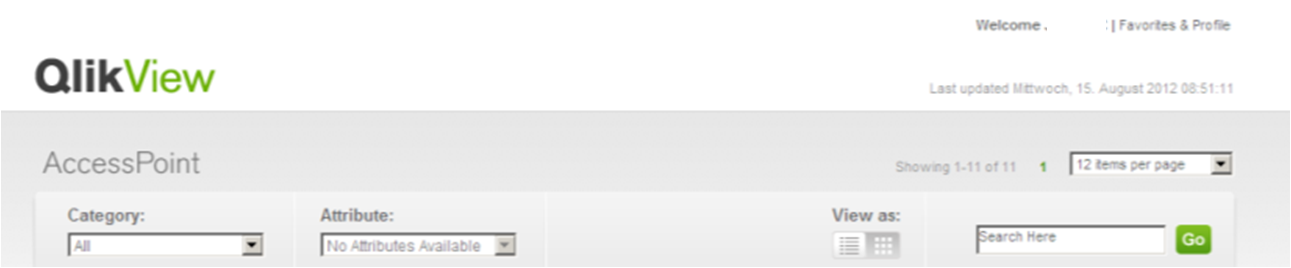Unlock a world of possibilities! Login now and discover the exclusive benefits awaiting you.
- Qlik Community
- :
- All Forums
- :
- QlikView App Dev
- :
- Re: user-specific screen apprearence of container ...
- Subscribe to RSS Feed
- Mark Topic as New
- Mark Topic as Read
- Float this Topic for Current User
- Bookmark
- Subscribe
- Mute
- Printer Friendly Page
- Mark as New
- Bookmark
- Subscribe
- Mute
- Subscribe to RSS Feed
- Permalink
- Report Inappropriate Content
user-specific screen apprearence of container and charts in QV11
Hi
I have the issue that in our application Qlikview objects apprear different user by user.
This applies to charts. For one user the symbols are small, lines thin, for other users symbols are large and lines fat.
This applies also to container: One users can see a container, with another user the containier is not visible (empty space)
We are using QV11 SR1 for development, QV11 Server for deployment and the Internet Explorer Qliview Plug-in for accessing the App.
Any leads how to resolve and harmonize the user-specific apprearance?
Thanks,
Claude
- Mark as New
- Bookmark
- Subscribe
- Mute
- Subscribe to RSS Feed
- Permalink
- Report Inappropriate Content
For the not appearing issue, you must reinstall QV 11 IE plugin on the client, as most likely users have older version. If the version is too old, you need to uninstall it first from the control panel. Maybe the latest IE plugin version will fix all your problems, as there were some look & feel issued between version.
- Mark as New
- Bookmark
- Subscribe
- Mute
- Subscribe to RSS Feed
- Permalink
- Report Inappropriate Content
Thanks for the suggetion. I have checked the QV download section. As Qlikview plug-ins there is only V 9.0, no plug-in V11.0 available, however various releases V 9.0 SR1...SR7. We have so far been using SR3. I will have to check on this.
- Mark as New
- Bookmark
- Subscribe
- Mute
- Subscribe to RSS Feed
- Permalink
- Report Inappropriate Content
the link is available in your access point :
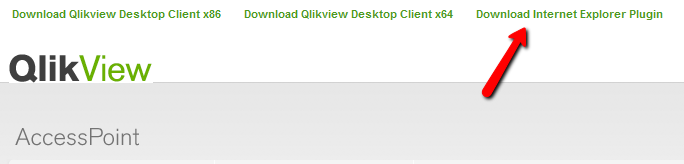
- Mark as New
- Bookmark
- Subscribe
- Mute
- Subscribe to RSS Feed
- Permalink
- Report Inappropriate Content
My AccessPoint does not have the download features