Unlock a world of possibilities! Login now and discover the exclusive benefits awaiting you.
- Qlik Community
- :
- All Forums
- :
- QlikView App Dev
- :
- value on the data point
- Subscribe to RSS Feed
- Mark Topic as New
- Mark Topic as Read
- Float this Topic for Current User
- Bookmark
- Subscribe
- Mute
- Printer Friendly Page
- Mark as New
- Bookmark
- Subscribe
- Mute
- Subscribe to RSS Feed
- Permalink
- Report Inappropriate Content
value on the data point
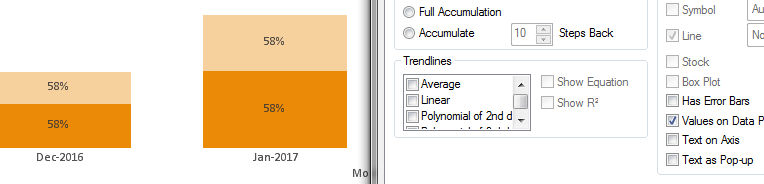
if you can see, in order to put in the percentage value I have put in an additional expression and marked it as "Y" for values on data point.
but the thing is that the value is showing up for both side of stacked bar chart.
How can I make it show up for only the lower part of the stacked bar?
I know that if the proportion of lower bar is significantly bigger thus not enough room for the top bar then the words will only show up for the lower part. but how do I deal with cases like this.
Thanks!
- Mark as New
- Bookmark
- Subscribe
- Mute
- Subscribe to RSS Feed
- Permalink
- Report Inappropriate Content
one way to achieve this is,
Make separate expression using set analysis for each category which forms 1 stack in stack bar chart and then select "value on data points"
One you have it, you can choose which data point to show and which one not to show.
Provided you don't have so many categories, because then you will have to make so many expressions and which is not right way.