Unlock a world of possibilities! Login now and discover the exclusive benefits awaiting you.
- Qlik Community
- :
- All Forums
- :
- QlikView App Dev
- :
- Re: variable declaration for comparison of no. of ...
- Subscribe to RSS Feed
- Mark Topic as New
- Mark Topic as Read
- Float this Topic for Current User
- Bookmark
- Subscribe
- Mute
- Printer Friendly Page
- Mark as New
- Bookmark
- Subscribe
- Mute
- Subscribe to RSS Feed
- Permalink
- Report Inappropriate Content
variable declaration for comparison of no. of days
Hi
Here I want when the user will select an event like Diwali the corresponding date will be displayed in the field like below shown in image
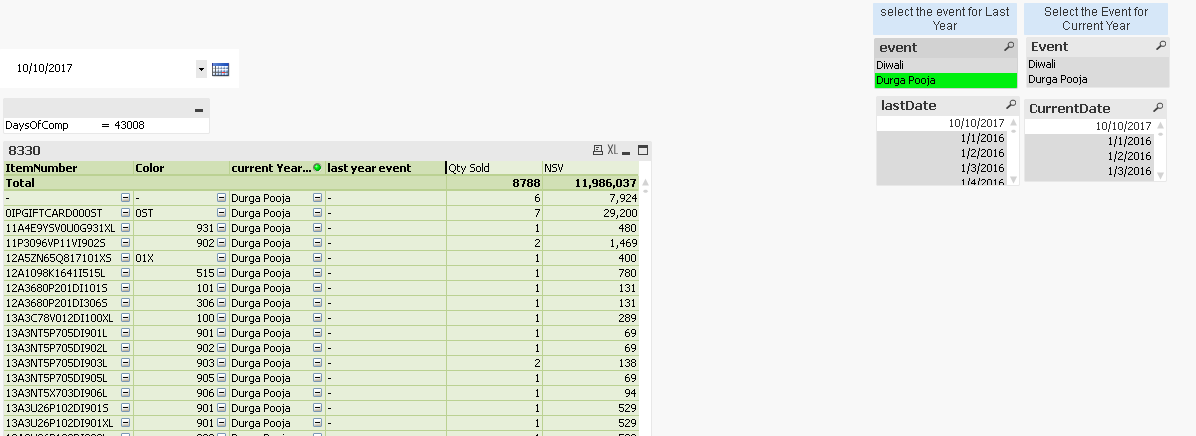
now I want when user enters DaysofComp (as shown in fig) as -10 so the sale for (selected date -10 ) should be displayed ,
similarly if user enters daysofcomp as +20 so the sale for (selected date +20 ) should be displayed
Please help how to declare a variable (I need to make that variable flexible so that I can compare any values )
- Mark as New
- Bookmark
- Subscribe
- Mute
- Subscribe to RSS Feed
- Permalink
- Report Inappropriate Content
Hi Sakshi.
Please try the following:
Add a Variable event trigger
To do this, go to document settings
Triggers tab
At the bottom, highlight the DaysOfComp variable
OnChange - Add action
Select in Field
Add
Action Type: Selection
Action: Select in Field
Field: *Your Date Field*
Search String:
=Date+ $(DaysOfComp)
Hope this helps
Thanks
Kingsley