Unlock a world of possibilities! Login now and discover the exclusive benefits awaiting you.
- Qlik Community
- :
- All Forums
- :
- QlikView App Dev
- :
- Re: wrong multiplication result in straight tbl
- Subscribe to RSS Feed
- Mark Topic as New
- Mark Topic as Read
- Float this Topic for Current User
- Bookmark
- Subscribe
- Mute
- Printer Friendly Page
- Mark as New
- Bookmark
- Subscribe
- Mute
- Subscribe to RSS Feed
- Permalink
- Report Inappropriate Content
wrong multiplication result in straight tbl
Hi All,
I have muliplied 2 fields to get final value(TotalHours). When i see the preview in the table viewer, the TotalHours value is correct.
But in the straight table when i did sum, i get wrong result.
Please tell me where i am dong wrong.
- Tags:
- new_to_qlikview
Accepted Solutions
- Mark as New
- Bookmark
- Subscribe
- Mute
- Subscribe to RSS Feed
- Permalink
- Report Inappropriate Content
Your total is not correct in script
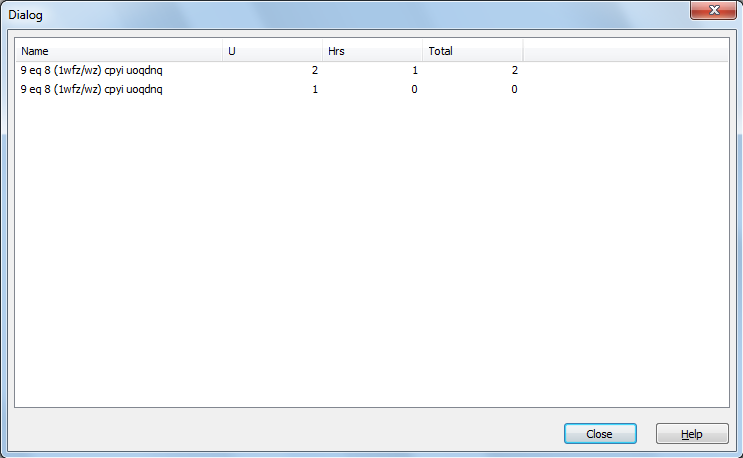
Sum(Total) is 2+0. So use sum(U) * sum(Hrs)
- Mark as New
- Bookmark
- Subscribe
- Mute
- Subscribe to RSS Feed
- Permalink
- Report Inappropriate Content
Try to get aggregate in the load script like
Temp:
Load
CourseName,
units,
hours,
(units * hours) as TotalHours
From
[hours multiplication issue.xls]
(biff, embedded labels, table is Sheet2$);
Load
CourseName,
units,
hours,
Sum(units * hours) as TotalHours
Resident Temp
Group by
CourseName,
units,
hours;
Drop table Temp:
- Mark as New
- Bookmark
- Subscribe
- Mute
- Subscribe to RSS Feed
- Permalink
- Report Inappropriate Content
Hi Anand,
Thanks for your reply.
I tried working as you suggested, but its not working.
The issue seems to be the expression used in the straight table.
Here, i am attaching the source and the modified app. Please help !!
- Mark as New
- Bookmark
- Subscribe
- Mute
- Subscribe to RSS Feed
- Permalink
- Report Inappropriate Content
Add expression sum(U)* sum(Hrs) for Total
- Mark as New
- Bookmark
- Subscribe
- Mute
- Subscribe to RSS Feed
- Permalink
- Report Inappropriate Content
You get wrong result because
U,Hrs
2,1 --> 2*1=2
1,0 --> 1*0=0
So your total was 2+0=2
- Mark as New
- Bookmark
- Subscribe
- Mute
- Subscribe to RSS Feed
- Permalink
- Report Inappropriate Content
Hi Anbu,
Thanks a lot..its working.
I am using set analyis in that expression, so do i need to change the expression from -
=SUM({<Year={'$(vMaxYear)'},Date={'<=$(vMaxDate)'},Month=,Day=,MonthYear=>}Total)
to
=SUM({<Year={'$(vMaxYear)'},Date={'<=$(vMaxDate)'},Month=,Day=,MonthYear=>}Hrs) *
SUM({<Year={'$(vMaxYear)'},Date={'<=$(vMaxDate)'},Month=,Day=,MonthYear=>}U)
Sorry to bother you..but out of curiosity i want to know-
As you can see in the script, i have calculated the 'Total' field as Sum(units * hours), which is giving right result in table viewer.
But in straight table the 'Total' field value is incorrect. Why i need to write expression sum(U)* sum(Hrs)?
- Mark as New
- Bookmark
- Subscribe
- Mute
- Subscribe to RSS Feed
- Permalink
- Report Inappropriate Content
Your total is not correct in script
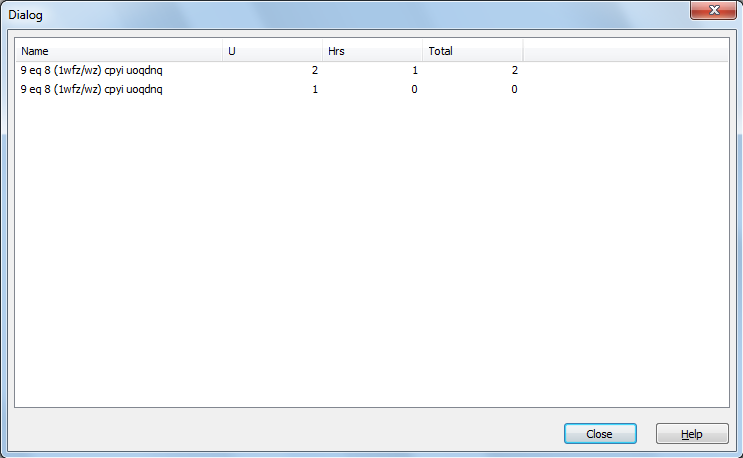
Sum(Total) is 2+0. So use sum(U) * sum(Hrs)
- Mark as New
- Bookmark
- Subscribe
- Mute
- Subscribe to RSS Feed
- Permalink
- Report Inappropriate Content
Yes use the expr
=SUM({<Year={'$(vMaxYear)'},Date={'<=$(vMaxDate)'},Month=,Day=,MonthYear=>}Hrs) *
SUM({<Year={'$(vMaxYear)'},Date={'<=$(vMaxDate)'},Month=,Day=,MonthYear=>}U)