Unlock a world of possibilities! Login now and discover the exclusive benefits awaiting you.
Announcements
Qlik Open Lakehouse is Now Generally Available! Discover the key highlights and partner resources here.
- Qlik Community
- :
- All Forums
- :
- QlikView App Dev
- :
- Re: y axes not showing in percent (using Dual)
Options
- Subscribe to RSS Feed
- Mark Topic as New
- Mark Topic as Read
- Float this Topic for Current User
- Bookmark
- Subscribe
- Mute
- Printer Friendly Page
Turn on suggestions
Auto-suggest helps you quickly narrow down your search results by suggesting possible matches as you type.
Showing results for
Anonymous
Not applicable
2017-11-06
05:24 AM
- Mark as New
- Bookmark
- Subscribe
- Mute
- Subscribe to RSS Feed
- Permalink
- Report Inappropriate Content
y axes not showing in percent (using Dual)
How can I have y axes showing as percent
If I try to change format setting from the Number tab the dual function will not work anymore,
so guess need a solution within the Dual function,
=Dual(
If(MyDate=Max(total MyDate), Name, ''),
Sum ([Grade])/Max(Total Aggr(Sum([Grade]), [Name]))
)
Thanks
Raphael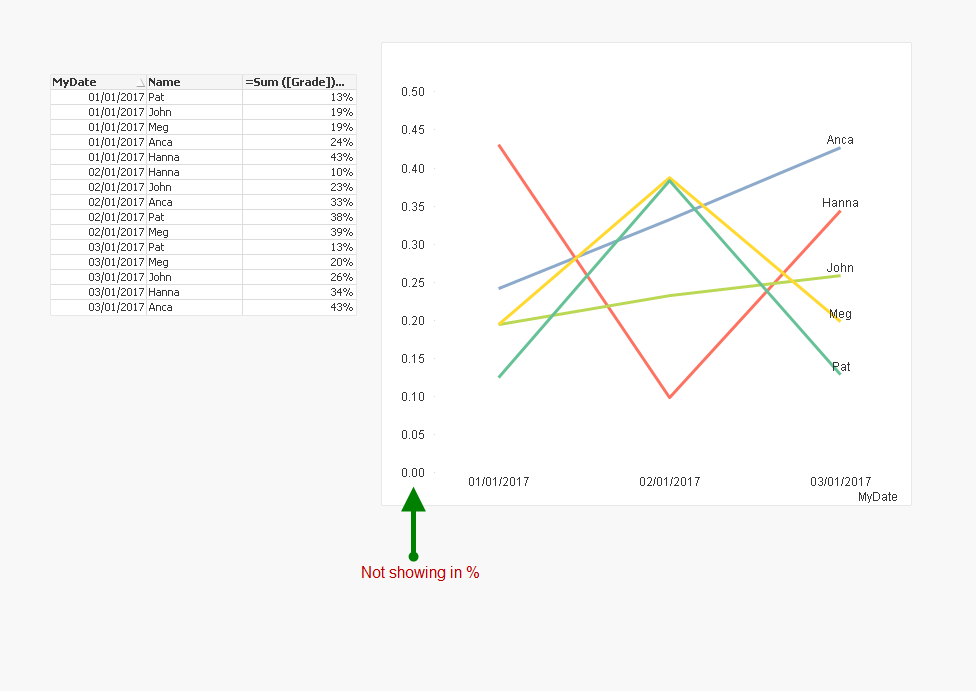
2,610 Views
- « Previous Replies
-
- 1
- 2
- Next Replies »
12 Replies
MVP
2017-11-06
07:33 AM
- Mark as New
- Bookmark
- Subscribe
- Mute
- Subscribe to RSS Feed
- Permalink
- Report Inappropriate Content
I have further simplified your chart...
1) No dual function needed for 1st expression
2) you can set formatting for 1st expression through numbers tab
3) name is driven by second expression
Anonymous
Not applicable
2017-11-06
07:34 AM
Author
- Mark as New
- Bookmark
- Subscribe
- Mute
- Subscribe to RSS Feed
- Permalink
- Report Inappropriate Content
Many thanks
798 Views
Contributor
2021-04-28
07:47 AM
- Mark as New
- Bookmark
- Subscribe
- Mute
- Subscribe to RSS Feed
- Permalink
- Report Inappropriate Content
hi sunny,
below dual function is working in table but not working in barchart and treemap in qliksense.Please help.
=Dual(Num(Sum(days),'##.##')& chr(10)&' ( ' &Num(Sum({<accomodation={'Guest House'}>} days)/Sum( days),'##.##%')& ' ) '
,Num(Sum({<accomodation={'Guest House'}>} days)/Sum( days) ,'##.##%')
)
,Num(Sum({<accomodation={'Guest House'}>} days)/Sum( days) ,'##.##%')
)
729 Views
- « Previous Replies
-
- 1
- 2
- Next Replies »