Unlock a world of possibilities! Login now and discover the exclusive benefits awaiting you.
- Qlik Community
- :
- All Forums
- :
- QlikView App Dev
- :
- Problem with Document Analyzer
- Subscribe to RSS Feed
- Mark Topic as New
- Mark Topic as Read
- Float this Topic for Current User
- Bookmark
- Subscribe
- Mute
- Printer Friendly Page
- Mark as New
- Bookmark
- Subscribe
- Mute
- Subscribe to RSS Feed
- Permalink
- Report Inappropriate Content
Problem with Document Analyzer
Dear All,
I have downloaded document analyzer from following link
Search Recipes | Qlikview Cookbook
But it gives an error message i.e.'Failed to open the document "whenever I click on extract metadata .
Even if I have changed path of the document analyzed.
Please let me know ,If I missed something
Regards
Shweta Singh
Accepted Solutions
- Mark as New
- Bookmark
- Subscribe
- Mute
- Subscribe to RSS Feed
- Permalink
- Report Inappropriate Content
Mark,
I've had that problem sometimes when the Qv Working directory won't reset after moving the DA qvw. It doesn't look like you have the current version of DA. Workarounds in order:
1. Download the latest DocAnalyzer (3.1)
2. Manually run the extract (Ctrl-m to open module editor, double-click "ProcessDocument" and then press the Test button.
3. Reload the script to get the QvWork dir reset. Open the script, add an "Exit Script" as the first statement. Reload, then remove the Exit Script.
-Rob
- Mark as New
- Bookmark
- Subscribe
- Mute
- Subscribe to RSS Feed
- Permalink
- Report Inappropriate Content
HI Shweta,
It works fine for me, and when you change the path did you cross check if it took the path you have given. Cos once it happened for me when I gave the path in edit expression it did not take the path it went to default path(Owner given path) visible in the step 1, when downloaded. Just give the path and try and save it before you click metadata and check. I know you have made sure, still just cross check if that qvw file in the path you are specifying.
Let us know if it still doesnt work.
Regards,
V.
- Mark as New
- Bookmark
- Subscribe
- Mute
- Subscribe to RSS Feed
- Permalink
- Report Inappropriate Content
The "Extract Metadata" button is not available unless the file path is found, so it sounds like your file path is correct. A couple of other potential causes:
1. The file is protected by section access and you don't have permission.
2. You are using a QlikView Personal Edition license and the document you are trying to analyze is not PE.
-Rob
- Mark as New
- Bookmark
- Subscribe
- Mute
- Subscribe to RSS Feed
- Permalink
- Report Inappropriate Content
Hi Shweta, I am facing the same problem with Document Analyser. Could you resolve the issue. If yes, how
- Mark as New
- Bookmark
- Subscribe
- Mute
- Subscribe to RSS Feed
- Permalink
- Report Inappropriate Content
Hi TriptiGupta
Do you have license on your Desktop Qlikview ?
- Mark as New
- Bookmark
- Subscribe
- Mute
- Subscribe to RSS Feed
- Permalink
- Report Inappropriate Content
Hi Arjun,
I am using licensed version of Qlikview.
- Mark as New
- Bookmark
- Subscribe
- Mute
- Subscribe to RSS Feed
- Permalink
- Report Inappropriate Content
Rob,
This is an old thread but closest to the issue that I'm having....I'm trying to run the Doc Analyzer, but the Extract Metadata button is showing as inactive. I've verified the path by using the application launch button to the left of the input box. I've saved and reopened the analyzer. Macro security looks correct. I have valid licenses. I'm stumped by why I can't get the Analyzer to run.
Any ideas? Thanks...
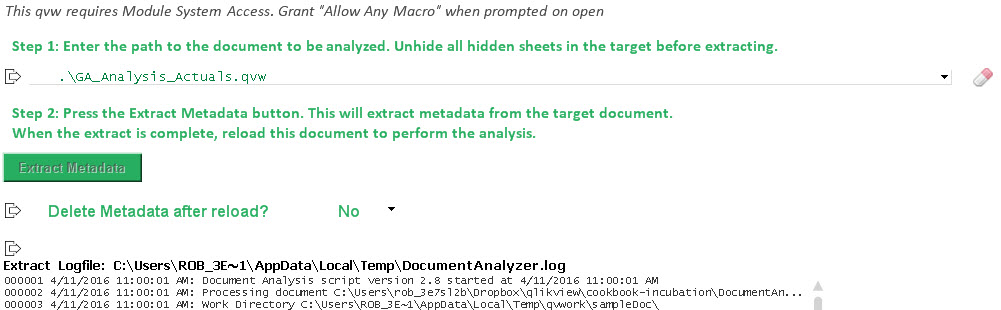
- Mark as New
- Bookmark
- Subscribe
- Mute
- Subscribe to RSS Feed
- Permalink
- Report Inappropriate Content
Mark,
I've had that problem sometimes when the Qv Working directory won't reset after moving the DA qvw. It doesn't look like you have the current version of DA. Workarounds in order:
1. Download the latest DocAnalyzer (3.1)
2. Manually run the extract (Ctrl-m to open module editor, double-click "ProcessDocument" and then press the Test button.
3. Reload the script to get the QvWork dir reset. Open the script, add an "Exit Script" as the first statement. Reload, then remove the Exit Script.
-Rob
- Mark as New
- Bookmark
- Subscribe
- Mute
- Subscribe to RSS Feed
- Permalink
- Report Inappropriate Content
Thanks - that did it. Appreciate the quick response and the great tools!
- Mark as New
- Bookmark
- Subscribe
- Mute
- Subscribe to RSS Feed
- Permalink
- Report Inappropriate Content
Hi Rob,
I am new to qlikview. Is there a way to see the calctime for expressions? or any utility or tool to check the performance of the expressions which are in qvw file?
I tried Document Analyser, for objects I see the calctime but not for expressions.
Do we have this feature in Document Analyser?
Thanks,
Praveen.