Unlock a world of possibilities! Login now and discover the exclusive benefits awaiting you.
- Qlik Community
- :
- All Forums
- :
- QlikView App Dev
- :
- document chaining and mounted folders
- Subscribe to RSS Feed
- Mark Topic as New
- Mark Topic as Read
- Float this Topic for Current User
- Bookmark
- Subscribe
- Mute
- Printer Friendly Page
- Mark as New
- Bookmark
- Subscribe
- Mute
- Subscribe to RSS Feed
- Permalink
- Report Inappropriate Content
document chaining and mounted folders
Hi, i'm trying to use document chaining, i have no problem when i do it locally, but when i'd pass the qvw to the Server i cant get open the second document and i dont have any error message. I've defined a mounted folder on the server but happens the same.
The mounted folder name is "CVariables",
in the button of the first document i've tried the following paths:
"CVariables\document2.qvw"
"..\CVariables\document2.qvw"
"\\CVariables\document2.qvw"
"/CVariables/document2.qvw"
and no one works
can anybody help me ?
thank a lot in advance
- Tags:
- document_chaining
- « Previous Replies
-
- 1
- 2
- Next Replies »
- Mark as New
- Bookmark
- Subscribe
- Mute
- Subscribe to RSS Feed
- Permalink
- Report Inappropriate Content
if both documents are on the same mounted folder I think you can do "document2.qvw".
- Mark as New
- Bookmark
- Subscribe
- Mute
- Subscribe to RSS Feed
- Permalink
- Report Inappropriate Content
Hola Daniel, no, it doesn't, they are in differents mounted folders
Poblacion\document1.qvw
CVariables\document2.qvw
Thanks
- Mark as New
- Bookmark
- Subscribe
- Mute
- Subscribe to RSS Feed
- Permalink
- Report Inappropriate Content
"CVariables\document2.qvw" should be the right option then.
Can you check the names on the mounted folders?
- Mark as New
- Bookmark
- Subscribe
- Mute
- Subscribe to RSS Feed
- Permalink
- Report Inappropriate Content
I have dealt with the option "CVariables\document2.qvw", however the document does not open. The only way that I had no problems is to copy the document2 in the folder of document1
the names are fine, in fact, if mistyped the file name I get "failed to open document"
- Mark as New
- Bookmark
- Subscribe
- Mute
- Subscribe to RSS Feed
- Permalink
- Report Inappropriate Content
"../CVariables/document2.qvw"
- Mark as New
- Bookmark
- Subscribe
- Mute
- Subscribe to RSS Feed
- Permalink
- Report Inappropriate Content
nothing happens....
- Mark as New
- Bookmark
- Subscribe
- Mute
- Subscribe to RSS Feed
- Permalink
- Report Inappropriate Content
works for me, are you using Ajax or Plugin?
- Mark as New
- Bookmark
- Subscribe
- Mute
- Subscribe to RSS Feed
- Permalink
- Report Inappropriate Content
i'm using "open in server" option of the Qlikview desktop, and the IE plugin, in both is the same.
I am attaching screens: "mounted folders" of the server and the path configured in the button
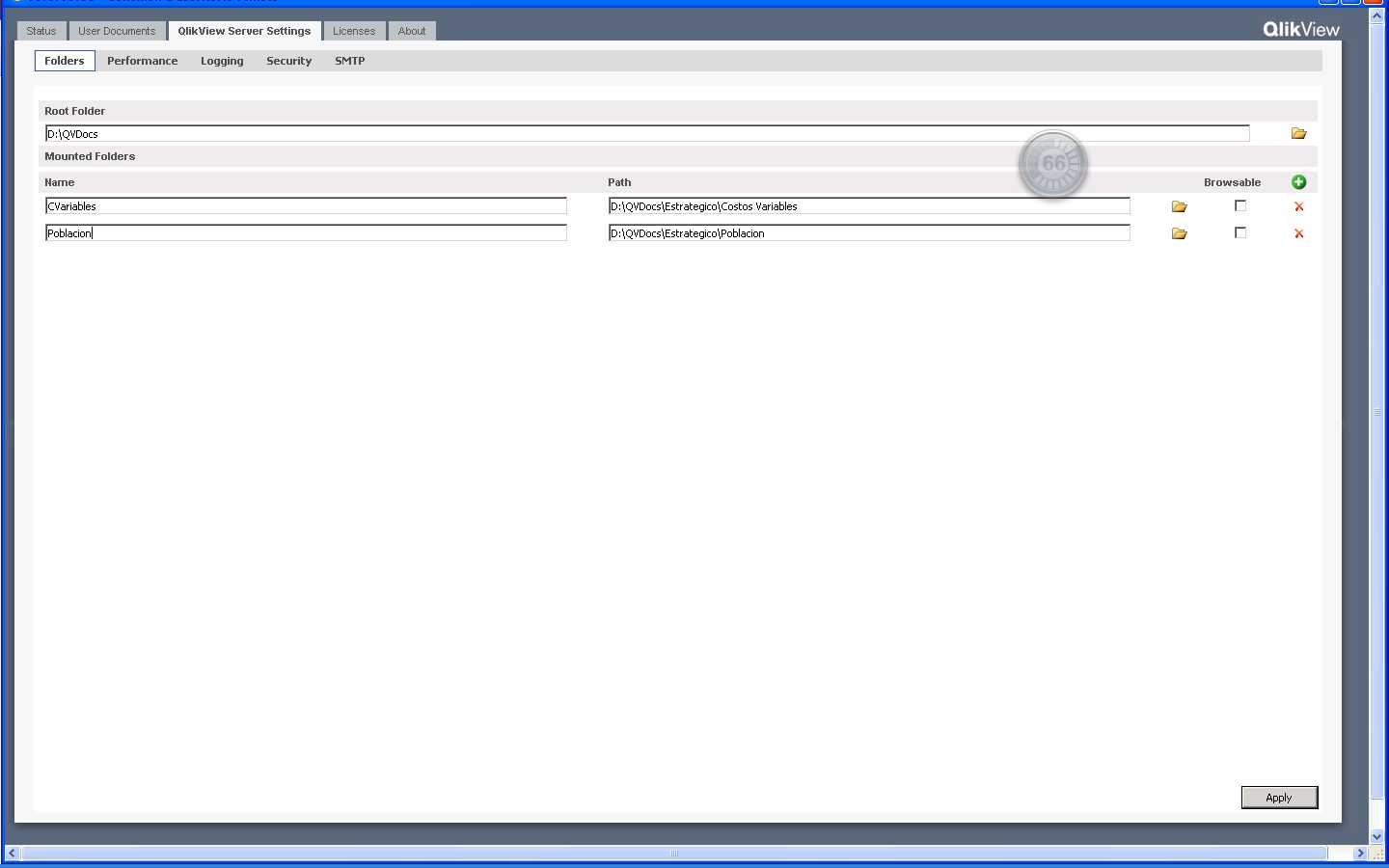
- Mark as New
- Bookmark
- Subscribe
- Mute
- Subscribe to RSS Feed
- Permalink
- Report Inappropriate Content
can you try first with a document name that does not have any spaces in it?
- « Previous Replies
-
- 1
- 2
- Next Replies »