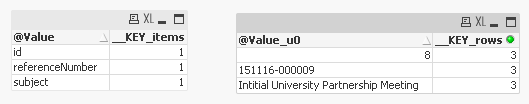Unlock a world of possibilities! Login now and discover the exclusive benefits awaiting you.
- Qlik Community
- :
- All Forums
- :
- QlikView Connectivity
- :
- Re: Help with loaded JSON data
- Subscribe to RSS Feed
- Mark Topic as New
- Mark Topic as Read
- Float this Topic for Current User
- Bookmark
- Subscribe
- Mute
- Printer Friendly Page
- Mark as New
- Bookmark
- Subscribe
- Mute
- Subscribe to RSS Feed
- Permalink
- Report Inappropriate Content
Help with loaded JSON data
Hi,
I'm struggling to find any help with loading JSON data that is returned from an API. It's generating a table for the "column names" array but it seems to assign the same key to each column - is there some documentation that would help me understand this?
Sample data:
{
"items": [
{
"tableName": "incidents",
"count": 4,
"columnNames": [
"id",
"subject",
"referenceNumber"
],
"rows": [Generated Select script:
RestConnectorMasterTable: SQL SELECT "__KEY_root", (SELECT "tableName", "count", "__KEY_items", "__FK_items", (SELECT "@Value", "__FK_columnNames" FROM "columnNames" FK "__FK_columnNames" ArrayValueAlias "@Value"),
- Mark as New
- Bookmark
- Subscribe
- Mute
- Subscribe to RSS Feed
- Permalink
- Report Inappropriate Content
The json data is hierarchical. That hierarchy has to be translated to tables at each level of the hierarchy. The __Key* and __FK* fields are used to link those tables to each other so each child table is correctly linked to its parent table.
talk is cheap, supply exceeds demand
- Mark as New
- Bookmark
- Subscribe
- Mute
- Subscribe to RSS Feed
- Permalink
- Report Inappropriate Content
can you please write some sample code for better understanding of your answer if it possible means?
Thanks.
- Mark as New
- Bookmark
- Subscribe
- Mute
- Subscribe to RSS Feed
- Permalink
- Report Inappropriate Content
Thanks @Gysbert_Wassenaar I think I'm OK with the idea of parent-child relationships using foreign keys, but can you explain why the primary key is the same for each of the different "columns" in my example screenshot? Or can you point me to some documentation that will help me understand?
- Mark as New
- Bookmark
- Subscribe
- Mute
- Subscribe to RSS Feed
- Permalink
- Report Inappropriate Content
The different 'columns' are field values in the same field. All three records are child records of the same parent. So they all get the same key value.
talk is cheap, supply exceeds demand
- Mark as New
- Bookmark
- Subscribe
- Mute
- Subscribe to RSS Feed
- Permalink
- Report Inappropriate Content
Yes - sorry if this is really obvious, but I'm not finding the link between the "columns" and the data in the "rows".
In the example below, how can I tell that the ID is 8? Do I need to modify the select statement to produce the necessary foreign key?
SQL SELECT "__KEY_root", (SELECT "tableName", "count", "__KEY_items", "__FK_items", (SELECT "@Value", "__FK_columnNames" FROM "columnNames" FK "__FK_columnNames" ArrayValueAlias "@Value"), (SELECT "__KEY_rows", "__FK_rows", (SELECT "@Value" AS "@Value_u0", "__FK_rows_u0" FROM "rows" FK "__FK_rows_u0" ArrayValueAlias "@Value_u0") FROM "rows" PK "__KEY_rows" FK "__FK_rows") FROM "items" PK "__KEY_items" FK "__FK_items"), (SELECT "rel", "href", "mediaType", "__FK_links" FROM "links" FK "__FK_links") FROM JSON (wrap on) "root" PK "__KEY_root"; [columnNames]: LOAD [@Value], [__FK_columnNames] AS [__KEY_items] RESIDENT RestConnectorMasterTable WHERE NOT IsNull([__FK_columnNames]); [rows]: LOAD [@Value_u0], [__FK_rows_u0] AS [__KEY_rows] RESIDENT RestConnectorMasterTable WHERE NOT IsNull([__FK_rows_u0]);
- Mark as New
- Bookmark
- Subscribe
- Mute
- Subscribe to RSS Feed
- Permalink
- Report Inappropriate Content
Hi
Did you manage to solve this? I got the same issue and I’m far from a JSON pro.
Thanks
James
- Mark as New
- Bookmark
- Subscribe
- Mute
- Subscribe to RSS Feed
- Permalink
- Report Inappropriate Content
Unfortunately not. I've got as far as adding a column index to the columnNames and rows tables but I can't see how to join them together and organise the results. Here's how I added indexes:
[columnNames]: LOAD RowNo( )-1 AS ColumnIndex, [@Value], [__FK_columnNames] AS [__KEY_items] RESIDENT RestConnectorMasterTable WHERE NOT IsNull([__FK_columnNames]);
[rows]:
LOAD Mod(RowNo( )-1,14) AS ColumnIndex,
[@Value_u0],
[__FK_rows_u0] AS [__KEY_rows]
RESIDENT RestConnectorMasterTable
WHERE NOT IsNull([__FK_rows_u0]);
Note that I've got 14 columns in my source data, and I've had to hard-code that number in the script
- Mark as New
- Bookmark
- Subscribe
- Mute
- Subscribe to RSS Feed
- Permalink
- Report Inappropriate Content
Thanks for letting me know.
If I find anything useful I'll let you know.