Unlock a world of possibilities! Login now and discover the exclusive benefits awaiting you.
- Qlik Community
- :
- All Forums
- :
- QlikView Connectivity
- :
- Problem with test connection between SAP and Qlik ...
- Subscribe to RSS Feed
- Mark Topic as New
- Mark Topic as Read
- Float this Topic for Current User
- Bookmark
- Subscribe
- Mute
- Printer Friendly Page
- Mark as New
- Bookmark
- Subscribe
- Mute
- Subscribe to RSS Feed
- Permalink
- Report Inappropriate Content
Problem with test connection between SAP and Qlik Sense
Hello every body,
I have a problem with my SQL SAP connector.
I did the update for SQL connector in QLIK ( I follow tuto in website ).
In my back-end, I create a new user with role QTQVCACCESS.
In /QTQVC/SQL, the selection in MARA work.
But when i try to link Sense and SAP with my user, I get this message :
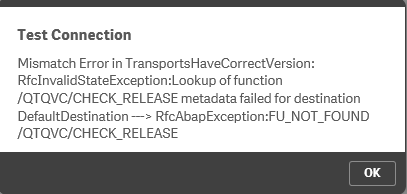
Any ideas ?
Thks for your help.
- Tags:
- qlik sap
- qlik sense*
- Mark as New
- Bookmark
- Subscribe
- Mute
- Subscribe to RSS Feed
- Permalink
- Report Inappropriate Content
Hi Simon,
Looks like the version of the SAP transports does not match the version of the Windows part of the connector. Please check that the SAP transports have been imported correctly according to the instructions in the manual. Which SAP connector release are you using? Release 6.3 is now available for download!
Regards,
Hakan
- Mark as New
- Bookmark
- Subscribe
- Mute
- Subscribe to RSS Feed
- Permalink
- Report Inappropriate Content
Hi Hakan,
Thanks for your anwser.
I use the SAP connector 6.3 with files E6DK900799 and E6DK900774 (Because my système is in ECC6 BASIS 700).
In back end, I have downloaded files on usr/sap/trans/data and usr/sap/trans/cofiles then I launch STMS for OTs transport containing datas.
Finally, I tried to create a connector but i got this message.
How do you do to control transport have been imported correctly ?
Regards,
Simon.
- Mark as New
- Bookmark
- Subscribe
- Mute
- Subscribe to RSS Feed
- Permalink
- Report Inappropriate Content
Hi Simon,
You have used the correct transports. In the document below you can read about how to check if the transports are correctly imported:
Qlik Connector for SAP - Tips and Tricks v1.4
You can also read about where the connector logs are found. They can be useful to investigate errors.
Regards,
Hakan