Unlock a world of possibilities! Login now and discover the exclusive benefits awaiting you.
- Qlik Community
- :
- Forums
- :
- Analytics
- :
- QlikView
- :
- Documents
- :
- How to Create a Profit and Loss Statement in QlikV...
- Subscribe to RSS Feed
- Mark as New
- Mark as Read
- Bookmark
- Subscribe
- Printer Friendly Page
- Report Inappropriate Content
How to Create a Profit and Loss Statement in QlikView
- Mark as New
- Bookmark
- Subscribe
- Mute
- Subscribe to RSS Feed
- Permalink
- Report Inappropriate Content
How to Create a Profit and Loss Statement in QlikView
Aug 10, 2012 9:56:45 AM
Aug 10, 2012 9:56:45 AM
Have you ever created a P&L statement in QlikView? Well, this technical brief outlines how to create a P&L statement in QlikView 11 using IntervalMatch.
Also check out this blog post.
Thanks,
Jennell
- Mark as Read
- Mark as New
- Bookmark
- Permalink
- Report Inappropriate Content
Hi jmc ,
Thanks for your solution. it's working fine for small range of data. but when i load a large data, it will take huge time to load this P&L. may be this slow happened due to syn tabla ...please suggest how i resolve this slowness.
- Mark as Read
- Mark as New
- Bookmark
- Permalink
- Report Inappropriate Content
Hi Jennell
THank you for your contribution for sharing the the above interesting topic., As it have benefit a lot of us.
it is possible to write another blog topic on :-
HOw to create cash flow statement using Qlik View . As I have search and notice that many people have this asking help on this.
Paul
- Mark as Read
- Mark as New
- Bookmark
- Permalink
- Report Inappropriate Content
Hi Matthias,
I saw there's 2 row in your P&L, 'No. of Aircraft' at the top.
Do you mind to share on how it is achievable? Do you put the calculation in expression? or read the calculation from excel?
Hope to get some hint from you.
Thanks in advance!
- Mark as Read
- Mark as New
- Bookmark
- Permalink
- Report Inappropriate Content
Um dos melhores tópicos que já encontrei! Muito útil para relatórios financeiros e contábeis.
- Mark as Read
- Mark as New
- Bookmark
- Permalink
- Report Inappropriate Content
This is one of the best posts I've ever found!
Thank you so much.
The only thing I couldn't put to work is the space rows. All "s" rows show as single record at the top.
Any thoughts on what I'm doing wrong?
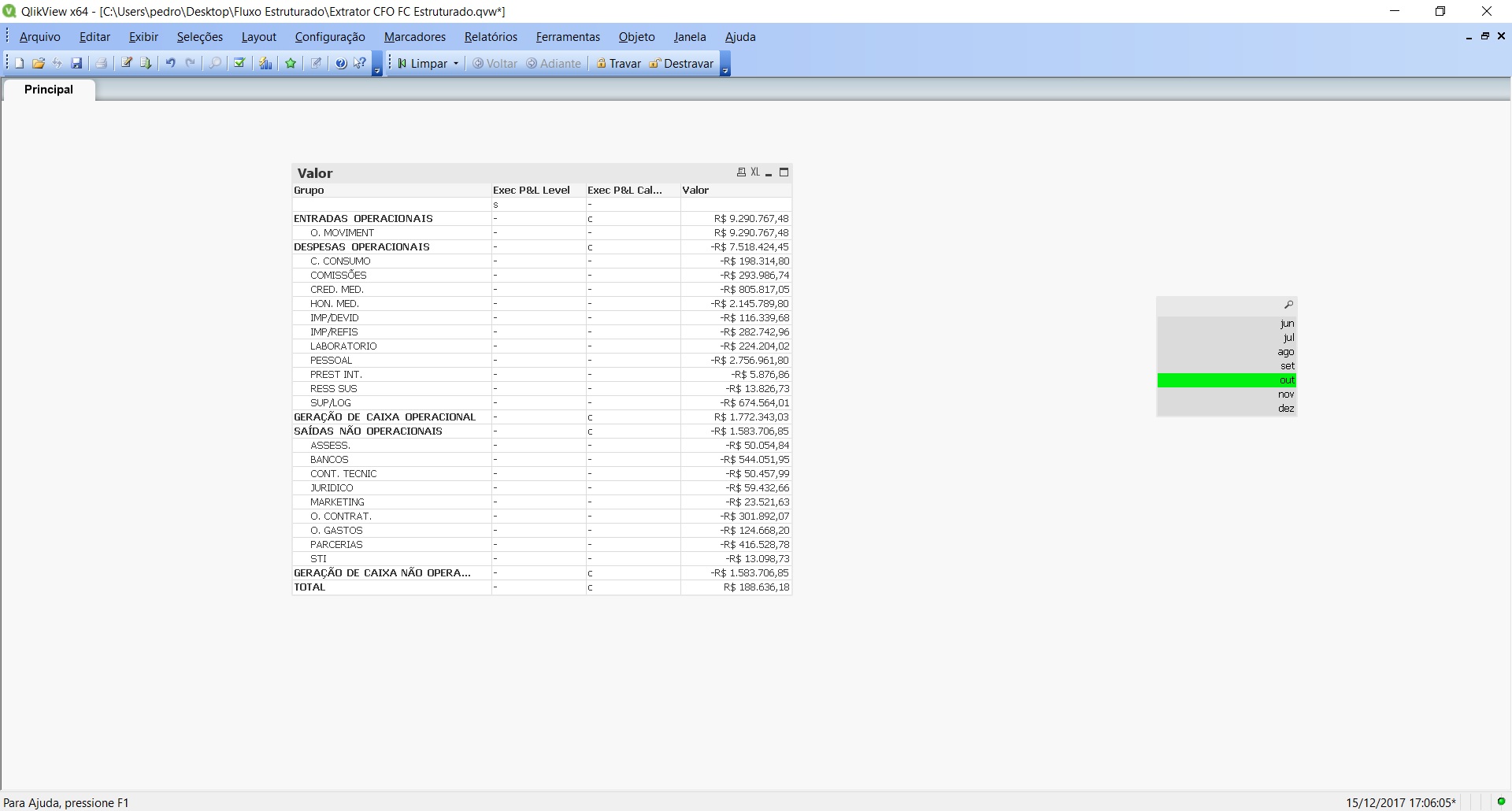
- Mark as Read
- Mark as New
- Bookmark
- Permalink
- Report Inappropriate Content
Is it working Qlikview version 8.50?
- Mark as Read
- Mark as New
- Bookmark
- Permalink
- Report Inappropriate Content
I am using ver 9 , it work fine . So it should work for 8.5 also
Paul Yeo
DIrector
TDS Technology (S) P/L
Whatsapp +65 9326 1804
www.tdstech.com<http://www.tdstech.com>
- Mark as Read
- Mark as New
- Bookmark
- Permalink
- Report Inappropriate Content
Thanks for this post. Everything is working perfect except I have a problem with the spaces and can't figure out what the issue is... The 's' creates a space up to a point and then after that none of them work. After Trading Gross Profit all the way to the end of the Income Statement, none of the spaces show up... Any ideas?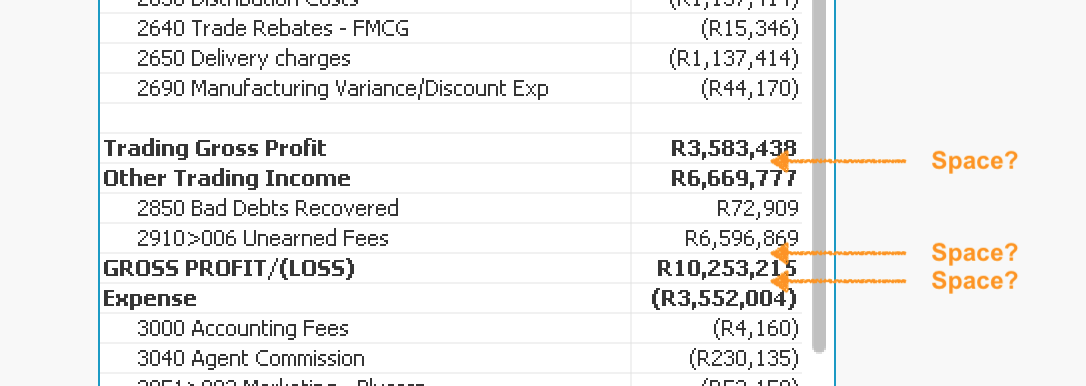
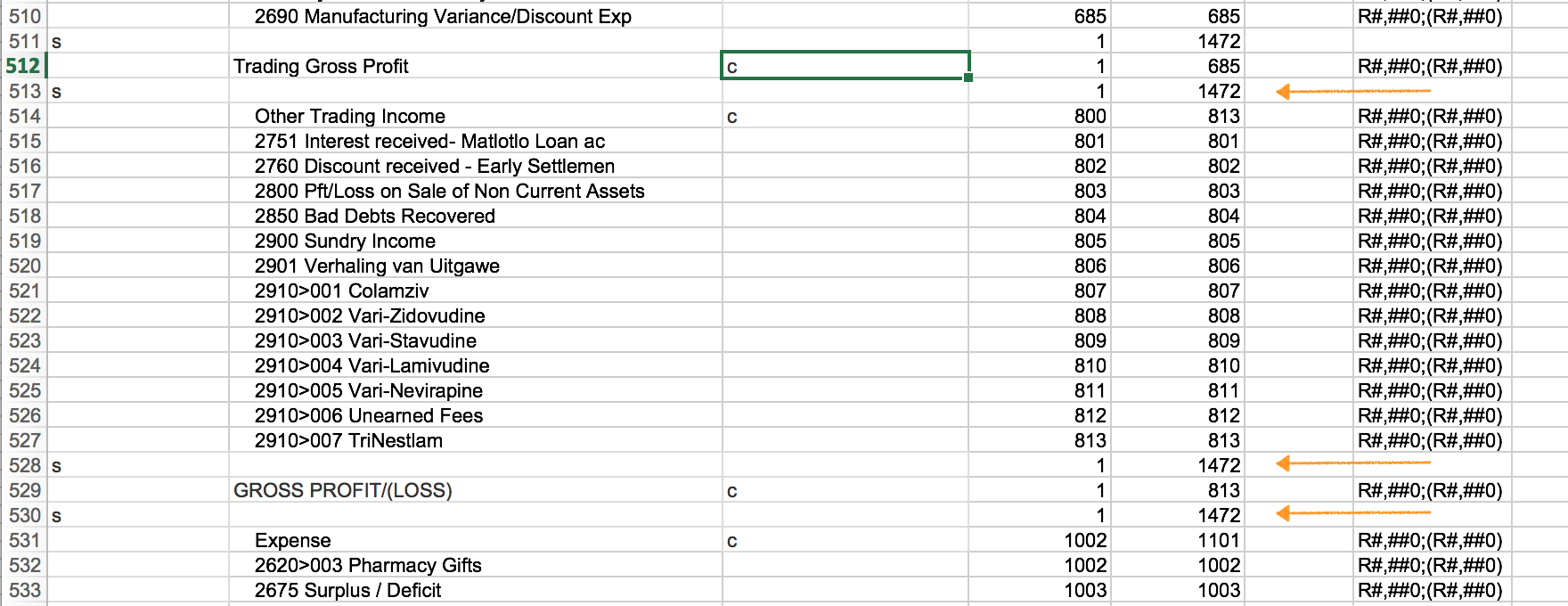
- Mark as Read
- Mark as New
- Bookmark
- Permalink
- Report Inappropriate Content
Okay, I worked out that the issue is to do with the sort order.. Sorting by the P&L Heading Original Load order doesn't seem to work.. So in the load statement I added RowNo() as LineNo and sorted by that, hiding the LineNo dimension column. All working now...
- Mark as Read
- Mark as New
- Bookmark
- Permalink
- Report Inappropriate Content
Steve,
I'm trying to sort the same issue. I added rowno() in the load script and used the new field to sort, but it didn't work. Did you do anything else?