Unlock a world of possibilities! Login now and discover the exclusive benefits awaiting you.
- Qlik Community
- :
- Support
- :
- Support
- :
- Knowledge
- :
- Member Articles
- :
- How to find a number for a char: chr() and ord() f...
- Move Document
- Delete Document
- Subscribe to RSS Feed
- Mark as New
- Mark as Read
- Bookmark
- Subscribe
- Printer Friendly Page
- Report Inappropriate Content
How to find a number for a char: chr() and ord() functions
- Move Document
- Delete Document and Replies
- Mark as New
- Bookmark
- Subscribe
- Mute
- Subscribe to RSS Feed
- Permalink
- Report Inappropriate Content
How to find a number for a char: chr() and ord() functions
Nov 30, 2022 1:19:23 AM
Apr 23, 2015 7:41:47 AM
Everyone knows that sometimes we need to use chr() function to put paragraph sign - chr(13) – or single-quote - chr(39).
But sometimes you need a special symbol, but you don’t know the number. You can find it in the Internet, but I’ve found a Qlik way how to do it.
- Just create a straight table.
- Add Calculated Dimension =ValueLoop(1,100) or even =ValueLoop(1,10000)
- Add Expression chr(RowNo())
- And find a symbol that you need.
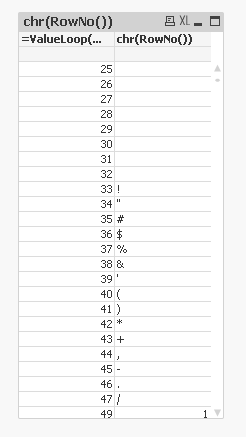
There is a faster way, If you found a symbol in the Internet and would like to know what is the number for this char.
For example delta sign
Δ
Use the ord() function
Ord(‘Δ’) gives you 916. So if you need to put this symbol somewhere you can use chr(916)
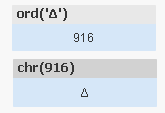
Some interesting codes are
=chr(9650) & chr(9651) & chr(9660) & chr(9661)
=chr(9733) and =chr(9734)
Be aware!
in the comments in different discussion jaimeaguilar mentioned that
"using chr() function you can display any ASCII / ANSI character (from chr 0 to 255) or Unicode chars (from chr 256 and up). The corresponding number in chr() function for the Unicode chars is the number referred as decimal, that can be found in plenty internet sites. Almost any Unicode char will display in ajax, but in some cases the correct displaying will depend on the page encoding."
- Move Comment
- Delete Comment
- Mark as Read
- Mark as New
- Bookmark
- Permalink
- Report Inappropriate Content
Very simple and clever solution. Appreciate!
- Move Comment
- Delete Comment
- Mark as Read
- Mark as New
- Bookmark
- Permalink
- Report Inappropriate Content
Very interesting n dependable solution in tricky situations.. Thanks!
- Move Comment
- Delete Comment
- Mark as Read
- Mark as New
- Bookmark
- Permalink
- Report Inappropriate Content
it's fantastic. Thanks!
- Move Comment
- Delete Comment
- Mark as Read
- Mark as New
- Bookmark
- Permalink
- Report Inappropriate Content
Good Job !!
But, I want to show like a square how to show that?
- Move Comment
- Delete Comment
- Mark as Read
- Mark as New
- Bookmark
- Permalink
- Report Inappropriate Content
Hi Anil,
to get to know you just need to use this solution.
Try to use =ValueLoop(1,10000) as a dimension and you will find the answer soon.
Regards,
Sergey
- Move Comment
- Delete Comment
- Mark as Read
- Mark as New
- Bookmark
- Permalink
- Report Inappropriate Content
Thanks, But bit difficult for me. I've posted on community, No one can resond that.
- Move Comment
- Delete Comment
- Mark as Read
- Mark as New
- Bookmark
- Permalink
- Report Inappropriate Content
Muchas gracias
- Move Comment
- Delete Comment
- Mark as Read
- Mark as New
- Bookmark
- Permalink
- Report Inappropriate Content
Thanks! This is very helpful.
- Move Comment
- Delete Comment
- Mark as Read
- Mark as New
- Bookmark
- Permalink
- Report Inappropriate Content
This is great - it helped me find a way to add a colored arrow to a text box based on a calculation.
- Move Comment
- Delete Comment
- Mark as Read
- Mark as New
- Bookmark
- Permalink
- Report Inappropriate Content
Nice and simple. Very helpful.