Unlock a world of possibilities! Login now and discover the exclusive benefits awaiting you.
- Qlik Community
- :
- Forums
- :
- Analytics & AI
- :
- QlikView
- :
- Documents
- :
- dropdown menu extension
- Subscribe to RSS Feed
- Mark as New
- Mark as Read
- Bookmark
- Subscribe
- Printer Friendly Page
- Report Inappropriate Content
dropdown menu extension
- Mark as New
- Bookmark
- Subscribe
- Mute
- Subscribe to RSS Feed
- Permalink
- Report Inappropriate Content
dropdown menu extension
When you are using many tab sheets within QlikView your application can easily become unclear and very full. Using standard tab sheets it is not possible to build a hierarchy in your menu.
I have built a dropdown menu extension that allows you to build a hierarchy within your menu and manage multiple tab sheets in a structured way. The menu is easy to install and use, you can configure it from within your QlikView application.
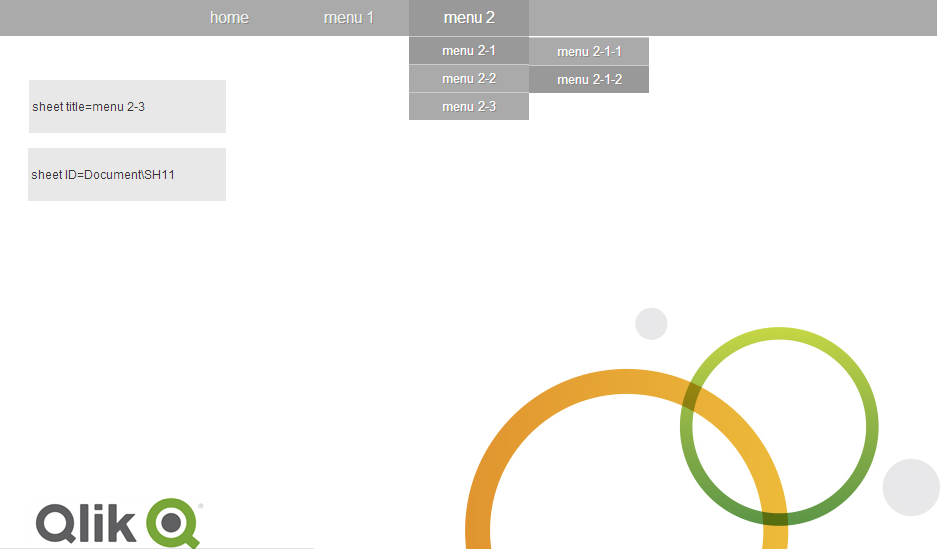
You can find documentation, a sample qvw file and the extension itself at the following location:
petra-bloem/dropdownMenu · GitHub
- Mark as Read
- Mark as New
- Bookmark
- Permalink
- Report Inappropriate Content
Hi all,this extension is not working in my system , i am having qv11 sr8 with the internet explorer 11 version.can any body help on this , as i really want to use this extension in my report. is this extension compatible with IE 11 as i have used it in version 10 and 9 and it is working fine there.
- Mark as Read
- Mark as New
- Bookmark
- Permalink
- Report Inappropriate Content
hi Frank Cecconi, i am facing the same problem , this is the problem with IE11 ,if you run the same in IE 10 or 9 you will get the perfect job done
Thanks
- Mark as Read
- Mark as New
- Bookmark
- Permalink
- Report Inappropriate Content
Hi,
Shall i get HTML file for this extension.If someone shares it will be helpful for me.
Regards
Krishna
- Mark as Read
- Mark as New
- Bookmark
- Permalink
- Report Inappropriate Content
No sub menus. Can you help us?
- Mark as Read
- Mark as New
- Bookmark
- Permalink
- Report Inappropriate Content
Hi DD,
Please find the below code.I have edited it for submenus.It may helps you.If not this please let me know.
Just copy and replace this code at tinydropdown.css file.
* {margin:0; padding:0; outline:0}
body {font:18px helvetica; color:#000; background:rgb(136, 196, 255);width:100px;}
.nav {height:30px; background:rgb(136, 196, 255); color:#757575; text-shadow:0px 1px #888; z-index:1000;font-weight:bold;}
.menu a {float:left; color:#fff; text-decoration:none; width:200px; height:22px; padding-top:8px;font-weight:bold}
.menu span {float:left; color:#fff; text-decoration:none; width:200px; height:28px; padding-top:8px;font-weight:bold}
.menu a:hover {color:#FFF;background:#4b545f}
.menu ul{
background: #efefef;
background: linear-gradient(top, #efefef 0%, #bbbbbb 100%);
background: -moz-linear-gradient(top, #efefef 0%, #bbbbbb 100%);
background: -webkit-linear-gradient(top, #efefef 0%,#bbbbbb 100%);
box-shadow: 0px 0px 9px rgba(0,0,0,0.15);
}
.menu {list-style:none; font:20px Times New Roman; text-align:center; width:1600px; margin:0 auto;Float:Left;font-weight:Bold;}
.menu li {position:Relative; float:left; width:200px; z-index:1000;font:18px}
.menu ul {display:none; position:absolute; font:normal 14px helvetica; top:30px; left:0; background:rgb(136, 196, 255); display:none; list-style:none;width:200px;}
.menu ul li {float:none; border-top:1px solid #ccc; width:200px;background:rgb(136, 196, 255);font:18px}
.menu ul li a, li.menuhover li a, li.menuhover li.menuhover li a {float:none; display:block; background:none; height:20px; padding-top:8px;text-align:left; padding-left:0px;width:200px;font:18px}
.menu ul li a:hover, li.menuhover li a:hover, li.menuhover li.menuhover li a :hover {background:#4b545f; color:#fff}
.menu ul li span, li.menuhover li span, li.menuhover li.menuhover li span {float:none; display:block; background:none; height:22px; padding-top:8px;text-align:left; font-weight:bold;}
li.menuhover li.menuhover li.menuhover a:hover{background:#4b545f; color:#fff}
ul li a ul li a ul li a:hover {background:#4b545f; color:#fff}
.menu ul ul {left:200px; top:0;;font:18px}
li *:hover{background:#4b545f !important;}
.menu li.submenu {font-weight:bold;font:16px;width:250px}
.menu li.noborder {border-top:none}
.menuhover li ul li a .submenu :hover {background:#4b545f;}
li.menuhover a, li.menuhover li.menuhover a {color:#fff; background:#4b545f}
li.menuhover span, li.menuhover li.menuhover span {color:#fff; background:#4b545f}
#info {width:180px; background:#eee}
#info li {width:160px; border-top:none; padding:8px 10px; color:#666; text-shadow:0px 1px #fff; text-align:left}
Regards
Krishna
- Mark as Read
- Mark as New
- Bookmark
- Permalink
- Report Inappropriate Content
Hi krishna20,
I have replace your code at .css file. Now I can see perfectly the parents, but I can't see the sub menu options
- Mark as Read
- Mark as New
- Bookmark
- Permalink
- Report Inappropriate Content
Hi Miguel,
It's perfectly working for me.I deployed it at client's server also. sorry , i'm not getting what may be the problem is.?!!!
- Mark as Read
- Mark as New
- Bookmark
- Permalink
- Report Inappropriate Content
Has anyone figured out how to fix the sub-menu issue? I ran into the same problem when I upgraded to QV11.20 SR10.
Thanks!
- Mark as Read
- Mark as New
- Bookmark
- Permalink
- Report Inappropriate Content
Hi all,
The issues with this extension have been resolved in QV 11.20 SR11. Please upgrade to this SR. I tested the extenstion with good result using QV desktop in webview mode and QV Access Point in browsers Internet Explorer 11 and Google Chrome V42.0
- Mark as Read
- Mark as New
- Bookmark
- Permalink
- Report Inappropriate Content
Hi Phani
Did you solve the issue with verdical alignment of the menu, i whould like to use it then, if i may?
Best Regards,
eis T.