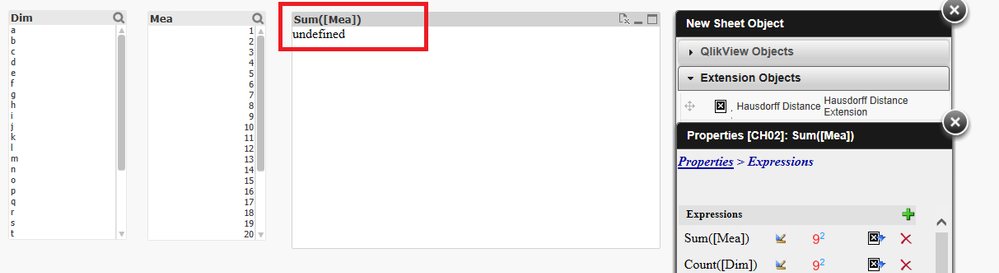Unlock a world of possibilities! Login now and discover the exclusive benefits awaiting you.
- Qlik Community
- :
- All Forums
- :
- QlikView Integrations
- :
- Max Amount of Measures and Dimensions
- Subscribe to RSS Feed
- Mark Topic as New
- Mark Topic as Read
- Float this Topic for Current User
- Bookmark
- Subscribe
- Mute
- Printer Friendly Page
- Mark as New
- Bookmark
- Subscribe
- Mute
- Subscribe to RSS Feed
- Permalink
- Report Inappropriate Content
Max Amount of Measures and Dimensions
Hi,
I have simple extension with 1 dimension and 19 measures and it works fine.
for (var i = 0; i < this.Data.Rows.length; i++) {
var row = this.Data.Rows [i];
html=row.length+"<br/>"
It return 20, it's correct.
The problem is when I add one more measure, then length of row is 21 but it still shows 20. Could anyone know why it's limited to 20 element? Example attached.
- Tags:
- qlikview_extensions
Accepted Solutions
- Mark as New
- Bookmark
- Subscribe
- Mute
- Subscribe to RSS Feed
- Permalink
- Report Inappropriate Content
Hi Erku,
I think there is a solution buried in this thread;
It is to use this.Data.SetPagesizeX(200); in the js file (where I just picked 200 as an example), so my modified script (attached) gives the following, where my 23 columns is the 22 measures and 1 dimension;
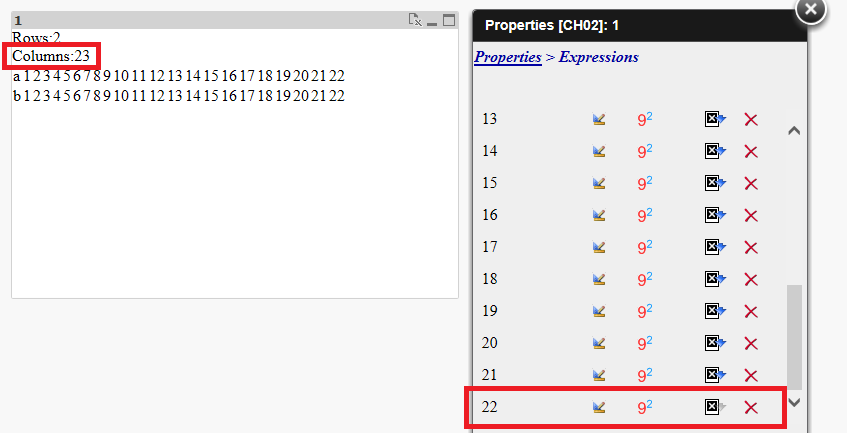
Cheers,
Chris.
- Mark as New
- Bookmark
- Subscribe
- Mute
- Subscribe to RSS Feed
- Permalink
- Report Inappropriate Content
Hi,
Maybe need to set the PageHeight? I thought default was 40, but might be your issue.
Cheers,
Chris.
- Mark as New
- Bookmark
- Subscribe
- Mute
- Subscribe to RSS Feed
- Permalink
- Report Inappropriate Content
Hi,
No, unfortunately it's not PageHeight.
- Mark as New
- Bookmark
- Subscribe
- Mute
- Subscribe to RSS Feed
- Permalink
- Report Inappropriate Content
Hi,
I've only done one of these myself … and that was what caught me.
I've tried to set up your extension, but not seeing anything & have a couple of observations, but if these are not helpful then over to someone who has done more of these I guess ![]() ;
;
1) It does not seem to generate a QVPP file - may be the way I have copied it in though. Do you see one in the folder?
2) I just get undefined (see below), which is assume an error in the script.js, but you are getting some return from same script I assume. I stuck this in a toy app with 1 dimension & 1 measure, so may be that, but the object does seem to populate 1 dimension & lots of measures.
3) Your script seems to iterate through the rows, but each time just overwrites html, is that intentional?
Cheers,
Chris.
- Mark as New
- Bookmark
- Subscribe
- Mute
- Subscribe to RSS Feed
- Permalink
- Report Inappropriate Content
Hi,
Thank you for replay.
ad1. No, I don't see.
ad2 and 3. It's just part of the much bigger script and I want to show only where the problem is. So overwrites is intentional but it doesn't matter. The main problem is that you will be able to get 1 dimension and 19 measures but if you add one more measures (20) it's failed. Looks like limitation of number dimensions and measures.
Regards,
Erku
- Mark as New
- Bookmark
- Subscribe
- Mute
- Subscribe to RSS Feed
- Permalink
- Report Inappropriate Content
Hi Erku,
I think there is a solution buried in this thread;
It is to use this.Data.SetPagesizeX(200); in the js file (where I just picked 200 as an example), so my modified script (attached) gives the following, where my 23 columns is the 22 measures and 1 dimension;
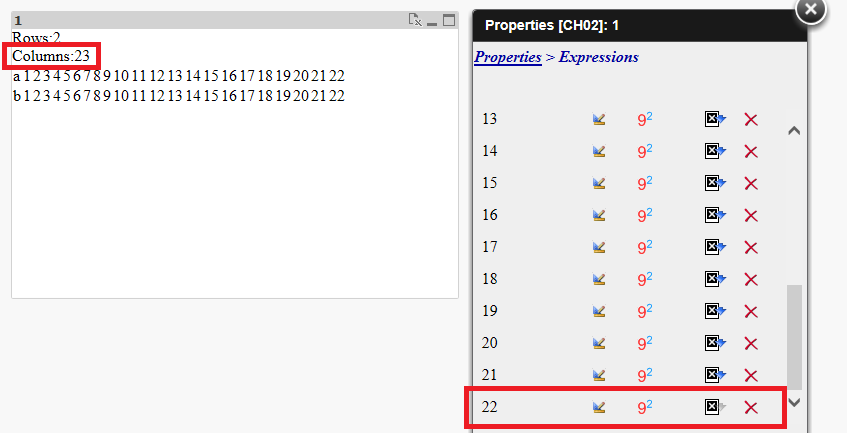
Cheers,
Chris.
- Mark as New
- Bookmark
- Subscribe
- Mute
- Subscribe to RSS Feed
- Permalink
- Report Inappropriate Content
Hi,
Thanks, it's solved issue.